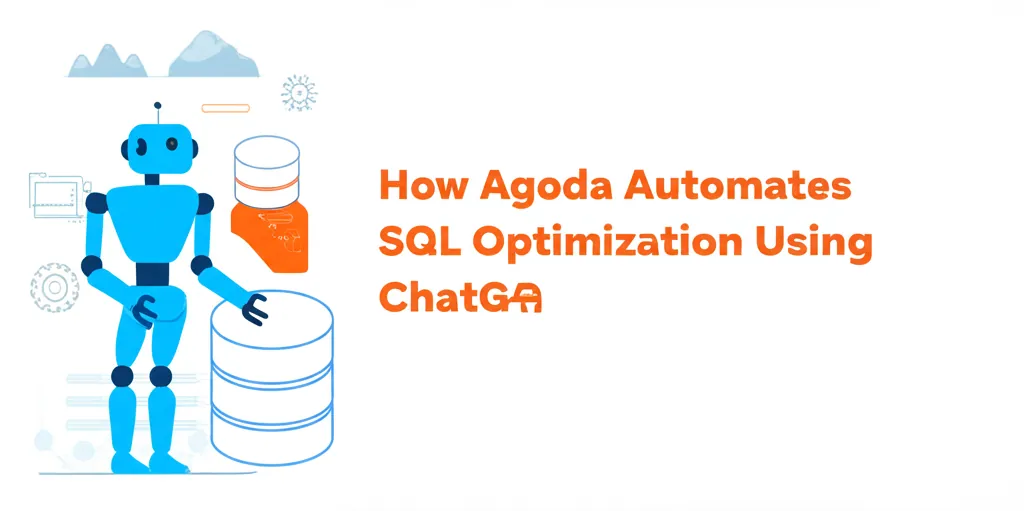Unlock Your Creativity With Nano Banana AI
From crafting professional headshots to designing otherworldly sci-fi scenes, creators are discovering countless inventive ways to use Nano Banana. Since its launch in late August, this new image model within the Gemini app has been a viral sensation, powering over 5 billion creations.
“It's a giant quality leap, especially for image editing,” says Nicole Brichtova, the model's product lead. “We’re putting capabilities that used to require specialized tools into the hands of everyday creators, and it’s been inspiring to see the explosion of creativity this has sparked.”

What Makes Nano Banana a Game-Changer?
Nano Banana was engineered to process both text and images simultaneously. This native multimodal capability unlocks a new range of creative possibilities. Instead of just generating an image from a text prompt, the model can understand an existing image and incorporate it into the creative process.
It also maintains context throughout a conversation, allowing for more precise and consistent edits. With its advanced reasoning and Gemini’s vast world knowledge, Nano Banana can interpret vague instructions and creatively fill in the blanks.
Here’s how you can leverage these powerful new capabilities.
1. Achieve Unprecedented Character and Scene Consistency
One of Nano Banana's core strengths is maintaining consistency across multiple edits. The model can reuse the same characters while changing their outfits, poses, or the entire scene, all while preserving their original likeness.
“Subtle flaws make a difference when editing pictures of yourself or people you know well. A depiction that's 'close but not quite the same' can feel off," notes Gemini App Product Manager David Sharon. "That's why Gemini 2.5 Flash Image makes photos of people and even animals look consistently like themselves." A popular trend has been using this feature to turn personal photos into detailed figurines.
 David transformed his photo into a figurine with a single prompt. You can try a similar prompt here.
David transformed his photo into a figurine with a single prompt. You can try a similar prompt here.
2. Make Pixel-Perfect Edits with Simple Commands
Nano Banana can alter specific elements within an image without disrupting the rest of the scene. “We call this pixel-perfect editing,” Nicole explains. “It’s about giving you control to change a single detail — for example, the color of a sofa to brainstorm new home decor ideas — without disturbing the rest of the scene.”
You can use natural language to replace objects, adjust placements, or even change text on a sign. The model also remembers the images it just created, allowing you to work iteratively, such as decorating an empty room one piece of furniture at a time.
 This impressive edit was achieved with the simple prompt: “the dog’s mouth is closed.”
This impressive edit was achieved with the simple prompt: “the dog’s mouth is closed.”
3. Explore New Creative Possibilities
Forget needing long, complex prompts. With Nano Banana, you can use simple, conversational instructions. It understands the content and applies real-world knowledge to perform complex tasks like turning a sketch into a realistic scene, restoring old photos with historical accuracy, or colorizing black-and-white images.
You can also combine up to three images to generate something entirely new, allowing you to merge different photo elements, objects, and textures.
 Restore historical photos or remix new ideas seamlessly.
Restore historical photos or remix new ideas seamlessly.
4. Build Your Own Image-Based Apps
Nano Banana is integrated into both Canvas in the Gemini app and Google AI Studio, making it easy to bring image-based app ideas to life. One of the first apps, PictureMe, was an internal project that allows you to see yourself in various themed styles.
“Some ideas are way more magical when you see a set of images together, like picturing yourself in different styles over the decades,” says Marketing Lead Dennis Hsu. “Building in Canvas made it super easy to bring this idea to life!"
With PictureMe, you just upload a photo, select a theme like '80s Mall Shoot or Pro Headshots, and watch it generate six different images in that style.
 Dennis used PictureMe to see himself through the decades with just one photo.
Dennis used PictureMe to see himself through the decades with just one photo.
Even with this success, the team is actively working on new improvements. "It’s been amazing to see the breadth of use cases and overall global adoption," David says. "We helped to unleash human creativity at scale."