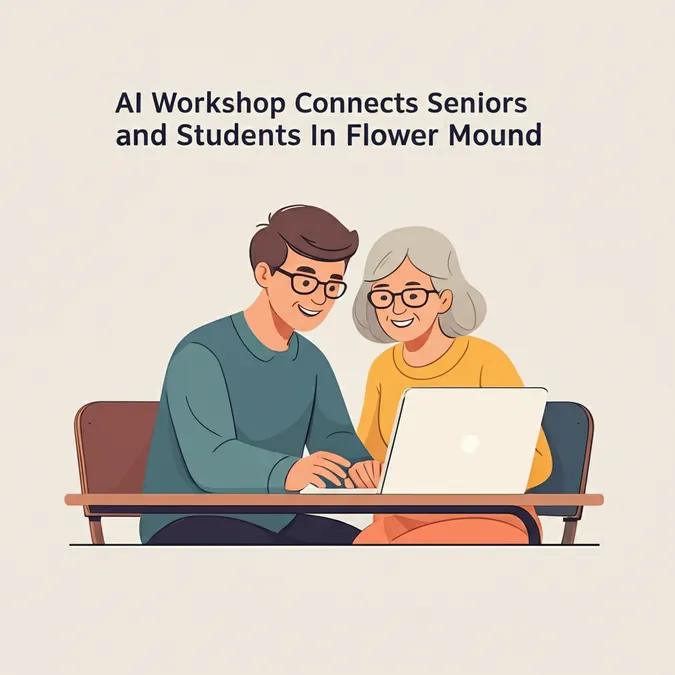Developer Offer
Try ImaginePro API with 50 Free Credits
Build and ship AI-powered visuals with Midjourney, Flux, and more — free credits refresh every month.
Top Five Photo Enhancer Apps for Mobile
Have you ever taken a photo that looked great in the moment, only to find it's blurry, pixelated, or noisy later on? It's a common frustration for content creators, marketers, and anyone who wants their pictures to look their best. Fortunately, you don't need advanced editing skills to fix these issues. With the right photo enhancer app on your iPhone or Android, you can achieve clear, sharp, and vibrant images with just a few taps.
This guide will walk you through the five best photo enhancer apps designed to quickly upgrade your pictures. Whether you're aiming for polished social media content, clean product shots, or just want to breathe new life into old family photos, these apps put professional-grade enhancement tools right in your pocket, delivering impressive results in seconds.
What is an AI Photo Enhancer
An AI photo enhancer is a smart tool that automatically improves the overall quality of your images. Instead of requiring you to manually adjust settings like sharpness or brightness, these apps use Artificial Intelligence (AI) to analyze and correct common problems like blurriness, pixelation, and digital noise. Essentially, they handle the complex technical work for you, making your photos look more professional.
For instance, if you have a grainy old photograph or an AI-generated image that lacks sharpness, you simply upload it to the app. With a single click, the AI analyzes the image and applies enhancements. Within moments, you have a revitalized picture ready to preview and download.
Top 5 Photo Enhancer Apps
Here are our top picks for the best apps to enhance photos on your smartphone.
Artguru
Artguru offers a user-friendly AI photo enhancer that repairs blurry, pixelated, or low-resolution images with a single click. Its primary tool automatically sharpens photos, reduces noise, and upscales them to 4K resolution, improving image quality while preserving a natural appearance. For high-volume work, its batch processing feature lets you enhance up to 50 images at once, which is perfect for an entire album.
For more intensive tasks, Artguru provides a separate Image Upscaler that can increase resolution by up to 8x to 8K. It also features a dedicated Photo Restoration tool specifically designed to repair physical damage like scratches on old photos.
Artguru is free to download and offers a daily number of free credits. A significant advantage is that it's completely ad-free for non-subscribers. A subscription plan is available for users needing more credits, 8K export options, and faster processing.
Picsart
Picsart is a comprehensive photo and video editing platform that includes a powerful AI Image Enhancement tool. This feature effortlessly clarifies blurry pictures and reduces noise with one tap to instantly improve image quality. Beyond enhancement, Picsart offers a wide array of tools, including a background remover, object eraser, AI Replace, filters, and a library of ready-made templates.
The free version provides access to many core features but is supported by ads. A premium subscription removes ads and unlocks the full suite of AI tools, high-quality export options, and exclusive design assets. Picsart is a great all-in-one solution for creative projects.
Remini
Remini specializes in transforming old, blurry, or damaged photos into high-definition images. Its AI is particularly skilled at facial reconstruction, often adding realistic details that were not visible in the original. The app gives you control to disable effects like face beautification for a more natural look. It effectively unblurs, restores, and sharpens faces while repairing scratches and increasing overall resolution.
The app is free to download but includes ads and in-app purchases. A subscription is required to unlock unlimited enhancements, faster performance, and all premium features.
Pixelcut
Pixelcut is an AI-powered tool designed for creators, online sellers, and small businesses. Its AI Upscaler instantly converts low-resolution images into high-quality results up to 4K. A unique 'Creative Upscale' mode not only boosts resolution but also allows the AI to add new details, giving images more visual character. Additional features like an AI background remover, magic eraser, and AI Photoshoot for studio-quality product images make professional photo editing quick and simple.
The free version is suitable for basic edits, while the Pro plan unlocks unlimited use of features, premium templates, and high-resolution exports.
Picswish
PicWish is a photo enhancer app that makes it easy to improve blurry or old photos. With just one tap, you can unblur, sharpen, and restore images. It also includes tools to remove and change backgrounds, retouch blemishes, colorize black-and-white photos, and add effects. Its batch mode lets you edit up to 30 photos at once, saving significant time.
The app is free to download with many basic tools available. However, a Pro subscription is necessary for higher-resolution exports, watermark removal, and access to all features.
Conclusion
Thanks to these powerful AI apps for iPhone and Android, enhancing your photos has never been more accessible. Whether you need to fix a blurry selfie, restore an old family picture, or create professional product images, these tools deliver excellent results with minimal effort. While each app has unique strengths, Artguru stands out for its combination of power and simplicity. Its ability to upscale images to 4K, process photos in batches, and provide an ad-free experience makes it a fantastic starting point for anyone looking to make their photos sharper and more professional.
Compare Plans & Pricing
Find the plan that matches your workload and unlock full access to ImaginePro.
| Plan | Price | Highlights |
|---|---|---|
| Standard | $8 / month |
|
| Premium | $20 / month |
|
Need custom terms? Talk to us to tailor credits, rate limits, or deployment options.
View All Pricing Details