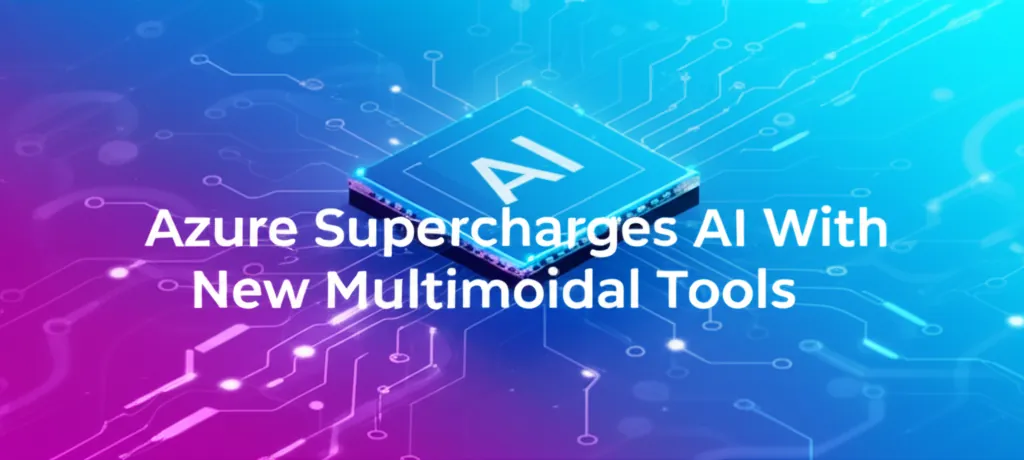Never Take a Bad Group Photo Again With Pixel 10

Getting the perfect group photo can feel like an impossible task. Between trying to get everyone to smile, keeping pets from wandering off, and dealing with tricky lighting, something always seems to go wrong. And if you're the one with the great camera phone, like a Google Pixel 10, you're often the designated photographer—which means you're rarely in the picture yourself.
Fortunately, Google has packed the new Pixel 10 with a suite of powerful, AI-driven tools designed to solve these exact problems and make your group pictures better than ever.
1. Get the Perfect Shot with Auto Best Take
Say goodbye to photos where one person is blinking. Auto Best Take is an intelligent feature that automatically senses when you're taking a group photo. It then captures and analyzes up to 150 different frames to find the moment where everyone looks their best. If a single perfect frame doesn't exist, the AI will create a composite image, blending the best expressions from different shots into one flawless photo. A family reunion picture where everyone is smiling and looking at the camera is no longer a dream.
2. Finally Get in the Picture with Add Me
Photographers deserve to be in the photo too. Thanks to the magic of AI, Add Me lets you seamlessly insert yourself into the group shot. Simply take a photo of the group, then take a second photo of yourself in the same scene. The feature intelligently combines the two images, making it look like you were there all along. It's perfect for everything from capturing a scenic sunset with a partner to getting in that big office holiday photo, and you can even use it to add your pets.
3. Become a Pro with Camera Coach
Think of Camera Coach as your personal photography guide, built right into your Pixel. When activated, it uses advanced Gemini models to analyze your scene in real-time. It then offers helpful on-screen tips to improve your framing, composition, and lighting, and even suggests the best camera mode for the situation. Camera Coach not only helps you get a great shot in the moment but also teaches you fundamental photography skills you can use on your own.
4. Go Hands-Free with Palm Timer
The frantic dash to get into the frame after setting a timer is officially over. With the Palm Timer feature, you can set up your phone, get into position, and simply raise your open palm to the camera. This gesture triggers a countdown, giving you a few seconds to perfect your pose before the picture is taken. It’s a simple, brilliant solution for effortless, hands-free group photos.

5. Edit Like Magic with Conversational Editing
Once you’ve captured your photo, making the final touches is easier than ever. Using the Google Photos app on your Pixel, conversational editing allows you to make changes using natural language. Instead of navigating complex menus, you can simply type or say commands like "remove the distracting sign in the background" or "make the sky look more dramatic." It’s a quick, intuitive way to apply the perfect finishing touch to your group masterpiece.