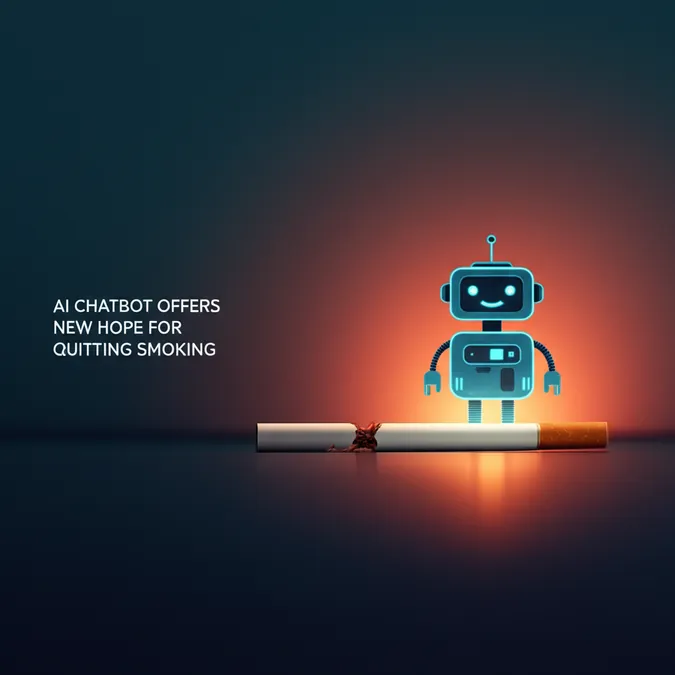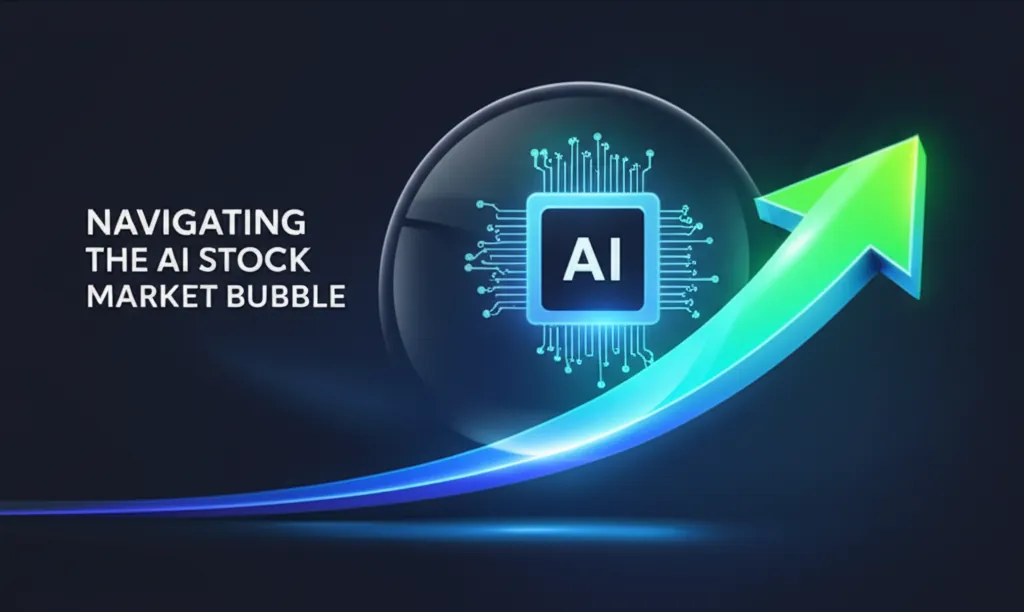Developer Offer
Try ImaginePro API with 50 Free Credits
Build and ship AI-powered visuals with Midjourney, Flux, and more — free credits refresh every month.
AI For Journalists A Freelancers Guide To Efficiency
For the last six months, I've cautiously used ChatGPT in my freelance work, primarily as an advanced thesaurus to find nuanced alternatives for words like 'naive' or to avoid clichés like 'innovation.' It has also proven invaluable for quick fact-checking, such as organizing complex medical information like GLP-1 medications into a simple chart.
However, I've been hesitant to fully embrace AI, valuing the creative process of reporting and writing. My skepticism was reinforced when I asked it for puns about running and Taco Bell for a story on a fast-food-fueled ultramarathon, and it produced cringeworthy results. But a recent discussion with fellow freelancers revealed how they are using AI as a 'very smart, very fast assistant' without crossing ethical lines. Here are their key insights.
Embrace AI or Risk Becoming Obsolete
One journalist shared a powerful prediction: much like in the medical field, AI won't replace journalists, but journalists who effectively use AI will replace those who don't. He described AI as an 'assistant for grunt work,' a tool that is particularly beneficial for freelancers who can increase their earnings by working more efficiently. Another participant called it an 'absolute life-saver.'
Automate Tedious Tasks with Your AI Assistant
Freelancers who regularly use AI find it most effective for time-consuming but low-creativity tasks. This includes finding source email addresses, drafting annotations, cleaning up interview transcripts by removing filler words, and even reviewing contracts.
One author recounted using a paid version of Claude to transfer annotations to endnotes and create chapter bibliographies. This condensed a multi-day task into just four hours. As one freelancer noted, using AI for these administrative tasks is not ethically questionable—it's just a much more powerful version of a Google search.
Enhance Your Creative and Analytical Process
Some journalists are using AI to break down dense, jargon-filled medical studies, brainstorm interview questions, and generate story ideas or headlines. They view these tools as a collaborator that can help sharpen their ideas more quickly.
This approach isn't for everyone. I personally feel that offloading the challenge of deciphering a complex study or brainstorming a unique story angle might weaken my own mental skills. It's a personal choice that each journalist must consider based on their comfort level, the specific assignment, and their schedule.
Navigating the Privacy Pitfalls of AI
It's crucial to be aware of the privacy risks. Uploading an entire draft of a story to a free platform like ChatGPT is unwise due to a lack of privacy protections. As one AHCJ member warned, 'Think about: ‘Could this be subpoenaed?’' This is especially critical when dealing with sensitive stories or anonymous sources. A potential solution is to use a paid tier on a platform like Claude, but always research the privacy policies before inputting sensitive information.
Key Best Practices for Using AI in Journalism
AI models pull from existing online content, so there's a risk of plagiarism if you ask them to generate headlines or write in your voice. When using AI to find sources or studies, always apply your own journalistic judgment to ensure source diversity and avoid simply repeating what's already been published.
A significant risk is that AI can 'hallucinate,' inventing facts, sources, or studies. It is absolutely essential to independently verify everything AI generates.
To get the best results, be explicit with your prompts. Tell the AI your role and goal (e.g., 'I am a journalist writing for a physician audience. Make this sentence more concise without oversimplifying it.'). For now, it's best to use AI for small, clearly defined tasks. As one freelancer put it, 'Like assistants, they need very clear instructions.'
Compare Plans & Pricing
Find the plan that matches your workload and unlock full access to ImaginePro.
| Plan | Price | Highlights |
|---|---|---|
| Standard | $8 / month |
|
| Premium | $20 / month |
|
Need custom terms? Talk to us to tailor credits, rate limits, or deployment options.
View All Pricing Details