Developer Offer
Try ImaginePro API with 50 Free Credits
Build and ship AI-powered visuals with Midjourney, Flux, and more — free credits refresh every month.
How AI Planned My Meals For A Week

I genuinely enjoy the act of cooking. It’s a relaxing and creative process that ends with a delicious reward. However, the prelude to cooking—planning a week's worth of meals, finding recipes, and making a shopping list—is a task I absolutely dread.
Every week, I procrastinate on meal planning until the last possible moment. To break this cycle, I decided to delegate the entire chore to ChatGPT. I had tried this before with limited success, as the AI's previous attempts were somewhat lazy, but I was determined to give it another shot.
Crafting the Initial Prompt

I started with a detailed request for the AI:
“Plan out a Monday to Friday food plan for someone in the U.K. I shop at Sainsbury's and need food for breakfast, lunch, and dinner. I want a variation of meals, while trying to keep costs low, and a diet that is healthy and not too high in calories, while still being filling. All meals should be for two people.”
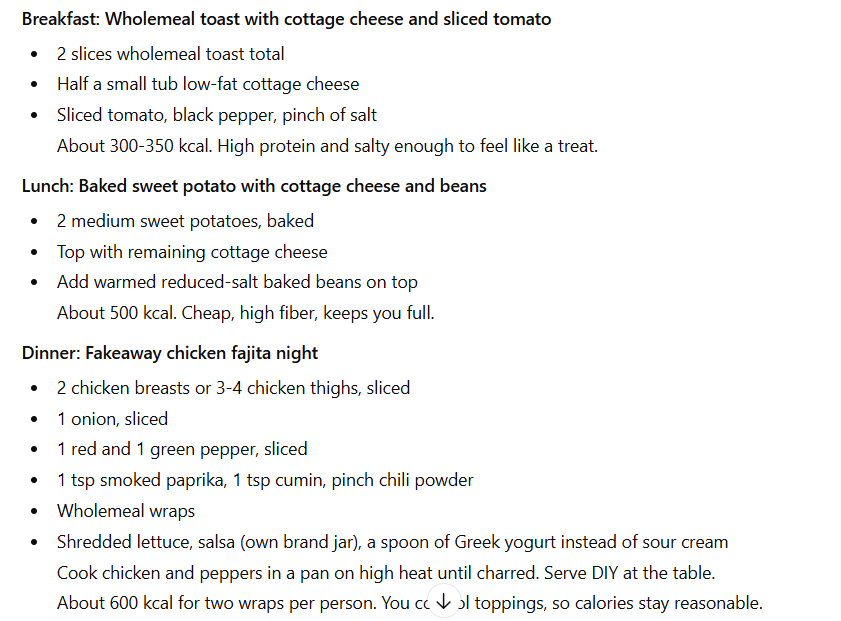
This prompt was designed to be straightforward for ChatGPT, but I included specific constraints like my location, preferred supermarket, and dietary goals to guide its output. In just four seconds, the AI produced a full week's plan, a stark contrast to the hours I usually spend scrolling through recipe websites.
While the response was fast and offered variety, the meal suggestions were incredibly bland. For example, one dinner was a 'Turkey bowl,' which consisted of nothing more than ground turkey, kidney beans, and avocado mixed together. It was a definite no from me.
Iteration is Key to a Perfect Plan

I followed up by asking for 'more interesting' recipes, clarifying that 'I didn’t mind longer and more complicated recipes'. ChatGPT adapted, assuring me that the new dinners would be “more plate-style instead of one thing in a bowl.”
This revised plan was an improvement, featuring loaded baked sweet potatoes and a stir fry. However, it still had quirks. The AI seemed fixated on a 'smoked chili turkey bowl' and oddly suggested fajitas for dinner on three separate occasions. The plan was too focused on my low-cost and low-calorie requirements at the expense of variety.
For my third attempt, I changed tactics. I asked it to temporarily forget the strict cost and calorie limits and instead prioritize creating an exciting and varied week of food, while still keeping things generally healthy and within a reasonable budget.
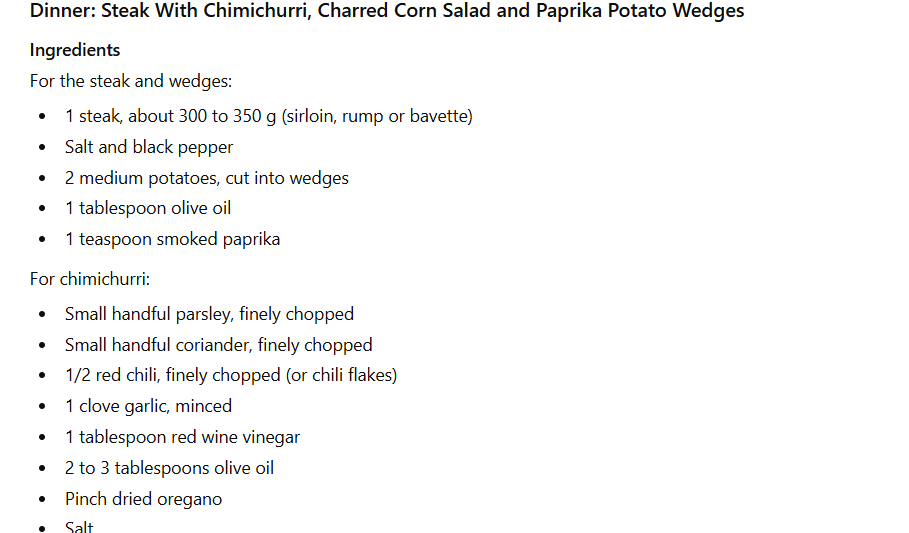
This time, it nailed the brief. The AI generated a week of meals that perfectly balanced affordability, health, and taste. The recipes were still a bit vague, but the ideas were solid. My final step was to ask ChatGPT to take this meal list and generate clear, step-by-step instructions and a shopping list categorized by supermarket aisle. This final request yielded exactly what I needed: clear recipes and an organized list that even identified optional ingredients to help save money.
The Verdict: Was It Worth It?
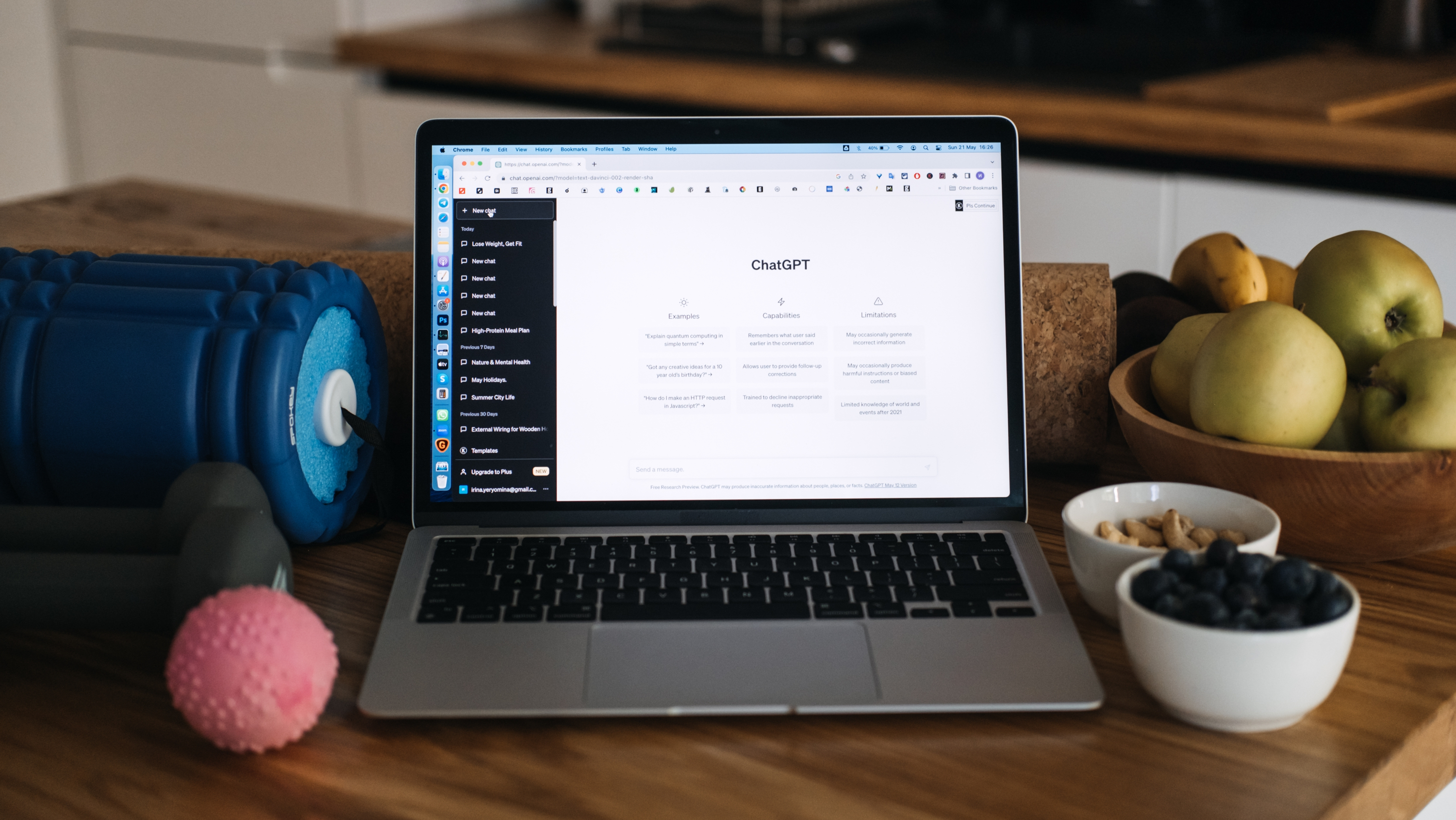
The entire process of prompting and refining the meal plan took about 10 to 15 minutes. Compared to the hours of scrolling and list-making I used to endure, this was a massive improvement. The AI created a categorized shopping list for me, simplifying the entire ordeal.
While I may not rely on this method every single week, using an AI model is an incredible solution for those times when meal planning feels like the last thing you want to do. It successfully turned a dreaded chore into a quick and easy task.
Compare Plans & Pricing
Find the plan that matches your workload and unlock full access to ImaginePro.
| Plan | Price | Highlights |
|---|---|---|
| Standard | $8 / month |
|
| Premium | $20 / month |
|
Need custom terms? Talk to us to tailor credits, rate limits, or deployment options.
View All Pricing Details

