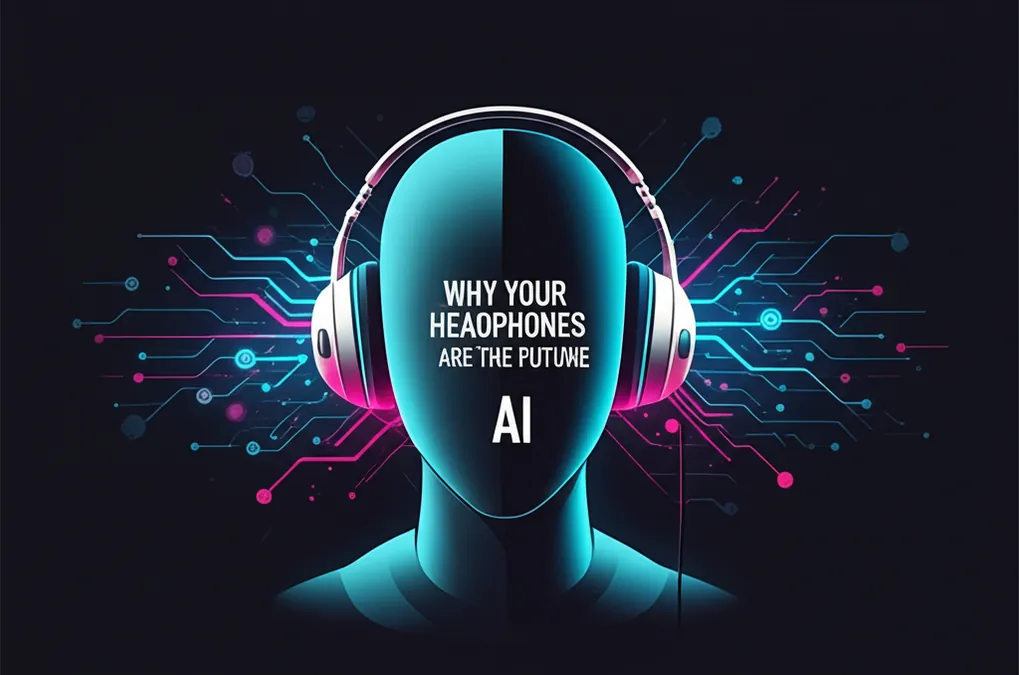Developer Offer
Try ImaginePro API with 50 Free Credits
Build and ship AI-powered visuals with Midjourney, Flux, and more — free credits refresh every month.
Instagram AI Restyle Arrives for American Creators
In a significant update for the U.S. market, Instagram is rolling out its new AI Restyle feature, fundamentally changing how creators design and share their Stories. This tool marks a turning point by integrating powerful AI-driven visual editing directly into the platform, allowing for the rapid creation of striking content.
New Restyle tools in @instagram Stories make it easier for you to edit your photos + videos, including new preset effects, the ability to remove unwanted items, and more. pic.twitter.com/cy66p1aq5h — Meta Newsroom (@MetaNewsroom) October 23, 2025
What is Instagrams AI Restyle Feature
Restyle is an advanced AI editing suite built directly into the Instagram Stories interface. It empowers users in the U.S. and beyond to transform their photos, videos, and text using simple, natural-language prompts. As detailed in Instagram’s official announcement, “Restyle is an AI editing suite integrated directly into Stories. It lets users add, remove, or modify elements from photos and videos using simple text prompts.”
Essentially, you can describe a desired change, such as “add confetti to the background,” “make it look like film noir,” or “turn the sky into a sunset,” and Meta AI will generate the effect instantly. This makes sophisticated AI photo editing highly accessible to the average user, not just professional content creators.
Key Features of the AI Editing Suite
The Restyle tools are divided into three main categories:
- Restyle Text: Edit fonts, colors, and apply special effects to your captions.
- Restyle Video: Apply preset visual styles or completely swap entire scenes.
- Effect Discovery: Browse and apply trending filters and visual styles.
All these options are conveniently located under the paintbrush icon in the Stories editor tray, making it easy to switch between adding, removing, or changing elements in your content.
Why Restyle is a Game Changer for US Creators
For creators across the United States, the AI Restyle feature significantly streamlines the content creation process. It reduces the dependency on third-party editing applications and allows for a much faster turnaround time. This strategic move by Meta aims to keep the entire editing workflow within the Instagram ecosystem, strengthening its position against competitors like TikTok and Snapchat.
With this tool, you can:
- Remove unwanted objects or people from the background.
- Add playful elements like crowns, balloons, or sunsets.
- Instantly transform your outfit with preset styles like “biker jacket” or “black clothes.”
- Change the entire aesthetic of your content with effects such as “watercolor” or “film noir.”
The feature is designed to encourage creative experimentation while maintaining a user-friendly, mobile-first workflow that aligns perfectly with the fast-paced U.S. creator economy.
How to Use Restyle on Instagram
Getting started with Restyle is straightforward:
- Open Instagram and start creating a new Story.
- Upload or capture your photo or video.
- Tap the paintbrush icon at the top of the screen to access the AI tools.
- Type a text prompt describing the change you want to make or select a preset style.
- Watch as Meta AI applies the transformation to your content.
Instagram’s Restyle reflects a larger movement where AI and artistry are merging to redefine storytelling in the digital age.
Compare Plans & Pricing
Find the plan that matches your workload and unlock full access to ImaginePro.
| Plan | Price | Highlights |
|---|---|---|
| Standard | $8 / month |
|
| Premium | $20 / month |
|
Need custom terms? Talk to us to tailor credits, rate limits, or deployment options.
View All Pricing Details