Developer Offer
Try ImaginePro API with 50 Free Credits
Build and ship AI-powered visuals with Midjourney, Flux, and more — free credits refresh every month.
Transform Blurry Photos With AI Image Enhancers
Bring Your Photos Back to Life with AI
Have you ever taken a photo that looked perfect, only to find it's blurry, pixelated, or lacks vibrant color? This often happens in low light or when capturing a moving subject, resulting in images that aren't suitable for sharing or professional use. While traditional editing software can help, it often struggles to recover fine details and textures. Fortunately, AI image enhancement has emerged as a powerful solution. These tools use advanced deep learning to intelligently reconstruct pixels and restore stunning clarity. This guide explores how AI image enhancers work and reviews the top online tools to help you upscale and sharpen your photos effortlessly.
How AI Image Enhancement Technology Works
An AI image enhancer is a smart tool that automatically improves a photo's quality, sharpness, and resolution without requiring manual adjustments. It employs sophisticated algorithms, including deep learning and convolutional neural networks, to analyze and perfect your images, far surpassing the capabilities of traditional editing methods. Professionals across various fields use these tools for everything from perfecting product shots to restoring cherished personal photos.
The process behind this technology is a seamless blend of analysis and reconstruction:
- Color Analysis: The AI begins by examining every pixel and color gradient in the image with its neural networks to gain a complete understanding of the scene.
- Detail Prediction: Trained on millions of diverse images, the AI predicts what the original, high-quality version would look like. It then fills in missing details and smooths out jagged, pixelated edges.
- Intelligent Sharpening: A specialized algorithm sharpens edges to make them appear crisp and clear, all without introducing unwanted artifacts or digital distortion.
- Color Correction: The tool automatically rebalances the color, brightness, and contrast across the image, ensuring every part looks natural and well-defined.
- User Preview: Most AI enhancers provide a side-by-side preview, allowing you to compare the original and enhanced versions before committing to the changes.
- Speed and Efficiency: This entire enhancement process happens in just a few seconds, delivering high-quality results much faster than manual editing ever could.
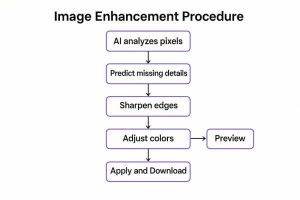
Common Causes of Blurry Photos
Understanding why photos get blurry can help you avoid it in the future. Here are six common culprits:

- Camera Shake: Even a tiny movement of your hand while taking the shot can cause motion blur across the entire image.
- Incorrect Focus: If the camera focuses on the background instead of your subject, the main point of interest will appear blurry.
- Subject Movement: When your subject moves faster than the camera's shutter speed, the action won't be frozen, resulting in motion blur.
- Dirty Lens: Smudges or dust on the camera lens can diffuse light unevenly, making photos look hazy and out of focus.
- High ISO and Noise: In low light, a high ISO setting can introduce digital grain and noise, which reduces overall sharpness.
- Shallow Depth of Field: Using a wide aperture creates a narrow plane of focus, intentionally blurring the background, but can also cause parts of your subject to be out of focus if not done carefully.
Top AI Tools to Fix Blurry Photos
Now that you know the causes of blur, let's explore the best AI tools available to fix it.
1. Repairit Photo Enhancer
Repairit AI Photo Enhancer is a comprehensive solution designed to significantly improve image clarity and color balance with just a few clicks. It excels at fixing static blur by analyzing blur patterns and reconstructing sharp details. The tool can also brighten and enhance facial features to create radiant, professional-looking portraits. Beyond basic enhancements, Repairit includes AI-powered denoising to eliminate grain, correct overexposure, and upscale images to 4K quality. Its broad format support and lack of image size limitations make it a top contender.
Key Features
- Advanced Denoising: Cleans up noise and grain from photos without losing important details.
- Batch Processing: Saves time by allowing you to enhance multiple images at once.
- Preview Function: Lets you compare the results before saving to ensure the edits look natural.
How to Use Repairit Photo Enhancer
Step 1. Access the Tool Navigate to the "AI Photo Enhancer" section and select the "Blurry Photo Enhancer" tool.
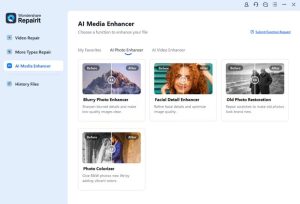
Step 2. Upload Your Image Click the "+Add" button to upload the blurry photo you want to fix.
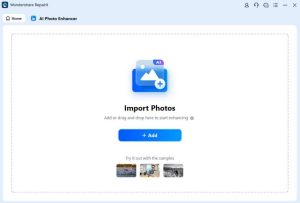
Step 3. Preview and Export After the enhancement is complete, review the before-and-after comparison and click the "Export All" button to save your improved image.
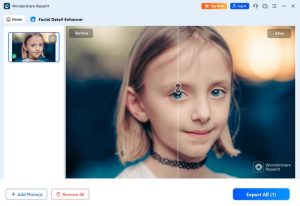
2. Luminar Neo
Luminar Neo is a powerful AI image upscaler and editor that simplifies complex enhancements. It's great for both beginners and experienced users, with support for RAW files, layers, and masking. It's available on both Windows and macOS.
- Pros: Offers a comprehensive suite of editing tools and includes built-in presets for quick edits.
- Cons: Lacks cloud-based syncing and has limited GPU acceleration support.
3. VanceAI
VanceAI is a user-friendly tool that sharpens images in seconds using advanced AI. It effectively removes motion and lens blur while recovering lost details. It also supports batch processing to improve workflow efficiency.
- Pros: Extremely fast detail recovery and a wide range of enhancement features.
- Cons: Limited manual adjustment options and a 10MB file size limit for uploads.
4. Meitu
Meitu is an AI-powered photo and video editor known for its beautification tools. It offers advanced skin, facial, and body tuning features, along with creative filters and stickers. Its AI eraser and cutout tools provide professional results with ease.
- Pros: Can process very large images (up to 1 billion pixels) and supports numerous file formats, including PSD and RAW.
- Cons: The free version contains frequent ads, and it may lack some advanced features needed by professionals.
5. Picsart Photo Enhancer
Picsart uses AI to quickly sharpen details, reduce noise, and restore faded colors without sacrificing quality. Its intuitive interface is suitable for both personal and professional use, making it ideal for upgrading social media posts and photographs.
- Pros: Offers batch processing and a large library of design templates.
- Cons: Some AI features can be inaccurate depending on the input image, and many advanced tools are behind a paywall.
6. Deep-Image.ai
Deep-Image.ai is an online platform that excels at upscaling, noise reduction, and deblurring. It can transform low-quality images into crisp, 4K-resolution photos suitable for print or web use. It also boosts color and enhances facial details automatically.
- Pros: Supports various file formats (WebP, PNG, JPG) and allows simultaneous photo editing.
- Cons: Only available as a web-based platform and can occasionally over-sharpen facial features.
Head-to-Head Comparison of AI Photo Enhancers
To help you choose the right tool, here's a direct comparison of their key features:
| Tool | Max Upscale | Batch Capacity | Formats | Devices Supported |
|---|---|---|---|---|
| Repairit Photo Enhancer | 4K Ultra HD | Unlimited | JPG, PNG, BMP, WEBP, JPEG | Web, Windows, Mac |
| Luminar Neo | 32,000px edge | 1,000 | JPG, PNG, TIFF | Windows, Mac |
| VanceAI | Up to 40x | 20 | JPEG, PNG, TIFF | Web, Windows |
| Meitu | Up to 4K | 50 | JPG, PNG | Windows, Mac |
| Picsart Photo Enhancer | 4K | 50 | JPG, PNG | Web, iOS, Android |
| Deep-Image.ai | 4K+ | Hardware Dependent | JPG, PNG, TIFF | Web |
The Final Verdict on AI Image Sharpeners
Dealing with blurry or low-quality photos can be frustrating, especially when traditional editing tools fall short. AI image enhancers provide a fast, effective, and automated solution to this problem. After reviewing the top options, Repairit Photo Enhancer stands out as a leading choice for its powerful denoising, 4K upscaling, unlimited batch processing, and user-friendly interface. If you need a reliable tool to correct blurry photos and bring out their best quality, Repairit is an excellent place to start.
Compare Plans & Pricing
Find the plan that matches your workload and unlock full access to ImaginePro.
| Plan | Price | Highlights |
|---|---|---|
| Standard | $8 / month |
|
| Premium | $20 / month |
|
Need custom terms? Talk to us to tailor credits, rate limits, or deployment options.
View All Pricing Details

