Developer Offer
Try ImaginePro API with 50 Free Credits
Build and ship AI-powered visuals with Midjourney, Flux, and more — free credits refresh every month.
OpenAI Unveils Atlas Your New AI Web Browser
OpenAI has officially released its new AI-powered web browser, ChatGPT Atlas, starting with an initial launch for macOS users. The company has confirmed that versions for Windows, iOS, and Android are in development and will be available soon.
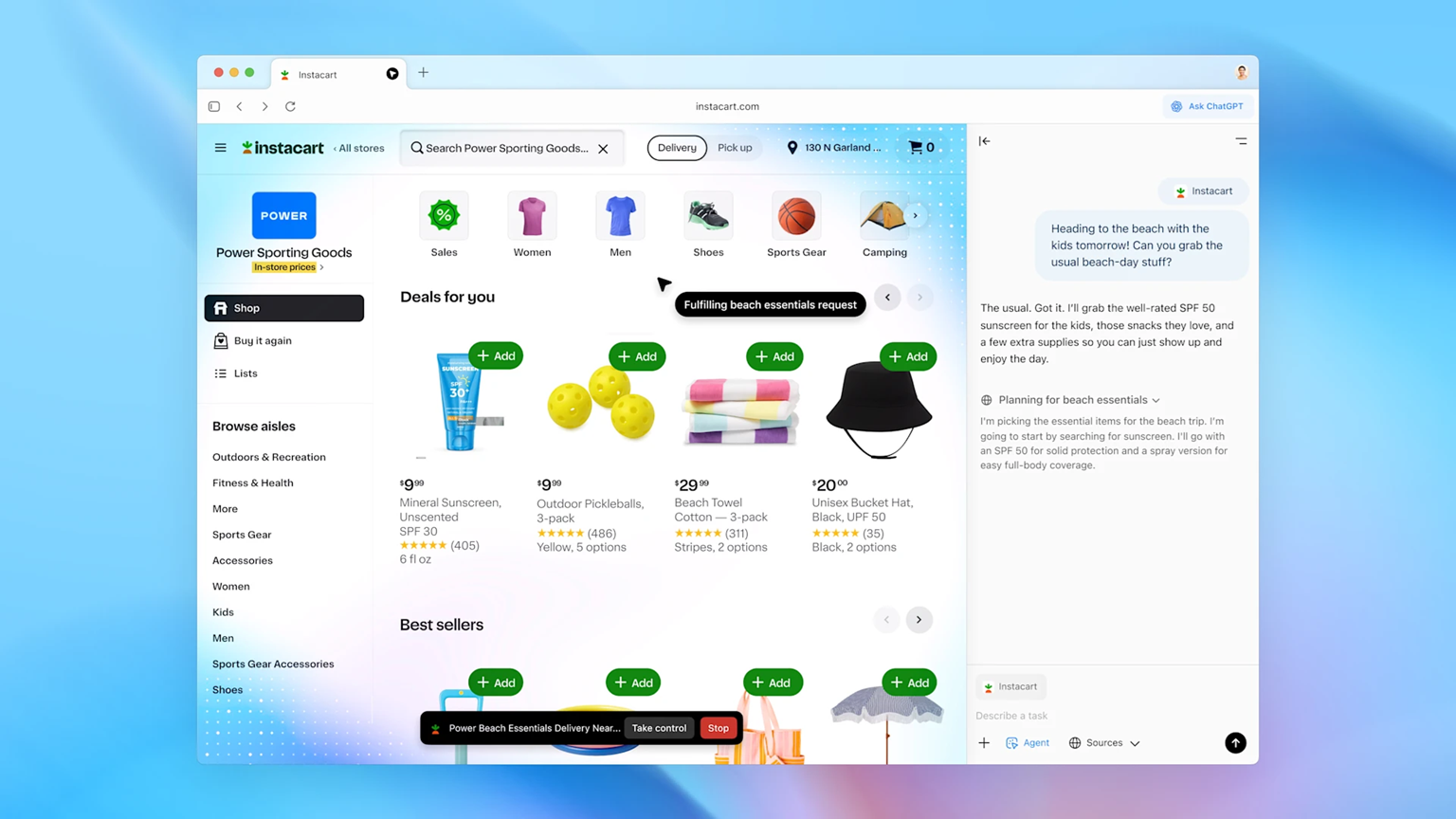
ChatGPT Atlas is designed to seamlessly integrate the capabilities of ChatGPT directly into the browsing experience. This eliminates the need to switch between tabs to use a chatbot, as the AI assistant is a core part of the browser itself. OpenAI's vision for Atlas is to transform the web from a passive information source into an interactive space where users can complete a wide range of tasks.
This new browser positions itself as a direct competitor to Google Chrome by fundamentally rethinking the role of a browser. While Chrome is known for its speed, synchronization, and extensive extension library, it largely functions as a simple window to the web. In contrast, AI-driven browsers like Atlas are designed to be active participants in the user's online activities.
Here are five key aspects of ChatGPT Atlas that highlight how it works, what sets it apart, and its potential to redefine your online experience.
A Browser Built From the Ground Up for AI
Atlas is not just a standard browser with a chatbot added on; its entire structure is built around the logic and interface of ChatGPT. Instead of merely visiting a website and then asking the AI a question about it, you can give it direct commands. For instance, you can ask Atlas to summarize a page or find a hotel that is similar to one you're viewing but at a lower price. The browser understands the intent to take action, not just provide information.
ChatGPT functions as an ever-present assistant in its own window, ready to help you write emails, create spreadsheets, or plan your next trip without ever leaving your current task. This foundational integration gives Atlas a significant advantage over traditional browsers. OpenAI CEO Sam Altman envisions Atlas as a new model for human-AI interaction, where the digital assistant proactively navigates the web for the user rather than passively waiting for commands.
Your Personal Web Co-pilot with Context and Memory
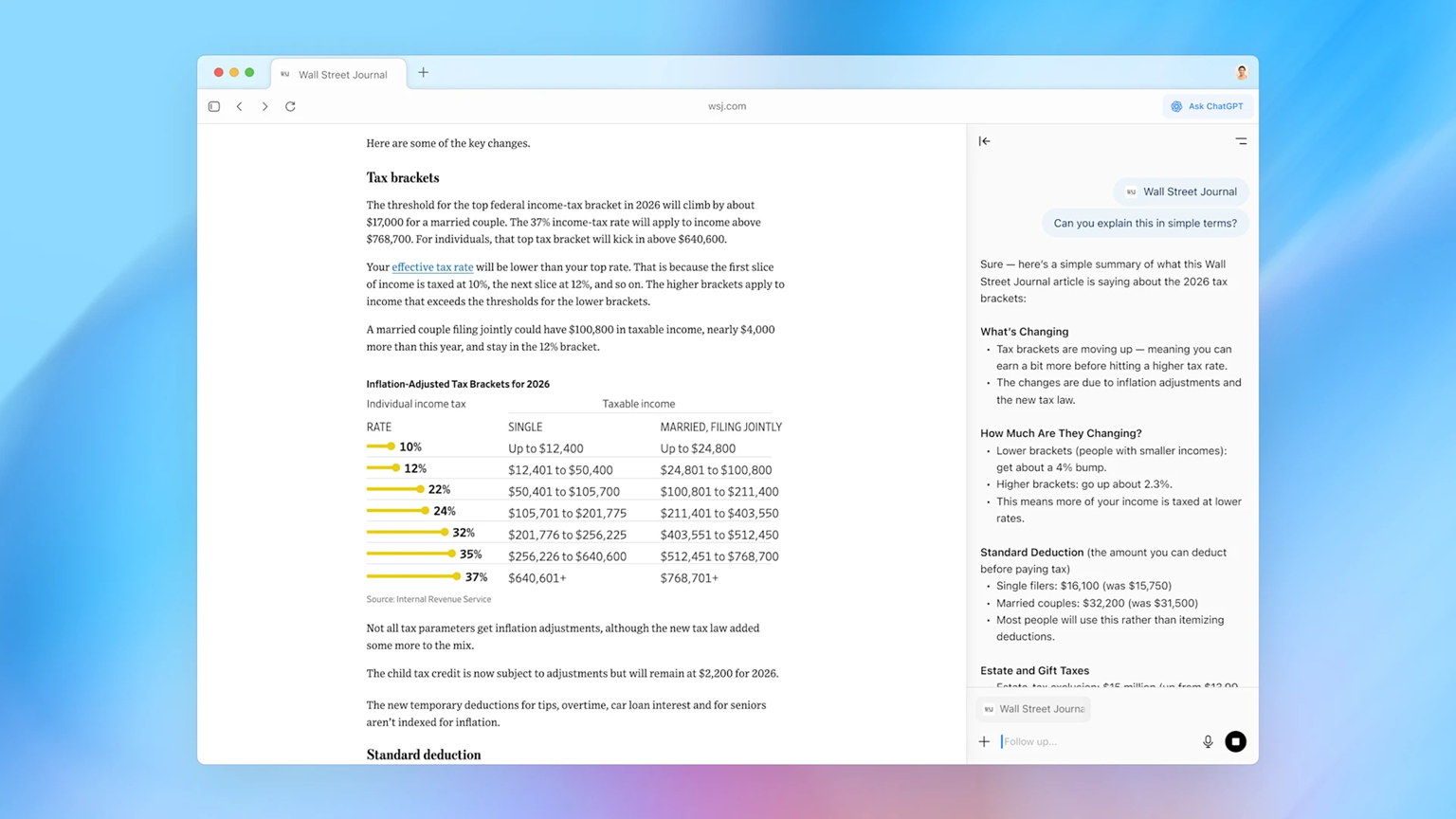
ChatGPT Atlas introduces an optional feature called "browser memories," which enables the AI to retain information from your browsing history, similar to how it remembers past conversations. These memories provide valuable context that ChatGPT can access for future queries, eliminating the need for you to repeat information. It can help you find websites you previously visited, recall comparisons you made, or even locate forgotten bookmarks.
You could ask, "Show me the apartments I was researching last week and identify which ones are near a dog park," or "Help me complete the travel blog outline I started." This feature is entirely optional and private to your account. You have full control to view, archive, or delete memories at any time, and you can use incognito mode or disable memory for specific sites.
Taking Action with the Experimental Agent Mode

The most revolutionary feature in Atlas is the "agent mode," which is currently in preview for Plus, Pro, and Business subscribers. This mode empowers ChatGPT to execute complex, multi-step tasks within the browser under your supervision. It goes far beyond simple autocomplete, allowing you to ask it to plan a dinner party by gathering recipes or to compare several websites and present the findings in a slide deck. The AI can open tabs, read content, extract information, and format the results.
While agent mode allows the browser to click, scroll, and interact with websites, it comes with important safeguards. It cannot download files, install software, or access your local file system. Furthermore, it will always ask for permission before interacting with sensitive sites, such as your bank's website. These precautions are in place because, while powerful, the experimental nature of this feature means potential issues could be more significant than a poorly worded email.
Putting You in Control with Robust Privacy Features
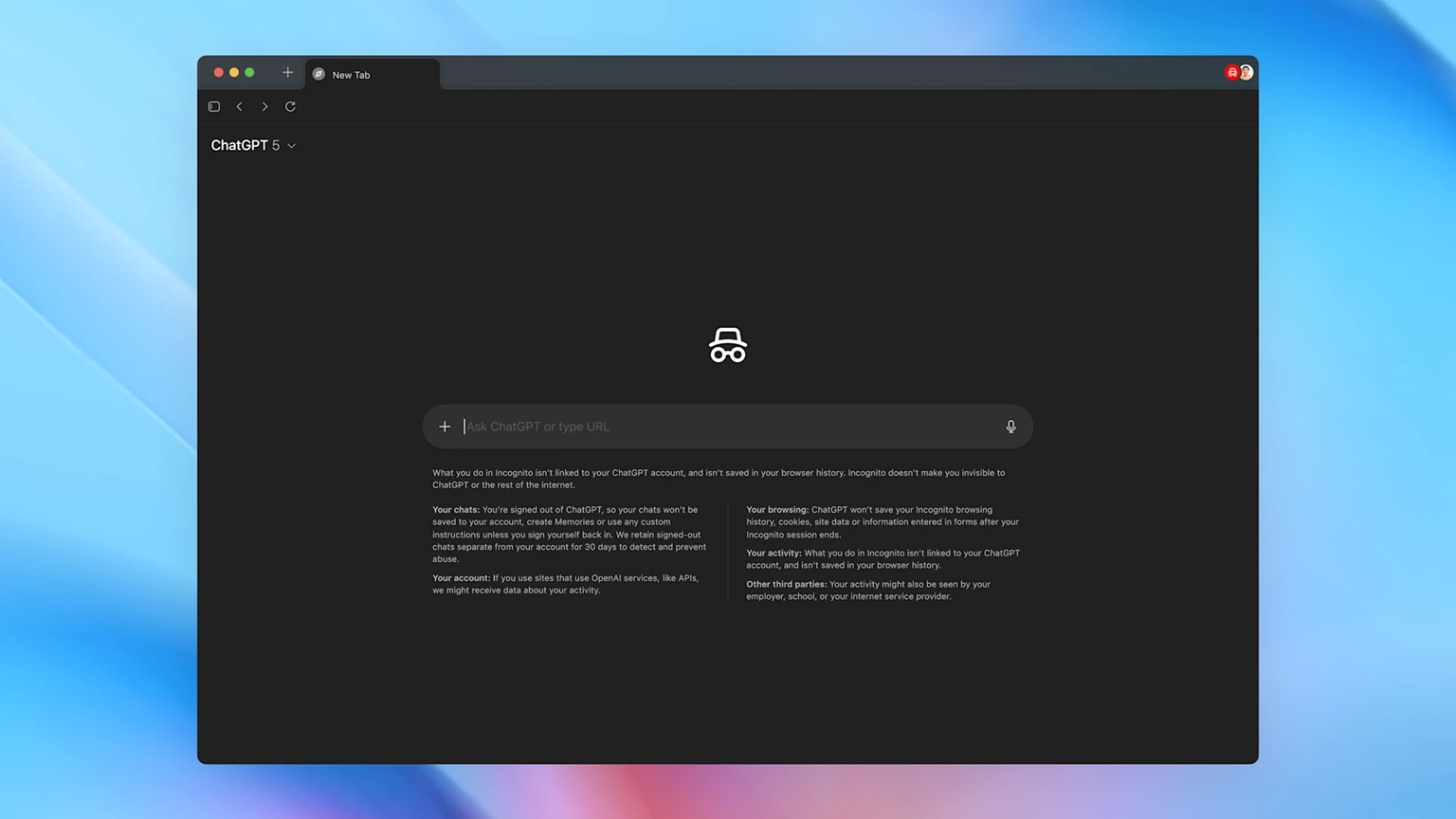
Given the advanced capabilities of Atlas, OpenAI has prioritized user control and privacy. A clear and persistent visibility toggle is located in the address bar, and incognito browsing is readily available. You can manage your memories in the settings and prevent any specific website from being included in memory creation.
For families, Atlas offers even more control. If a parent has set up supervision for a child's ChatGPT account, those same restrictions are automatically applied in the browser. This allows parents to completely disable both the memory and agent mode features for supervised accounts.
How Atlas Stacks Up Against the Competition
These robust privacy features will be a key differentiator for Atlas as it enters a competitive market of AI-enhanced browsers, including The Browser Company's Dia, Opera Neon, and Perplexity's Comet browser. However, Atlas aims to do more than just read or summarize web content; it actively participates in and helps complete tasks, linking them directly to your ongoing conversations with the chatbot. This allows for a seamless workflow where you can start a task in ChatGPT, switch to Atlas, and return later without losing your progress.
This marks a significant departure from the experience offered by Chrome. While Chrome lets you manage dozens of tabs, Atlas helps you understand them, remembers your interactions, and can even act on your behalf by manipulating content or filling out forms. The goal of Atlas isn't to outperform Chrome in speed but to fundamentally change the purpose of a web browser by making it an active assistant. While the idea of an AI operating within your browser may be unsettling for some, for those who have struggled with research, organization, or incomplete tasks, Atlas presents a compelling solution, provided it can deliver on its promises of privacy and performance.
Compare Plans & Pricing
Find the plan that matches your workload and unlock full access to ImaginePro.
| Plan | Price | Highlights |
|---|---|---|
| Standard | $8 / month |
|
| Premium | $20 / month |
|
Need custom terms? Talk to us to tailor credits, rate limits, or deployment options.
View All Pricing Details

