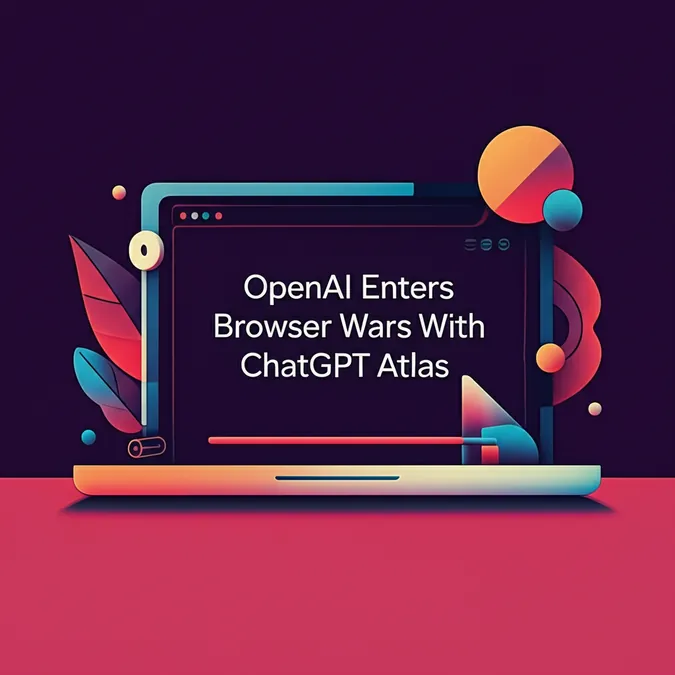Developer Offer
Try ImaginePro API with 50 Free Credits
Build and ship AI-powered visuals with Midjourney, Flux, and more — free credits refresh every month.
OpenAI Unveils Its New AI Powered Browser Atlas
OpenAI has officially entered the web browser market with the launch of ChatGPT Atlas, a new application that deeply integrates its famous AI into the browsing experience. Initially available for macOS users, this move signals a major step in the company's ambition to create a versatile super-assistant that is present wherever you are on the web.
A Seamless AI Assistant for the Web
According to OpenAI's announcement, the goal of Atlas is to eliminate the cumbersome process of copying and pasting information between web pages and the ChatGPT interface. Instead, the AI can assist you directly within the browser window. The browser is designed to understand your context and help you complete tasks without ever leaving the page you are on.
This development was anticipated, with previous reports in July hinting that OpenAI was working on a dedicated AI browser. Atlas features a familiar search bar for URLs or questions, but its standout feature is an "Ask ChatGPT" button that opens an AI-powered sidebar on any tab. This allows users to get assistance, summarize content, or generate text in real-time. Additionally, by highlighting text in an email or document, users can prompt ChatGPT to suggest edits and improvements on the fly.
Enhanced Features and User Control
ChatGPT Atlas comes equipped with several advanced features designed to enhance productivity and user control. The browser incorporates ChatGPT's memory capabilities, allowing it to recall previous searches and tasks to provide more personalized assistance. Users have full control over this feature, with the ability to manage which sites ChatGPT can see and clear specific pages or their entire history.
 Credit: Screenshot courtesy of OpenAI
Credit: Screenshot courtesy of OpenAI
For privacy-conscious users, Atlas offers an Incognito mode that signs you out of your ChatGPT account. The browser also supports parental controls, including new options for parents to disable browser memories and the agent mode for younger users.
The Upgraded Agent Mode
One of the most powerful features in Atlas is the improved agent mode, which enables the AI to navigate the web and perform multi-step tasks for you. A demonstration video showed the agent assisting a user with an online purchase on Instacart. This advanced functionality is available for ChatGPT Plus, Pro, and Business subscribers.
To address safety concerns, OpenAI has implemented several safeguards. The agent cannot run code, download files, install extensions, or access other applications on your computer. It will also pause and require confirmation before taking actions on sensitive websites, such as financial institutions. Despite these measures, OpenAI's blog post acknowledges that "ChatGPT's agent capabilities still carry risk."
How to Try ChatGPT Atlas
ChatGPT Atlas is currently available globally for macOS users with a free, Plus, Pro, or Go account. Beta access is also open for Business, Enterprise, and Edu users with administrator approval. OpenAI has confirmed that versions for Windows, iOS, and Android are planned for the near future.
Here’s how you can get started:
- Download the Browser: Visit the OpenAI website to download the ChatGPT Atlas application for your Mac.
- Sign In: Log in with your existing ChatGPT account to set up the browser.
- Import Data (Optional): You can easily import your bookmarks, history, and passwords from other browsers like Chrome or Safari.
- Allow Keychain Access: Grant permission for Atlas to use the Mac Keychain for securely managing passwords and other sensitive data.
- Configure Memories: Choose whether to enable the memory feature, which allows Atlas to remember your past activity for a more personalized experience.
Compare Plans & Pricing
Find the plan that matches your workload and unlock full access to ImaginePro.
| Plan | Price | Highlights |
|---|---|---|
| Standard | $8 / month |
|
| Premium | $20 / month |
|
Need custom terms? Talk to us to tailor credits, rate limits, or deployment options.
View All Pricing Details