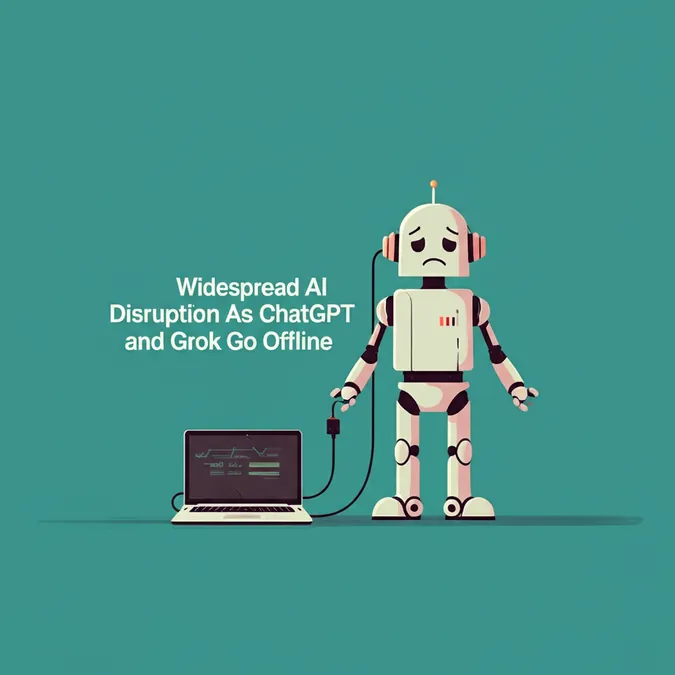Developer Offer
Try ImaginePro API with 50 Free Credits
Build and ship AI-powered visuals with Midjourney, Flux, and more — free credits refresh every month.
Mastering AI At Work With New ChatGPT Prompt Packs
 Wisely using generative AI for work and leveraging prompting packages or packs as you do so.
Wisely using generative AI for work and leveraging prompting packages or packs as you do so.
OpenAI has recently released a set of ChatGPT work-boosting prompting packages, signaling a significant step in making generative AI a practical tool for the workplace. The goal is to provide ready-made templates for common work-related activities, encouraging more users to integrate large language models (LLMs) into their daily tasks. For anyone identifying as a prompt engineer, understanding and utilizing these new prompt packs is essential. They not only serve as handy templates but also as a tool to hone your skills and assist casual users who may not be proficient in prompt engineering.
The Essentials of Effective Prompting
Seasoned prompt engineers know that mastering a wide array of prompting techniques is the key to unlocking the full potential of generative AI. The way you word your prompts is a vital consideration. A slight change—even a word or two—can drastically alter how the AI interprets your request. Generative AI is hypersensitive to your input, making it a delicate process.
There's also a financial aspect to consider. If you're paying for an LLM service, an off-target prompt that yields a useless response still costs you money. Unlike a faulty product, there are no returns for misinterpreted prompts.
While casual users might eventually grasp these nuances through frustrating trial and error, many never become truly proficient. They simply type whatever comes to mind, which is fine for infrequent use but insufficient for serious prompt engineers.
Introducing ChatGPTs New Work-Focused Prompt Templates
In a recent announcement, OpenAI made various work-related prompting packages available to help users with business-savvy tasks. These templates cover a wide range of professional needs, including:
- Write a professional email.
- Rewrite for clarity.
- Adapt a message for an audience.
- Draft a meeting invite.
- Summarize a long email.
- Create a meeting agenda.
- Summarize meeting notes.
- Create an action items list.
- Prep questions for a meeting.
- Draft follow-up email.
- Identify root causes.
- Compare options.
- Decision criteria.
- Document daily priorities.
- Brainstorm solutions.
- And more.
Each of these provides a pre-structured prompt that you can easily fill in with your specific details.
A Practical Example Root Cause Analysis with AI
Let's explore one of these templates: root cause analysis. Imagine your manager asks you to determine why the office is constantly overwhelmed with work, despite staffing levels being appropriate for the expected workload. This is a classic case for a root cause analysis, a process that requires careful thought and can benefit from a structured tool.
This is where generative AI like ChatGPT, Google Gemini, or Anthropic Claude can be incredibly useful. The templates provided by OpenAI are generally compatible with any LLM. While ChatGPT offers a direct link to import them, a simple copy-and-paste works just as well elsewhere.
Here is the root cause analysis template:
- “Analyze the following workplace issue: [describe issue]. The context is that the problem has occurred multiple times. Identify possible root causes and suggest questions to confirm them.”
A user would simply insert a description of the problem, and the AI would begin the analysis. The rest of the template can also be modified to fit the specific situation.
Beyond One-Shot Prompts The Power of Interactive AI
The real power of using generative AI lies in interactive collaboration. If the AI determines your initial description is insufficient, it will ask for more information, initiating a dialogue. It's crucial to move away from a one-and-done mindset and embrace a conversational approach. The templates are a starting point; the user should then work with the AI to refine the analysis and arrive at the best possible answers.
Stay Critical The Human Element in AI Collaboration
When you present your findings, your manager will likely want to know how you reached your conclusions. Simply stating that you used AI won't be enough, and it might even raise suspicions, given the known flaws of AI.
We are all aware that AI can make mistakes, particularly through “AI hallucinations”—instances where the AI generates convincing but entirely false information (you can read more on AI hallucinations at this link). Always keep your critical thinking engaged and never blindly trust the AI's output.
A great practice is to ask the AI to explain its reasoning. I always add a line to my prompts instructing the AI to explain its rationale. This explanation helps you understand the AI's logic, which you can then adapt and present as your own well-reasoned analysis.
Navigating Privacy and Confidentiality with Workplace AI
When using these tools, especially the integrated “ChatGPT Use Cases For Work” feature, it is vital to consider data privacy. Many users input sensitive company information, customer data, and trade secrets into public-facing LLMs without considering the consequences. The licensing agreements for these services often allow the AI provider to inspect and reuse your data for future training. This can lead to massive data leaks, privacy violations, and legal liabilities, as I've covered in detail here.
Most companies now advise employees to use private, in-house AI systems with strong privacy protections. Always be smart about which AI you use to avoid creating exposures you'll later regret.
In-House vs Online Templates A Word of Caution
Leading companies are developing their own internal prompt templates tailored to their specific business needs. These are often more detailed and secure than public ones. This brings up another important point: be wary of free templates you find online.
Just like the early days of word processing add-ins that sometimes contained malware, some online AI templates are designed by malicious actors to compromise your data or system. Always inspect the text of any third-party template carefully to ensure it doesn't contain any sneaky or harmful instructions.
A Checklist for Mindful AI Prompting at Work
Here are some helpful thoughts to guide your AI use in a professional setting:
- Public vs. Private: Are you using a public-facing AI or a secure, private version set up by your company?
- Data Awareness: Are you mindful of the sensitivity of the data you are entering?
- Internal Resources: Are there internal company templates available that you could be using?
- External Resources: Are there external templates that could be useful, and have you verified their safety?
- Safety First: Have you scrutinized any external templates to ensure they are safe to use?
- Engage in Dialogue: Do you interact with the AI to get a fuller, more accurate answer?
- Demand Explanations: Do you ask the AI to explain its reasoning?
- Verify Everything: Have you carefully checked the AI’s output for errors or hallucinations?
- Reflect and Improve: Are you taking time to reflect on your prompts to hone your engineering skills?
That last point is crucial. As the famed Vince Lombardi once said, “Practice does not make perfect. Only perfect practice makes perfect.” Continuously refining your approach to prompting is key to becoming a true expert.
Compare Plans & Pricing
Find the plan that matches your workload and unlock full access to ImaginePro.
| Plan | Price | Highlights |
|---|---|---|
| Standard | $8 / month |
|
| Premium | $20 / month |
|
Need custom terms? Talk to us to tailor credits, rate limits, or deployment options.
View All Pricing Details