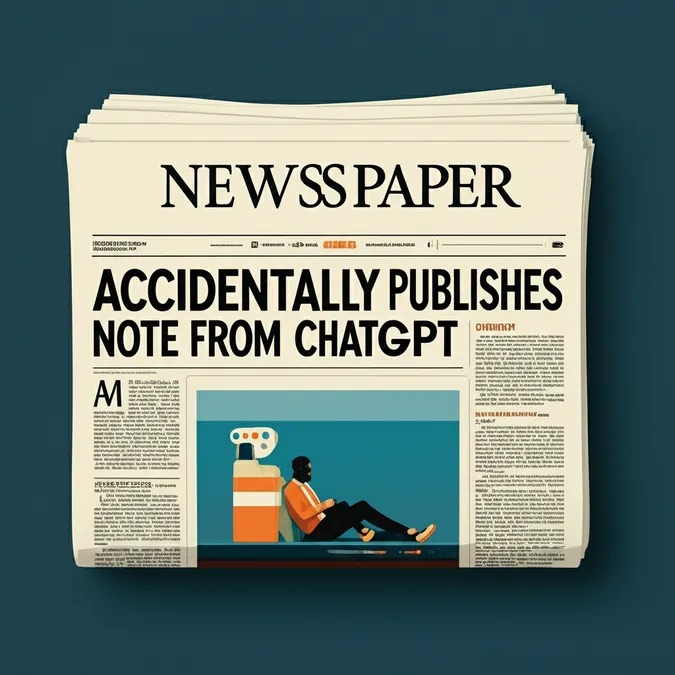Developer Offer
Try ImaginePro API with 50 Free Credits
Build and ship AI-powered visuals with Midjourney, Flux, and more — free credits refresh every month.
A Developer's Guide to Midjourney's --cref (Character Reference)
A Developer's Guide to Midjourney's --cref (Character Reference)
Midjourney's character reference (--cref) parameter is a game-changer for storytellers and developers building consistent AI characters.
What is Midjourney --cref?
The --cref tag stands for "Character Reference". It allows you to use an image as a reference for the character in your new prompt. Unlike standard image prompts that influence composition and style, --cref specifically tries to "pull" the character's features (face, hair, outfit) into the new image.
Midjourney --cref Documentation
The official parameter works by appending --cref URL to your prompt, where URL is a direct link to an image.
- --cw (Character Weight): You can modify the strength of the reference using
--cwfrom 0 to 100.--cw 100(default): Uses the face, hair, and clothes.--cw 0: Focuses only on the face (good for changing outfits/hair).
How to Use --cref (with Code Examples)
To use it manually in Discord or via an API, you structure your prompt like this:
a space warrior in a neon city --cref https://example.com/character.jpg --cw 100
Using --cref with the Imagine Pro API
For developers building apps, Imagine Pro provides a stable API to use this feature programmatically.
{
"prompt": "a cinematic shot of the character walking through a forest",
"aspect_ratio": "16:9",
"process_mode": "fast",
"webhook_endpoint": "https://your-site.com/webhook",
"ref": {
"cref": "https://example.com/my-character.jpg",
"cw": 100
}
}
By integrating this into your workflow, you can generate consistent characters for comic books, game assets, or marketing materials at scale.
Compare Plans & Pricing
Find the plan that matches your workload and unlock full access to ImaginePro.
| Plan | Price | Highlights |
|---|---|---|
| Standard | $8 / month |
|
| Premium | $20 / month |
|
Need custom terms? Talk to us to tailor credits, rate limits, or deployment options.
View All Pricing Details