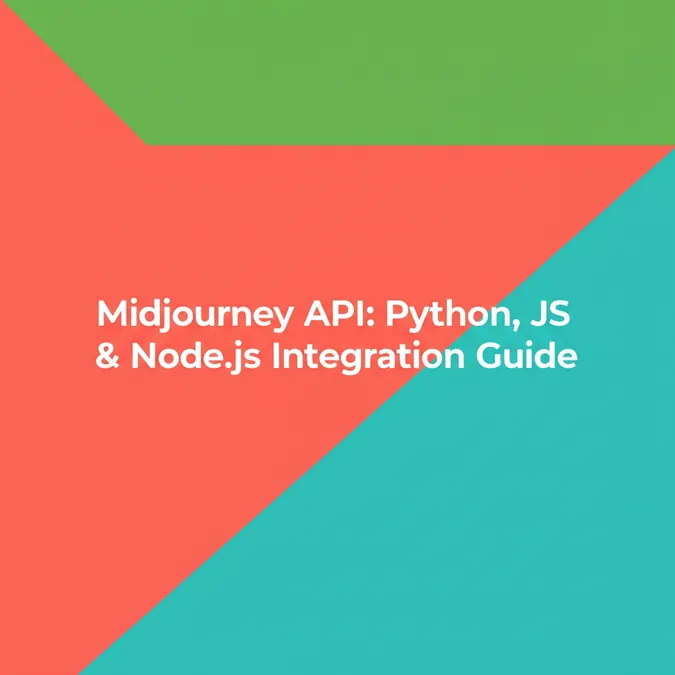Developer Offer
Try ImaginePro API with 50 Free Credits
Build and ship AI-powered visuals with Midjourney, Flux, and more — free credits refresh every month.
Midjourney API: The Developer's Ultimate Guide 2025
Midjourney API: The Developer's Ultimate Guide 2025
This guide offers developers a comprehensive overview of navigating the Midjourney API landscape, focusing on access, integration, pricing, and the crucial considerations surrounding unofficial solutions.
Understanding the Midjourney API Landscape
Midjourney has captivated users with its ability to generate stunning and imaginative visuals from text prompts. As its popularity has surged, so has the demand from developers to integrate this powerful image generation capability into their own applications, workflows, and services.
What is Midjourney and Why Do Developers Want an API?
Midjourney is an independent research lab that produces a proprietary artificial intelligence program that creates images from textual descriptions, similar to OpenAI's DALL-E or Stable Diffusion. Users typically interact with Midjourney through a Discord bot, typing commands like /imagine followed by a prompt.
The desire for a Midjourney API stems from several key developer needs:
- Automation: Programmatically generating images for dynamic content, batch processing, or automated social media posts.
- Integration: Embedding Midjourney's capabilities into existing software, websites, or custom tools.
- Scalability: Handling a large volume of image generation requests beyond what manual Discord interaction allows.
- Custom User Experiences: Building unique interfaces and applications on top of Midjourney's core technology.
- Streamlined Workflows: Integrating image generation directly into design, content creation, or development pipelines.
Essentially, a Midjourney image generation API would allow developers to harness Midjourney's creative power in a more flexible, controllable, and scalable manner.
Is There an Official Midjourney API? (The Current Status)
This is one of the most frequently asked questions, and the answer, as of early 2025, is straightforward: No, Midjourney does not currently offer an official, publicly accessible API for developers.
Midjourney's primary interface remains its Discord bot. While there have been discussions and hopes within the community for an official API, the Midjourney team has not yet released one. This absence has created a significant gap, leading to the emergence of alternative solutions.
The Rise of Unofficial Midjourney API Solutions
The strong demand for programmatic access, coupled with the lack of an official offering, has led to the development of various unofficial Midjourney API services. These third-party solutions aim to bridge the gap by providing an API-like interface to Midjourney's image generation capabilities.
These services often act as wrappers or intermediaries, translating API calls into interactions that Midjourney's system (typically the Discord bot) can understand. While they offer a much-needed path for Midjourney API access, it's crucial for developers to understand how they work, their features, and the associated considerations. Platforms like imaginepro.ai are also emerging, aiming to provide developers with reliable access to Midjourney among other generative AI models through a unified API, simplifying the integration process.
Key Considerations for Using a Midjourney API
When exploring unofficial Midjourney API options, developers must be diligent and well-informed. Understanding the mechanics, features, and potential downsides is paramount.
How Unofficial Midjourney APIs Typically Work
Most unofficial Midjourney APIs operate by automating interactions with the Midjourney Discord bot. Here's a general idea of the underlying mechanisms:
- Account Management: The API provider often manages a pool of Midjourney accounts or requires users to link their own.
- Discord Automation: When an API call is made (e.g., to generate an image), the service programmatically sends the corresponding commands (like
/imagine prompt) to the Midjourney bot via Discord. This might involve using Discord's private API or browser automation techniques. - Job Queuing & Polling: Image generation requests are queued, and the service monitors the Midjourney bot's responses for completed images, upscales, or variations.
- Result Delivery: Once an image is generated, the API service retrieves it (often by scraping the image URL from Discord) and delivers it back to the developer through the API response, typically as a URL or image data.
This approach, while functional, relies on Midjourney's existing Discord infrastructure and is susceptible to changes made by Midjourney.
Essential Features to Look For in an Unofficial Midjourney API
When evaluating an unofficial Midjourney API provider, consider the following features and aspects. This checklist can help you choose a solution that best fits your project's needs:
- Comprehensive Command Support:
/imagine: The core command for generating images from prompts./describe: Uploading an image to get prompt suggestions from Midjourney./blend: Blending multiple images together.- Variations (V1-V4): Generating variations of an existing image.
- Upscaling (U1-U4): Upscaling selected images to higher resolutions.
- Remix Mode: Ability to modify prompts during variation generation.
- Parameter Support: The API should allow you to specify common Midjourney parameters, such as:
--ar(Aspect Ratio): e.g.,--ar 16:9,--ar 1:1.--v(Model Version): e.g.,--v 5.2,--v 6.--style: e.g.,--style raw.--stylize(or--s): Controls the artistic strength.--chaos: Influences the randomness/abstractness.--seed: For reproducible image generation.--no: For negative prompting.--tile: For seamless patterns.--iw(Image Weight): For image-to-image prompting.
- API Key Management & Authentication:
- Secure and straightforward process for obtaining and using a Midjourney API key.
- Clear authentication methods (e.g., Bearer tokens).
- Language SDKs & Libraries:
- Availability of client libraries or SDKs for popular languages like Python (
midjourney api python) and JavaScript/Node.js can significantly simplify integration.
- Availability of client libraries or SDKs for popular languages like Python (
- Documentation Quality:
- Clear, comprehensive, and up-to-date Midjourney API documentation is crucial. This should include endpoint descriptions, request/response examples, parameter explanations, and error codes.
- Rate Limits & Quotas:
- Transparent information on API call limits (per second, minute, or day) and any usage quotas.
- Error Handling & Webhooks:
- Meaningful error codes and messages for debugging.
- Support for webhooks to asynchronously notify your application when a job is complete, rather than relying solely on polling.
- Image Retrieval & Storage:
- How images are delivered (e.g., direct URLs, temporary storage).
- Options for image persistence or CDN delivery.
- Response Times & Stability:
- Consistent performance, reasonable image generation times (understanding these are dependent on Midjourney itself), and high uptime.
- Update Frequency & Adaptability:
- How quickly the provider adapts to changes or updates in the Midjourney platform (e.g., new parameters, UI changes on Discord that might break automation).
- Pricing Model:
- Clear and predictable Midjourney API pricing. We'll delve deeper into this later.
- Terms of Service & Support:
- Understanding the provider's ToS, data privacy policies, and the level of customer support offered.
Potential Limitations, Risks, and Midjourney's Terms of Service
Using an unofficial Midjourney API comes with inherent limitations and risks that developers must acknowledge:
- Reliability & Stability: Since these APIs often depend on automating Discord, any changes Midjourney makes to its platform (UI updates, anti-bot measures) can break the API functionality until the provider adapts. This can lead to unexpected downtime or errors.
- Midjourney's Terms of Service (ToS): Midjourney's ToS generally prohibits automation and the use of unauthorized third-party tools to access its services. Using an unofficial API could potentially violate these terms, leading to risks such as:
- Warning or suspension of the associated Midjourney account(s).
- Legal implications, though less common for individual developers, are a theoretical possibility for large-scale commercial use contravening ToS.
- Performance Bottlenecks: The speed of image generation is still constrained by Midjourney's own processing times and queue lengths. Unofficial APIs cannot make Midjourney generate images faster than its native capabilities.
- Feature Lag: New Midjourney features or parameters might not be immediately available through unofficial APIs, as providers need time to implement support.
- Security Concerns: Entrusting your Midjourney account credentials (if required by some providers) or relying on a third-party service introduces a layer of security risk. Always vet the provider's security practices.
- Ethical Considerations: Developers should be mindful of the ethical implications of automated image generation and ensure their use cases align with responsible AI practices and Midjourney's content policies.
It's crucial to choose providers who are transparent about these risks and have strategies to mitigate them, such as robust error handling and quick adaptation to Midjourney platform changes.
Integrating Midjourney API into Your Projects: A Practical Guide
Once you've selected an unofficial Midjourney API provider and understand the considerations, the next step is integration.
Getting API Access & Authentication (API Keys)
The first step for Midjourney API access through an unofficial provider is usually signing up on their platform. After registration (and potentially subscribing to a plan), you will typically be issued a Midjourney API key.
This API key is a secret token that authenticates your requests to the API. It's crucial to:
- Keep your API key confidential.
- Store it securely (e.g., as an environment variable, not hardcoded in your application).
- Understand how to include it in your API requests, usually as an
Authorizationheader (e.g.,Bearer YOUR_API_KEY) or a query parameter, as specified by the provider's documentation.
Common Programming Languages & SDKs (Python, JavaScript/Node.js examples)
Most unofficial Midjourney APIs are RESTful, meaning they can be accessed using standard HTTP requests from any programming language. Python and JavaScript (Node.js) are particularly popular for such integrations.
Midjourney API with Python: Code Snippets & Libraries
Python's simplicity and extensive libraries like requests make it a common choice for interacting with APIs. Some API providers may also offer specific midjourney api python client libraries.
Here's a conceptual example using the requests library to make a call to a hypothetical /imagine endpoint:
import requests
import time
import os
# Securely load your API key (e.g., from an environment variable)
API_KEY = os.environ.get("MIDJOURNEY_API_KEY")
BASE_URL = "https://api.unofficialmidjourneyprovider.com/v1" # Example URL
headers = {
"Authorization": f"Bearer {API_KEY}",
"Content-Type": "application/json"
}
def generate_image(prompt: str, aspect_ratio: str = "1:1"):
payload = {
"prompt": prompt,
"aspect_ratio": aspect_ratio,
# Add other parameters as supported by the API
# "model_version": "6",
# "webhook_url": "https://your-app.com/mj-webhook"
}
try:
response = requests.post(f"{BASE_URL}/imagine", json=payload, headers=headers)
response.raise_for_status() # Raises an HTTPError for bad responses (4XX or 5XX)
return response.json() # Assuming the API returns a JSON response with a job ID
except requests.exceptions.RequestException as e:
print(f"Error generating image: {e}")
return None
def get_job_status(job_id: str):
try:
response = requests.get(f"{BASE_URL}/jobs/{job_id}", headers=headers)
response.raise_for_status()
return response.json() # Assuming response contains status and potentially image URL
except requests.exceptions.RequestException as e:
print(f"Error fetching job status: {e}")
return None
if __name__ == "__main__":
my_prompt = "A majestic lion wearing a crown, photorealistic, golden hour lighting --ar 16:9"
# Initiate image generation
generation_response = generate_image(my_prompt)
if generation_response and generation_response.get("job_id"):
job_id = generation_response["job_id"]
print(f"Image generation started. Job ID: {job_id}")
# Poll for job completion (in a real app, use webhooks if available)
while True:
status_response = get_job_status(job_id)
if status_response:
current_status = status_response.get("status")
print(f"Current job status: {current_status}")
if current_status == "completed":
image_url = status_response.get("image_url")
print(f"Image generated! URL: {image_url}")
# Further actions: download image, display it, etc.
break
elif current_status == "failed":
print("Image generation failed.")
break
time.sleep(10) # Poll every 10 seconds (adjust as needed)
else:
print("Failed to start image generation.")
Disclaimer: This is a conceptual example. The actual endpoints, payload structure, and response format will vary depending on the specific unofficial Midjourney API provider.
Midjourney API with JavaScript/Node.js: Code Snippets & Libraries
JavaScript, especially with Node.js for backend development, is another popular choice. Libraries like axios or the built-in node-fetch (for Node.js 18+) simplify HTTP requests.
Here's a conceptual example using axios in a Node.js environment:
const axios = require('axios');
require('dotenv').config(); // For loading environment variables
const API_KEY = process.env.MIDJOURNEY_API_KEY;
const BASE_URL = "https://api.unofficialmidjourneyprovider.com/v1"; // Example URL
const headers = {
"Authorization": `Bearer ${API_KEY}`,
"Content-Type": "application/json"
};
async function generateImage(prompt, aspectRatio = "1:1") {
const payload = {
prompt: prompt,
aspect_ratio: aspectRatio,
// model_version: "6",
// webhook_url: "https://your-app.com/mj-webhook"
};
try {
const response = await axios.post(`${BASE_URL}/imagine`, payload, { headers });
return response.data; // Assuming API returns JSON with job ID
} catch (error) {
console.error("Error generating image:", error.response ? error.response.data : error.message);
return null;
}
}
async function getJobStatus(jobId) {
try {
const response = await axios.get(`${BASE_URL}/jobs/${jobId}`, { headers });
return response.data; // Assuming response contains status and image URL
} catch (error) {
console.error("Error fetching job status:", error.response ? error.response.data : error.message);
return null;
}
}
async function main() {
const myPrompt = "A serene bioluminescent forest at night, magical, fantasy art --ar 1:1";
const generationResponse = await generateImage(myPrompt);
if (generationResponse && generationResponse.job_id) {
const jobId = generationResponse.job_id;
console.log(`Image generation started. Job ID: ${jobId}`);
// Polling for job completion (use webhooks in production if available)
let attempts = 0;
const maxAttempts = 30; // Approx 5 minutes if polling every 10s
const intervalId = setInterval(async () => {
attempts++;
const statusResponse = await getJobStatus(jobId);
if (statusResponse) {
console.log(`Current job status: ${statusResponse.status}`);
if (statusResponse.status === "completed") {
console.log(`Image generated! URL: ${statusResponse.image_url}`);
clearInterval(intervalId);
} else if (statusResponse.status === "failed") {
console.error("Image generation failed.");
clearInterval(intervalId);
}
}
if (attempts >= maxAttempts && (statusResponse.status !== "completed" && statusResponse.status !== "failed")) {
console.error("Job timed out or too many attempts.");
clearInterval(intervalId);
}
}, 10000); // Poll every 10 seconds
} else {
console.error("Failed to start image generation.");
}
}
main();
Disclaimer: This is a conceptual example. Refer to your chosen API provider's documentation for actual implementation details.
Making Your First API Call: Generating an Image
The most common first API call is to generate an image. This typically involves:
- Endpoint: A
POSTrequest to an endpoint like/imagineor/generate. - Authentication: Including your API key in the request headers.
- Payload: A JSON body containing the
promptand other parameters (e.g.,aspect_ratio,model_version). - Response: The API will usually respond immediately with a job ID or task ID. This ID is crucial for tracking the progress of your image generation request, as generation is an asynchronous process.
Handling Responses, Errors, and Rate Limits
- Asynchronous Operations: Image generation takes time. APIs will typically return a job ID. You'll then need to poll a status endpoint (e.g.,
/jobs/{job_id}) or, preferably, use webhooks if the API supports them to get notified when the image is ready. - Successful Response: Once completed, the status endpoint or webhook payload will provide the URL(s) of the generated image(s).
- Error Handling: Implement robust error handling. APIs should use standard HTTP status codes (e.g.,
400for bad request,401for unauthorized,429for rate limit exceeded,500for server errors). The response body often contains more specific error messages. - Rate Limits: Be aware of and respect the API's rate limits. Implement retry mechanisms with exponential backoff for transient errors or rate limit responses.
Midjourney API Pricing Models Explained
Understanding Midjourney API pricing is critical for budgeting and choosing a provider. Since these are unofficial APIs, pricing structures can vary significantly.
Common Pricing Structures
- Pay-Per-Call / Pay-Per-Image: You are charged for each successful image generation, variation, or upscale. This is a straightforward model, but costs can escalate with high volume.
- Subscription Tiers: Monthly or annual subscriptions that offer a certain number of API calls, images, or "compute credits" per period. Tiers often differ by volume, features (e.g., access to faster queues, higher resolution options), and support levels.
- Credit-Based Systems: You purchase credits, and different API operations (e.g., generating an image vs. upscaling) consume a varying number of credits.
- Free Tiers: Some providers may offer a limited free tier for testing or very low-volume use, often with restrictions on features or speed.
Factors Influencing Cost
Several factors can influence the Midjourney API cost:
- Volume of Requests: Higher usage typically means higher costs, though some subscription tiers offer bulk discounts.
- Image Resolution & Quality: Generating higher-resolution images or using more advanced model versions might cost more.
- Generation Speed: Some providers offer standard and "fast" or "turbo" generation queues, with faster options incurring higher charges. This relates to the GPU time used by Midjourney itself.
- Features Used: Access to advanced features like
/describe,/blend, or specific parameters might be tied to higher-priced tiers or incur additional costs. - Provider's Infrastructure & Overheads: The provider's costs for managing accounts, automation infrastructure, and development contribute to their pricing.
Always carefully review the pricing pages and terms of any unofficial Midjourney API provider. Look for transparency and predictability in their models.
Advanced Midjourney API Use Cases & Tips
Beyond basic image generation, a Midjourney API can power more sophisticated applications and workflows.
Automating Image Generation Workflows
- Content Creation Pipelines: Automatically generate featured images for blog posts, social media updates, or product listings based on titles, tags, or descriptions.
- Personalized Media: Create customized images for users, such as personalized avatars, greeting cards, or marketing materials.
- Game Asset Prototyping: Quickly generate concept art, textures, or character ideas for game development.
Batch Processing and Task Queuing
For large-scale image generation needs (e.g., generating hundreds of variations for A/B testing), use the API in conjunction with a task queuing system (like Celery for Python, or RabbitMQ/Kafka). This allows you to:
- Submit many jobs programmatically.
- Manage the processing load efficiently.
- Handle retries and failures robustly.
- Receive results asynchronously.
Prompt Engineering for API Usage
Effective prompt engineering is even more critical when using the API, as you don't have the immediate visual feedback loop of the Discord interface.
- Iterative Prompt Development: Test and refine prompts (perhaps manually in Discord first) before automating them via the API.
- Parameterization: Design prompts with placeholders that your application can fill dynamically to create varied outputs.
- Negative Prompts: Utilize the
--noparameter effectively to exclude unwanted elements. - Style and Artist References: Experiment with style keywords and artist names (respecting ethical use) to guide the output.
- Logging and Analysis: Log the prompts, parameters, and resulting image URLs to analyze what works best for your specific use case.
Midjourney API Alternatives & Future Outlook
While the focus here is on Midjourney, it's part of a broader ecosystem of AI image generation tools.
Other Image Generation APIs (e.g., DALL-E, Stable Diffusion - brief comparison)
- OpenAI DALL-E API: OpenAI offers an official API for DALL-E 2 and DALL-E 3. It's well-documented, generally stable, and supports features like inpainting, outpainting, and variations. Pricing is typically per image, varying by resolution and model.
- Stable Diffusion APIs: Stability AI and various third-party platforms (e.g., Stability AI API, Hugging Face, Amazon Bedrock, Google Vertex AI) offer API access to Stable Diffusion models. Some allow fine-tuning and deploying custom models. This is often a more flexible but potentially more complex option. Many self-hosted solutions are also possible with open-source Stable Diffusion models.
- Other Commercial APIs: Numerous other services provide APIs for various image generation models.
Comparison Points:
| Feature | Unofficial Midjourney API | DALL-E API (OpenAI) | Stable Diffusion APIs |
|---|---|---|---|
| Official? | No | Yes | Yes (from providers) / DIY |
| Art Style | Known for distinct, often artistic/cinematic style | Versatile, good with photorealism & creative concepts | Highly versatile, customizable |
| Ease of Use | Varies by provider | Generally straightforward | Can be more complex, esp. self-hosted |
| Customization | Limited by Midjourney params | Some (variations, edits) | High (open models, fine-tuning) |
| Cost | Varies (often subscription/credits) | Per image | Varies (per image, compute, or free if self-hosted) |
| ToS Risk | Higher | Lower | Lower (for official APIs) |
Platforms like imaginepro.ai sometimes aim to abstract these differences by providing a unified interface to multiple models, allowing developers to choose the best engine for a specific task without rewriting integrations.
The Future of Programmatic Access to Midjourney
The demand for official, programmatic Midjourney API access remains high. Several possibilities exist for the future:
- Official API Release: Midjourney might eventually release an official API, which would be the most stable and supported solution.
- Partnerships: Midjourney could partner with specific platforms to offer controlled API access.
- Continued Unofficial Ecosystem: If no official API is forthcoming, the ecosystem of unofficial APIs will likely continue to evolve, with providers competing on features, reliability, and pricing.
- Changes in Midjourney's Stance: Midjourney could alter its ToS or implement stricter measures against automation, impacting unofficial APIs.
Developers should stay informed about Midjourney's announcements and the evolving landscape of AI image generation APIs.
FAQ: Your Midjourney API Questions Answered
Here are answers to some key questions developers often have about the Midjourney API:
-
Is there an official Midjourney API?
- No, as of early 2025, Midjourney does not provide an official, public API. Access is primarily through their Discord bot.
-
How can I access the Midjourney API (unofficial solutions)?
- You can gain Midjourney API access through third-party, unofficial API providers. These services typically require you to sign up, get an API key, and then make HTTP requests to their endpoints. They manage the interaction with Midjourney's Discord bot in the background.
-
What are the limitations and risks of using an unofficial Midjourney API?
- Limitations: Potential instability due to reliance on Discord automation, possible feature lag compared to direct Midjourney use, and performance constrained by Midjourney itself.
- Risks: Potential violation of Midjourney's Terms of Service (which could lead to account warnings or suspensions), dependency on the unofficial provider's reliability and security, and the API breaking if Midjourney changes its platform.
-
What programming languages are commonly supported for Midjourney API integration (e.g., Python, JavaScript)?
- Since most unofficial APIs are RESTful, they can be integrated using any language capable of making HTTP requests. Python (with libraries like
requests) and JavaScript/Node.js (with libraries likeaxiosornode-fetch) are very common. Some providers may also offer specific SDKs (e.g., a Midjourney API Python library).
- Since most unofficial APIs are RESTful, they can be integrated using any language capable of making HTTP requests. Python (with libraries like
-
How does Midjourney API pricing typically work for unofficial providers?
- Midjourney API pricing varies but common models include pay-per-image, subscription tiers offering a set number of generations/credits, or credit-based systems where different actions consume credits. Costs depend on volume, features, and generation speed.
-
What can you do with a Midjourney API?
- You can automate image generation, integrate Midjourney into applications, batch-create visuals, build custom tools for design or content creation, and explore programmatic art generation.
-
How do unofficial Midjourney APIs interact with Discord?
- They typically automate interactions with the Midjourney bot on Discord. This might involve using managed Discord accounts and sending commands like
/imagineprogrammatically, then parsing the results (image URLs) from the bot's responses.
- They typically automate interactions with the Midjourney bot on Discord. This might involve using managed Discord accounts and sending commands like
By understanding these aspects, developers can make more informed decisions when considering the use of a Midjourney API for their projects, weighing the powerful creative potential against the practicalities and risks of the current unofficial landscape.
Compare Plans & Pricing
Find the plan that matches your workload and unlock full access to ImaginePro.
| Plan | Price | Highlights |
|---|---|---|
| Standard | $8 / month |
|
| Premium | $20 / month |
|
Need custom terms? Talk to us to tailor credits, rate limits, or deployment options.
View All Pricing Details