Developer Offer
Try ImaginePro API with 50 Free Credits
Build and ship AI-powered visuals with Midjourney, Flux, and more — free credits refresh every month.
Topaz Unveils Photo AI 4 With Launch Discount
Topaz Labs has officially launched the latest version of its powerful image enhancement software, Photo AI 4.

Get acquainted with the new capabilities by checking out all the new features in Photo AI 4.
According to Topaz, Photo AI 4 represents a significant step forward, introducing groundbreaking tools for photo restoration and enhancement.
Groundbreaking Dust & Scratch Removal
A standout feature is the new Dust & Scratch removal tool, described as a revolutionary solution for restoring old photographs and addressing issues like lens damage.
Limited Time Launch Sale
To celebrate the release, Topaz is offering a special discount from May 12th to May 28th, 2025:
- Save $30 on New Purchases: Get Photo AI 4 for $169 instead of the regular $199.
- Save $18 on Upgrades: Existing users can upgrade to Photo AI 4 for $101 instead of the regular $119.
Key Features of Photo AI 4
Why consider Photo AI 4? Here are the main advancements:
-
New Dust & Scratch Removal
- This is the first tool of its kind designed to automatically eliminate dust and minor scratches from your images.
- It's ideal for:
- Restoring damaged prints and film scans.
- Removing distracting lens dust and small surface imperfections.
- Cleaning up archival images or scanned documents.
-
Super Focus v2
- The deblurring model has been upgraded to effectively refocus blurry images.
- Particularly useful for:
- Blurry RAW files and smartphone photos.
- Vintage and archival photographs needing clarity.
-
Active Autopilot + New Interface
- Photo AI's intelligent Autopilot feature now provides smarter editing suggestions and clearly indicates the next steps.
- The right-side panel has been redesigned for a more streamlined and intuitive user experience.
What Can You Do With Photo AI 4?
This new version empowers users to:
- Breathe new life into family heirlooms, film scans, or dusty prints using the Dust & Scratch feature.
- Easily clean up photographs marred by visible lens debris.
- Refocus shots that missed the mark with a single click using Super Focus v2.


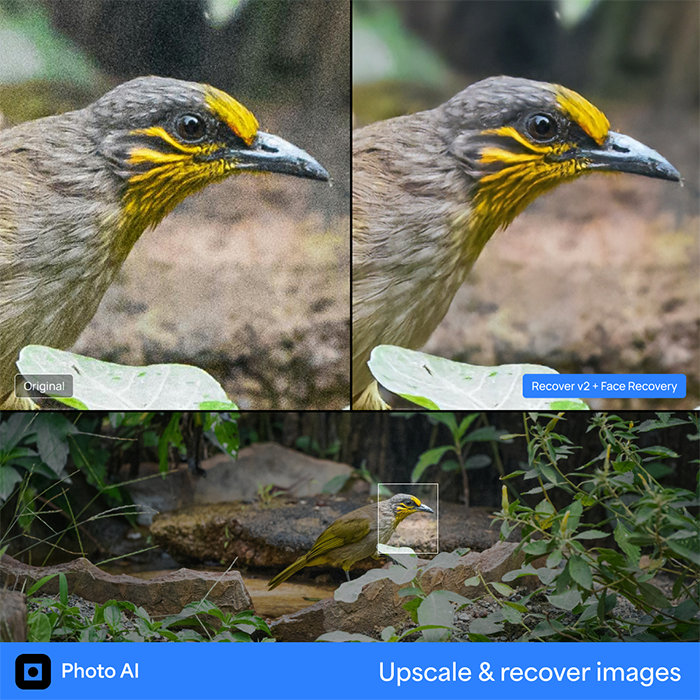
Compare Plans & Pricing
Find the plan that matches your workload and unlock full access to ImaginePro.
| Plan | Price | Highlights |
|---|---|---|
| Standard | $8 / month |
|
| Premium | $20 / month |
|
Need custom terms? Talk to us to tailor credits, rate limits, or deployment options.
View All Pricing Details

