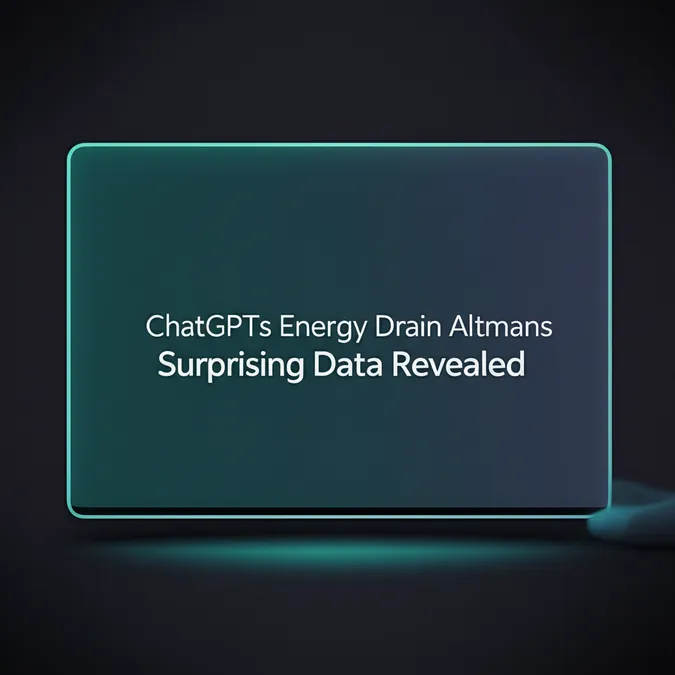iOS 26 Brings Welcome Changes To iPhone Photos App

Last year, Apple's major Photos app redesign, marketed as "the biggest-ever redesign," unfortunately led to considerable user dissatisfaction. Many iPhone users voiced complaints about the changes in iOS 18, expressing a desire to revert to the familiar interface of the iOS 17 Photos app. It appears Apple has heeded this feedback, as they are set to introduce significant improvements to the Photos app with the new iOS 26 update. For more details on Apple's latest announcements, you can explore everything unveiled at Apple's WWDC 2025 keynote, including Liquid Glass and MacOS Tahoe.
During his WWDC 2025 keynote, Craig Federighi, Apple's Senior Vice President of Software Engineering, acknowledged the user response: "Many of you missed using tabs in the Photos app." He then announced the key change: "Photos now features separate tabs for Library and for Collections." This modification in iOS 26 aims to merge the best aspects of iOS 17's clarity with iOS 18's functionality.
A Welcome Redesign for the iOS Photos App
The Photos app in iOS 26 directly addresses the primary usability concerns by dividing the interface into two distinct sections: Library and Collections. When you open the Photos app, you'll first land in the Library section. This area dedicates the entire screen to viewing your media, a significant shift from the previous iOS 18 design that often split the view between media and collections.
The Library tab is designed for easier scrolling through your recent photos without the risk of accidentally tapping into a collection, and it presents a cleaner, more organized appearance. Navigating to the second tab will take you to your Collections, which include Memories, People, Pinned items, and other curated albums.
Many users are looking forward to this cleaner design, which is expected to improve muscle memory and make navigation more intuitive. The segregation of Library and Collections is precisely what many had hoped for after experiencing the iOS 18 Photos app, and it's finally arriving.
Camera App Also Sees Enhancements
While long-time Apple users are likely to welcome the new Photos app design in iOS 26, they will also need to familiarize themselves with another photo-related redesign: the Camera app. Apple's Camera app has been updated with a viewfinder that now primarily displays two options: Videos and Photos. Additionally, users can discover how iOS 26 will bring any photo on your iPhone to life with 3D spatial effects.
You can swipe left or right from the main screen to access other camera modes, such as Portrait, Panorama, and Cinematic. Swiping up from the bottom of the screen will reveal additional settings, including flash controls and the timer.
Based on the keynote demonstrations, the new Camera app interface appears straightforward and less cumbersome than navigating the iOS 18 Photos app. This redesign is expected to help users access settings more quickly and provide a more natural user experience. That said, the most significant anticipation for many users remains the updated, more user-friendly Photos app on their iPhone.