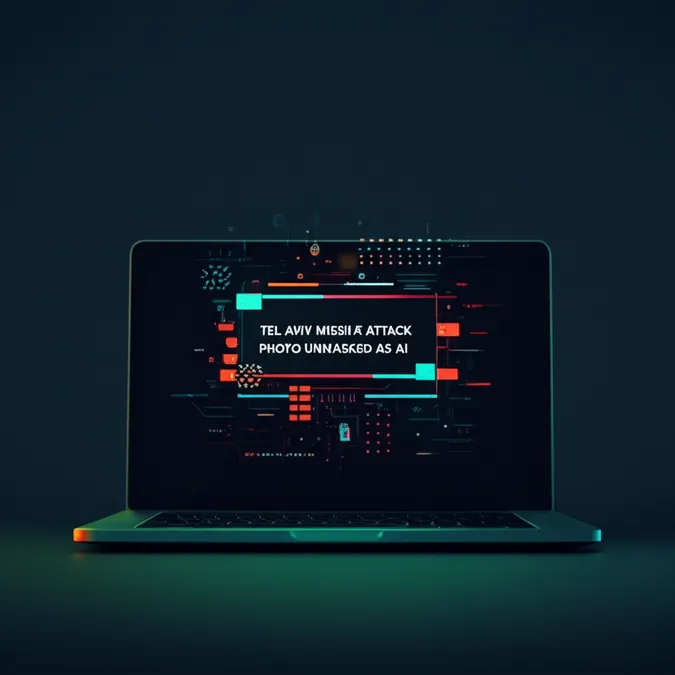Developer Offer
Try ImaginePro API with 50 Free Credits
Build and ship AI-powered visuals with Midjourney, Flux, and more — free credits refresh every month.
iPhone Enhanced Visual Search Privacy And You
Apple's Worldwide Developers Conference on June 9 brought news of iOS 26, the next iteration of the iPhone operating system, promising a transparent glass design and redesigned apps for iPhones. However, it was a feature in an earlier release, iOS 18 (September 2024), called Enhanced Visual Search, that has captured attention, with some users voicing privacy concerns online.
Read more: Everything You Need to Know About iOS 18

Enhanced Visual Search aims to help you find pictures in your photo library more effectively by sending photo data from your iPhone to Apple servers. It's enabled by default, but if privacy is a worry, you can disable it. Here’s what you should understand about Enhanced Visual Search and how to turn it off.
Enhanced Visual Search Privacy Measures
Apple explains that "Enhanced Visual Search in Photos allows you to search for photos using landmarks or points of interest. Your device privately matches places in your photos to a global index Apple maintains on our servers."
According to an Apple research post, only parts of a photo that might contain a landmark are encrypted and sent to an Apple server; the entire picture is not transmitted. Your encrypted data is also mixed with other "junk data" not linked to your images or anyone else's.
Once Apple's server receives this data, it reportedly works with it in its encrypted state without decrypting it. If the server identifies a corresponding landmark in the encrypted photo data, it sends an encrypted response back to your device, which your iPhone then decrypts.
The company also states it uses a third-party-operated Oblivious HTTP relay to obscure the IP address of your data. Furthermore, each time your iPhone sends photo data, it is assigned a new IP address.
However, some individuals question if these measures are sufficient. Developer Jeff Johnson wrote online, "If my computer sends data to the manufacturer of the computer, then it's not private, or at least not entirely private. A software bug would be sufficient to make users vulnerable, and Apple can't guarantee that their software includes no bugs."
If you share these concerns about Enhanced Visual Search sending your photo data to Apple's servers, you can turn the feature off. It's important to note, however, that if you use an iCloud account to store photos or back up your iPhone, your photos are still being sent to Apple's servers. Disabling this specific feature won't change that.
How to Disable Enhanced Visual Search
 Apple/Screenshot CNET
Apple/Screenshot CNET
- Open Settings.
- Tap Apps.
- Tap Photos.
- Tap the toggle next to Enhanced Visual Search to turn it off.
With this setting disabled, your iPhone will no longer send encrypted photo data to an Apple server for this search purpose. Consequently, searching for pictures on your iPhone might become less effective. If you decide to re-enable the feature, you can follow the same steps.
For more information on iOS 18, you can learn about iOS 18.5 and iOS 18.4. You can also check out an iOS 18 cheat sheet and find out everything to know about the upcoming iOS 26.
Compare Plans & Pricing
Find the plan that matches your workload and unlock full access to ImaginePro.
| Plan | Price | Highlights |
|---|---|---|
| Standard | $8 / month |
|
| Premium | $20 / month |
|
Need custom terms? Talk to us to tailor credits, rate limits, or deployment options.
View All Pricing Details