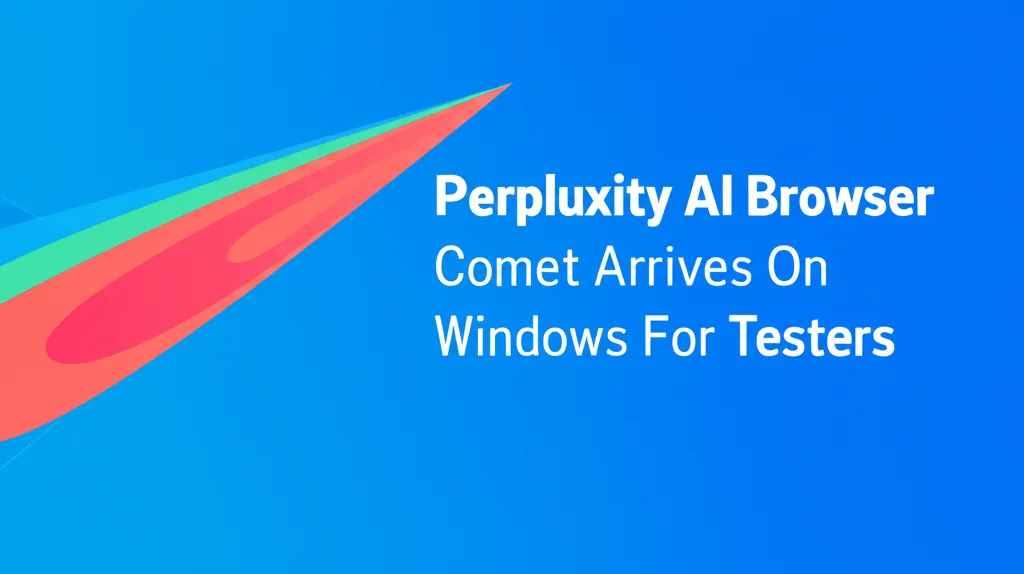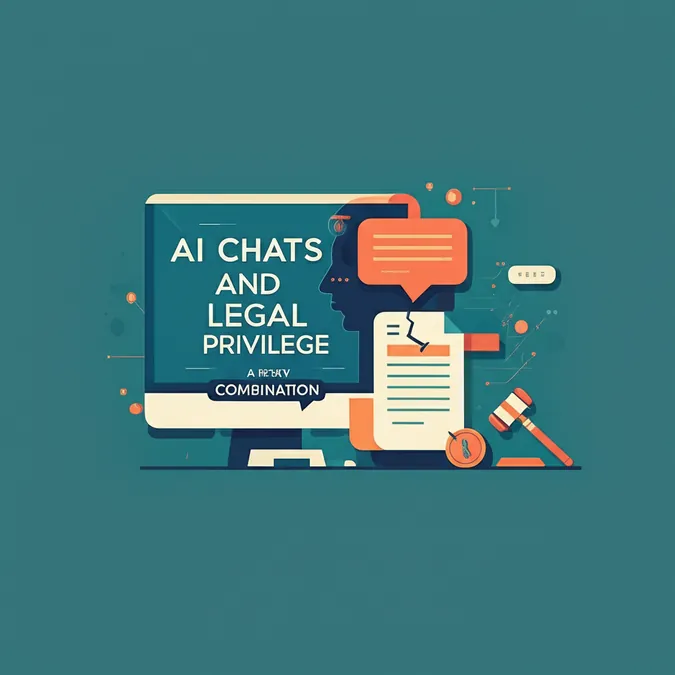Developer Offer
Try ImaginePro API with 50 Free Credits
Build and ship AI-powered visuals with Midjourney, Flux, and more — free credits refresh every month.
Unlock New Photoshop Powers With These Key Updates
Photoshop has just rolled out an exciting series of updates, packed with fresh tools designed to make your editing process smoother and more powerful. If you're looking to enhance your workflow, these new functions are definitely worth exploring.
Reflection Removal Now More Accessible and Powerful
One of the standout improvements, as highlighted by Unmesh Dinda from PiXimperfect, is the enhanced Reflection Removal tool. Previously, this handy feature was limited to raw files. The great news is that it's now available for JPEGs directly through the Camera Raw filter. This means you can instantly get rid of those distracting reflections on glass, mirrors, or other shiny surfaces with just a single click, making your images significantly clearer. Dinda also points out an exciting new capability: you can now use a simple slider to isolate the reflections themselves. This opens up creative possibilities for adjusting or even using these isolated reflections in unique ways.
Effortless Distraction Removal with Generative AI
Another game-changing development is the ability to selectively remove distractions, like crowds, from your images within Camera Raw. This powerful feature uses Adobe's generative AI to automatically detect all people in your photo and erase them seamlessly. What's particularly great is that using this tool won't count against your Adobe generative credits. Plus, it offers flexibility by providing various editing choices for each area you want to clear. You can cycle through multiple AI-generated options and even request more if the initial ones don't quite hit the mark.
Embrace Modern Image Formats for Quality and Efficiency
Photoshop's latest update also brings native support for modern image compression formats. As Dinda clearly demonstrates, these new formats offer a superior balance between smaller file sizes and impressive visual quality when compared to traditional JPEGs. You'll notice far fewer distortions and artifacts. JPEG XL, for instance, can compress images that are normally tens of megabytes down to under three megabytes, while still maintaining detail that rivals PNG or other high-quality exports. By adopting these formats, you can save a significant amount of storage space and speed up file transfers and uploads. Just remember to check for compatibility with your other software and platforms.
More Enhancements to Streamline Your Workflow
Beyond these major updates, the new Photoshop release includes several other practical additions. You'll find a "variance" control within Camera Raw for more nuanced adjustments, dynamic text alignment features, and a vastly improved Select Subject tool, now powered by cloud-based AI for more accurate selections. Dinda emphasizes how these specific yet straightforward additions can simplify common, often frustrating, challenges in everyday Photoshop use.
These updates collectively offer significant improvements to Photoshop's versatility and efficiency. For a complete look at all these new features, consider checking out Unmesh Dinda's detailed overview on PiXimperfect.
Compare Plans & Pricing
Find the plan that matches your workload and unlock full access to ImaginePro.
| Plan | Price | Highlights |
|---|---|---|
| Standard | $8 / month |
|
| Premium | $20 / month |
|
Need custom terms? Talk to us to tailor credits, rate limits, or deployment options.
View All Pricing Details