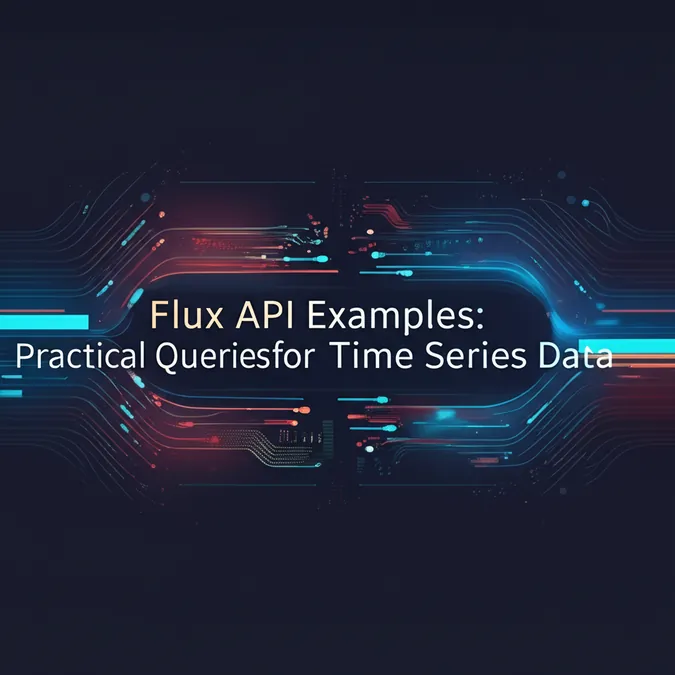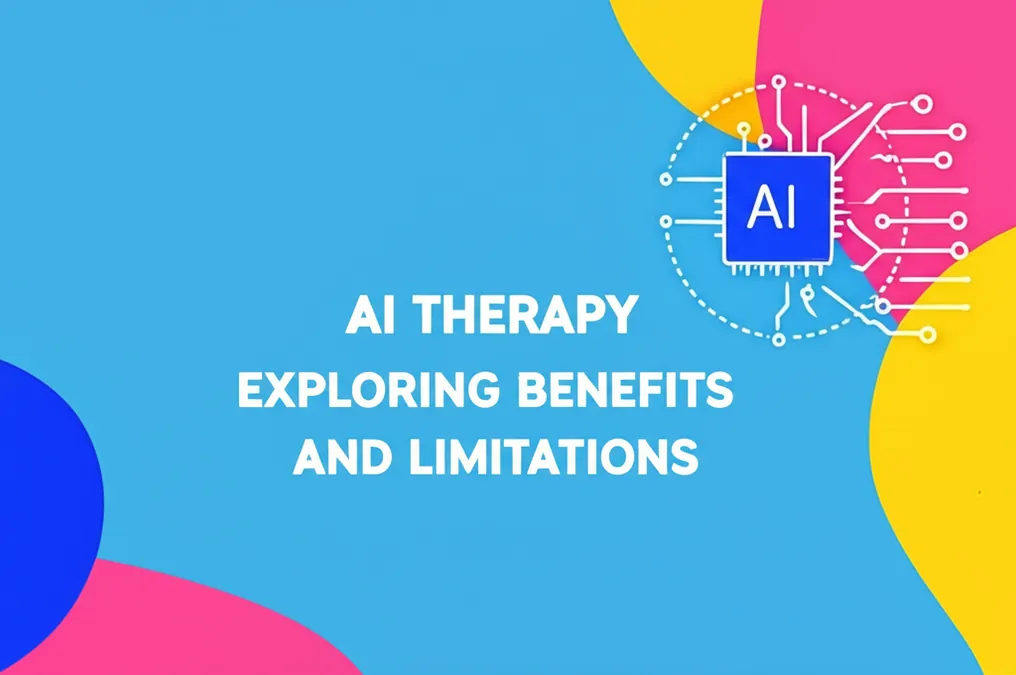Developer Offer
Try ImaginePro API with 50 Free Credits
Build and ship AI-powered visuals with Midjourney, Flux, and more — free credits refresh every month.
Understanding Flux Query Language: Basics for Developers
Understanding Flux Query Language: Basics for Developers
This article will guide you through the fundamental concepts and syntax of the Flux query language, empowering you to effectively interact with time series data in InfluxDB.
What is Flux and Why is it Key for InfluxDB 2.0?
Flux is more than just a query language; it's a powerful data scripting and query language designed by InfluxData for working with time series data, primarily within the InfluxDB ecosystem. If you're wondering what is flux api in influxdb 2.0, a core part of that API's power comes directly from the Flux language itself. Flux allows users to query, analyze, transform, and act on their data in a highly flexible and programmatic way.
With the release of InfluxDB 2.0 and InfluxDB Cloud, Flux became the primary language for interacting with the database, offering significant advantages over its predecessor, InfluxQL. It's designed to be more expressive, readable, and functional, enabling complex data manipulations that were previously difficult or impossible. Understanding Flux query language basics is therefore essential for any developer looking to leverage the full potential of modern InfluxDB instances.
It's also worth noting that while "Flux" is the name of this powerful query language for InfluxDB, the term "Flux API" can sometimes be used in other contexts. For example, some platforms, like imaginepro.ai, might offer their own distinct "Flux API" for specialized services such as AI image generation. This is different from the Flux query language we are focusing on here, which is tailored for time series data management and analysis within InfluxDB.
Core Concepts: Getting Started with Flux Query Language Basics
To get started with understanding flux query language basics, let's break down its core components. Flux queries, or scripts, are composed of a series of operations chained together, transforming data step-by-step.
Basic Syntax and Structure: The Building Blocks
Flux syntax is designed to be intuitive. At its heart, data flows through a pipeline of functions. Each function takes tables of data as input, performs an operation, and outputs tables of data to the next function.
The most distinctive feature of Flux syntax is the pipe-forward operator: |>. This operator takes the output of the function on its left and "pipes" it forward as the first argument to the function on its right. This creates a clear, readable flow of data processing.
A typical Flux query might look like this:
from(bucket: "my-bucket")
|> range(start: -1h)
|> filter(fn: (r) => r._measurement == "cpu_usage" and r.host == "server_A")
|> mean()
In this example:
from(): Specifies the data source (bucket).range(): Filters data by a time range (the last hour).filter(): Narrows down the data based on specific criteria (measurement and host tag).mean(): Calculates the average of the values in the resulting tables.
Essential Flux Functions for Your First Query
While Flux has an extensive library of functions, a few are fundamental for nearly any query:
from(bucket: "your-bucket-name"): This is usually the starting point of a Flux query. It specifies the InfluxDB bucket from which to retrieve data.range(start: <time_expression>, stop: <time_expression_optional>): Filters records based on time. You can use relative times (e.g.,-5m,-1h,-7d) or absolute timestamps. Ifstopis omitted, it defaults to "now".filter(fn: (r) => <predicate_expression>): This is one of the most powerful functions. It iterates over each input record (r) and applies a predicate function (fn). If the predicate returnstrue, the record is kept; otherwise, it's discarded.- Inside the
fn,rrepresents the current record, and you can access its fields and tags using dot notation (e.g.,r._measurement,r._field,r.tag_name).
- Inside the
yield(name: "custom_result_name"): By default, Flux implicitly yields the result of the last operation. However,yield()allows you to explicitly name and output intermediate or final results, which is useful for more complex scripts or when returning multiple tables.
Writing Your First Flux Script: A Simple Example
Let's put these concepts together for a hands-on flux scripting example. Imagine you have a bucket named "iot_sensors" storing temperature readings from various devices. You want to get the average temperature from "sensor_T1000" over the last 30 minutes.
// Define the bucket we're querying
source_bucket = "iot_sensors"
// Define the time range for our query
time_window = -30m
// Query and process the data
from(bucket: source_bucket)
|> range(start: time_window)
|> filter(fn: (r) => r._measurement == "temperature" and r.sensor_id == "sensor_T1000" and r._field == "degrees_celsius")
|> mean()
|> yield(name: "avg_temp_sensor_T1000")
This script demonstrates:
- Variable assignment (
source_bucket,time_window). - Piping data through
from,range,filter, andmean. - Filtering by measurement (
temperature), a specific tag (sensor_id), and the field key (degrees_celsius). - Explicitly naming the output table using
yield().
This foundational knowledge of Flux query language syntax and common functions will allow you to start exploring your time series data effectively.
Flux vs. InfluxQL: Understanding the Shift
For those familiar with InfluxDB 1.x, InfluxQL was the go-to query language. Flux represents a significant evolution. Key advantages of Flux over InfluxQL include:
- Greater Expressiveness: Flux can perform more complex queries, joins across measurements, and advanced data transformations that were challenging or impossible in InfluxQL.
- Composability: Flux functions are designed to be chained together, making it easier to build up complex logic step-by-step.
- Readability: The pipe-forward syntax often makes the flow of data and transformations clearer.
- Extensibility: Flux allows users to define custom functions, enhancing reusability.
- Broader Data Access: While InfluxQL is specific to InfluxDB, Flux is designed to potentially query other data sources (e.g., SQL databases, CSVs) and combine results.
The move to Flux enables more sophisticated data analysis and flux scripting capabilities directly within your InfluxDB queries.
Key Features That Make Flux Powerful for Time Series Data
Flux is particularly well-suited for time series data due to features like:
- Windowing and Aggregation: Easily perform time-based aggregations (e.g., calculate the average every 5 minutes) using functions like
window()andaggregateWindow(). - Joins and Unions: Combine data from different measurements or even different buckets.
- Data Shaping: Pivot data, group by various tags or fields, and sort results flexibly.
- Mathematical Operations: Perform calculations across fields or create new fields based on existing data.
- Conditional Logic: Apply different transformations based on data values.
These capabilities make Flux query language a versatile tool for analytics, monitoring, and alerting on time series datasets.
Next Steps in Your Flux Journey
Now that you have a grasp of understanding flux query language basics, the best way to become proficient is through practice.
- Explore the Official Documentation: The InfluxData Flux documentation is an invaluable resource, offering comprehensive guides, function references, and examples.
- Experiment in the InfluxDB UI: The Data Explorer in InfluxDB Cloud or the open-source version provides a great environment to write and test your Flux queries interactively.
- Start Simple: Begin by querying your own data with basic
from,range, andfilteroperations, then gradually incorporate more advanced functions.
Conclusion: Embracing the Power of Flux
The Flux query language is a cornerstone of modern time series data management with InfluxDB. By mastering its basics, from syntax and core functions to the principles of flux scripting, developers can unlock sophisticated data insights and build powerful applications. While it represents a shift from older paradigms like InfluxQL, its expressiveness and flexibility offer compelling reasons to dive in and harness its capabilities for your time series challenges.
Compare Plans & Pricing
Find the plan that matches your workload and unlock full access to ImaginePro.
| Plan | Price | Highlights |
|---|---|---|
| Standard | $8 / month |
|
| Premium | $20 / month |
|
Need custom terms? Talk to us to tailor credits, rate limits, or deployment options.
View All Pricing Details