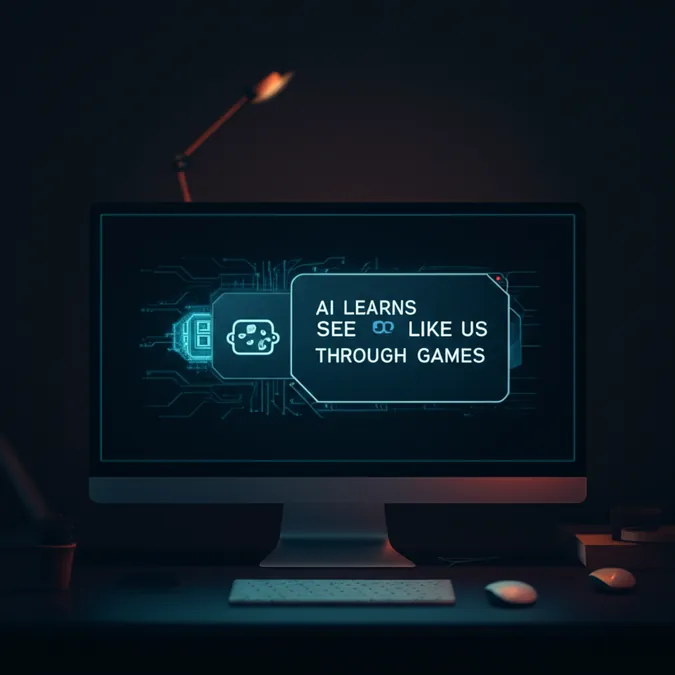Gettys AI Image Tools A Deep Dive For Creatives
Generative AI is transforming our digital experiences, and creative fields like photography are no exception. Getty Images, renowned for its vast stock photo library, ventured into AI in 2023. Today, they offer a suite of AI editing tools for users licensing images, alongside an AI image generator with a notably impressive setup.
Key Advantages of Getty Images AI
Getty Images' approach to AI stands out for several reasons. Images created or edited with their AI are commercially safe, allowing for business use. Generated images remain private to the user and cannot be licensed by others. Furthermore, creators whose original work informs AI-edited images receive compensation. Crucially, Getty's AI is trained solely on its proprietary creative library, avoiding data scraped from the open web or public domain. This makes it a comparatively secure and private choice in a competitive landscape where such precautions are not always standard.
Accessing Getty AI Tools Pricing and Plans
For individual Getty Images users not on a business plan, accessing the AI tools requires an additional purchase. Options include a one-time payment of $49 for 25 generation credits or $149 for 100 credits. Enterprise plan users will find their access varies based on their company's specific agreement.
The following sections detail a hands-on experience with Getty Images' AI. For further reading on AI in creative tools, explore insights on Google's Veo 3 AI videos and the top Photoshop AI features.
 These are four images Getty Images created with AI based on one prompt. Created with Generative AI by Getty Images
These are four images Getty Images created with AI based on one prompt. Created with Generative AI by Getty Images
Editing Existing Images with AI
Finding the almost-perfect image on Getty Images, marred only by a minor flaw, can be frustrating. This is where Getty's AI editing tools come into play, designed to help refine existing pictures.
While not exhaustive, Getty provides essential AI editing tools. These include background removal, object addition/removal, and image extension. The background removal tool performed effectively. Extending and resizing images also worked well, particularly with simpler, less detailed photos. However, extending more complex images sometimes resulted in objects disappearing or overlapping in the AI-generated areas.
The object addition and removal tool proved less satisfactory. Added elements often didn't match the existing photo's style or color palette, and removal also presented challenges. These tools have potential but could benefit from future refinement. In contrast, the AI image generator, particularly for photorealistic outputs, exceeded expectations.
Creating New Images The AI Generator Interface
The Getty Images AI generator page is impressively designed. It features a range of customization menus on the right, allowing users to specify aspect ratio, camera controls, color palettes, and choose between realistic photography or illustrative styles. These dedicated menus streamline the prompting process by handling foundational elements, saving users from detailing them in the text prompt itself.
A standout feature is the prompt-building tool, beneficial for those less experienced with crafting image prompts. Unlike services such as Leonardo.Ai that might write prompts, Getty offers a fill-in-the-blank style menu to help structure ideas into effective prompts. For inspiration, users can browse Getty's human-created photo library or review suggested AI prompts and images displayed below the generation window.
A common tip for AI image generation is to avoid negative prompts (specifying what not to include), as AI can misinterpret these. However, Getty Images uniquely addresses this with a dedicated 'exclusions' box in its prompt window. This feature, rare among AI image generators, allows for more precise control in narrowing down results and proved quite useful.
 A good example of Getty Images' photorealistic style for AI images. Created with Generative AI by Getty Images
A good example of Getty Images' photorealistic style for AI images. Created with Generative AI by Getty Images
To ensure responsible use, Getty Images incorporates blockers against generating protected content such as branded logos or celebrity likenesses. These proved effective during testing, preventing the creation of copyrighted material. Occasionally, these blockers were overly cautious, flagging harmless prompts like 'other people,' but a slight rephrasing typically resolved the issue.
The ability to upload a reference image is a valuable tool for guiding AI generation, helping to align the output with a desired aesthetic. Getty Images allows users to specify whether the AI should maintain the reference image's colors or composition and control the intensity of its influence. This is a useful feature for both pre- and post-generation adjustments.
 This is a picture I took (left) and used as a reference image to create a new AI image (right). You can tell it's not entirely the same, but it has similar elements and colors. Created with Generative AI by Getty Images
This is a picture I took (left) and used as a reference image to create a new AI image (right). You can tell it's not entirely the same, but it has similar elements and colors. Created with Generative AI by Getty Images
Post-Generation Editing Capabilities
Getty Images provides some post-generation editing tools, with mixed results. Extending and resizing generated images worked well. However, selecting and removing specific objects proved challenging, as the AI struggled to seamlessly replace the edited area to blend with the rest of the image.
 The original AI image (left) showed issues when attempting to remove hats using click select (middle) and brush select (right). Created with Generative AI by Getty Images
The original AI image (left) showed issues when attempting to remove hats using click select (middle) and brush select (right). Created with Generative AI by Getty Images
The AI excels at producing realistic-looking images, likely due to its training on professional photography rather than diverse digital content. While not all generated images were flawless—some contained hallucinations upon close inspection—the AI generator serves as an excellent alternative when a specific stock photo isn't available in Getty's human-curated library.
Final Thoughts Should You Try Getty Images AI
Overall, Getty Images' AI platform is impressive. While not a flawless AI image generator—it understandably favors photorealism and may lack some advanced tools found in Adobe products—its offerings are well-conceived. The platform is clearly designed to appeal to professionals cautious about AI creative tools. Getty's commitment to safety technology and robust privacy policies should alleviate some concerns, distinguishing it from more AI-centric companies like Midjourney and OpenAI.
Existing Getty Images users should find it worthwhile to explore how these AI tools might enhance their workflow. AI creative enthusiasts are also encouraged to test its AI image generator.
For additional resources, consider this guide to writing effective AI image prompts and an overview of the top AI image generators.