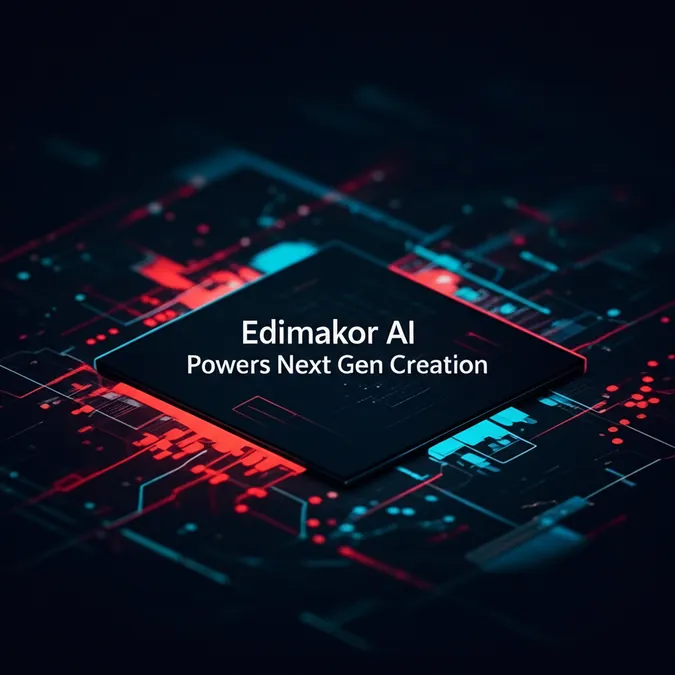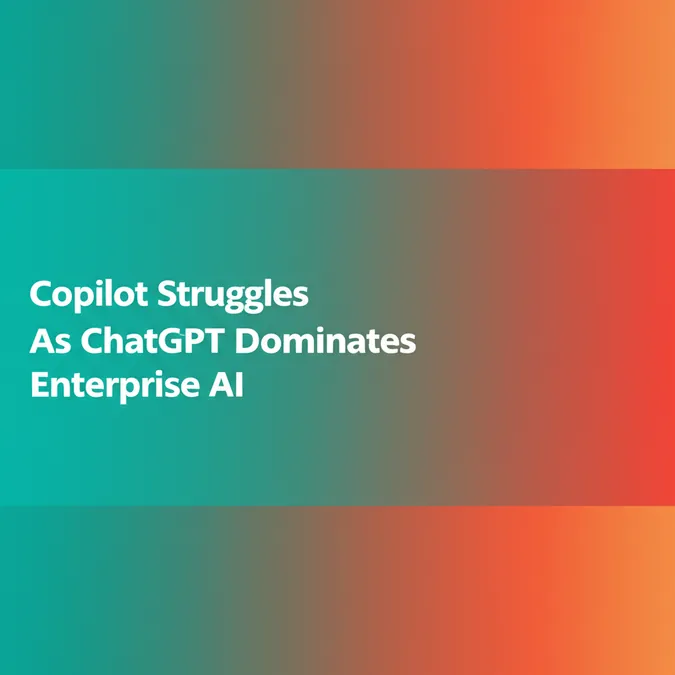Developer Offer
Try ImaginePro API with 50 Free Credits
Build and ship AI-powered visuals with Midjourney, Flux, and more — free credits refresh every month.
Google Launches Gemini CLI AI Tool For Developers
Google is bringing its advanced Gemini AI models directly to the developer's command line with the launch of Gemini CLI. This new agentic AI tool aims to seamlessly integrate into coding workflows, offering a powerful assistant right in the terminal.
Google Unveils Gemini CLI for Enhanced Developer Workflows
Google announced on Wednesday the release of Gemini CLI, an innovative, agentic AI tool designed to run locally from your terminal. This tool bridges Google’s powerful Gemini AI models with your local codebases. It empowers developers to use natural language prompts for a variety of tasks, such as asking Gemini CLI to clarify confusing code sections, draft new features, debug existing code, or execute commands efficiently.
Bringing Gemini AI Directly to Your Terminal
The core idea behind Gemini CLI is to embed Google's AI capabilities where developers spend a significant amount of their time: the terminal. By enabling natural language interaction with code, Gemini CLI can help:
- Understand Code: Get explanations for complex or unfamiliar code segments.
- Write Code: Generate boilerplate code or entire new features based on descriptions.
- Debug Issues: Assist in identifying and fixing bugs.
- Automate Tasks: Run terminal commands through natural language requests.
Google's Strategy in the AI Coding Arena
Gemini CLI is a key component of Google’s broader initiative to encourage developers to integrate its AI models into their daily coding practices. Google already provides several AI coding solutions, including Gemini Code Assist and its asynchronous AI coding assistant, Jules. However, Gemini CLI enters a competitive space, challenging other command-line AI tools like OpenAI’s Codex CLI and Anthropic’s Claude Code. These terminal-based assistants are often preferred for their ease of integration, speed, and efficiency.
The popularity of Google's Gemini 2.5 Pro model, launched in April, has significantly increased developer interest and driven the usage of third-party AI coding tools such as Cursor and GitHub Copilot. In response, Google is now focusing on building direct relationships with developers by offering its own comprehensive, in-house products like Gemini CLI.
More Than Just Code: Versatile Capabilities of Gemini CLI
While primarily aimed at coding tasks, Google has designed Gemini CLI with broader applications in mind. Developers can also use the tool to:
- Create videos using Google’s Veo 3 model.
- Generate research reports with the company’s Deep Research agent.
- Access real-time information through Google Search integration.
- Connect to MCP servers, allowing interaction with external databases.
Fostering Adoption Through Open Source and Generous Limits
To promote widespread adoption and community collaboration, Google is open-sourcing Gemini CLI under the Apache 2.0 license, known for its permissive nature. The company hopes this will encourage a vibrant network of developers to contribute to the project on GitHub, continually improving and expanding the tool.
Furthermore, Google is offering attractive usage limits to incentivize developers to try Gemini CLI. Free users can make up to 60 model requests per minute and 1,000 requests per day. Google states this is roughly double the average number of requests developers made during the tool's pre-release usage.
Navigating the Rise of AI Coding Tools: Benefits and Cautions
The popularity of AI coding tools is rapidly increasing, but it's important to be aware of the associated risks. According to a 2024 survey from Stack Overflow, just 43% of developers trust the accuracy of AI tools. Several studies have also demonstrated that code-generating AI models can occasionally introduce errors or may not always effectively fix security vulnerabilities. As these tools become more prevalent, developers will need to balance their powerful capabilities with careful review and testing.
Compare Plans & Pricing
Find the plan that matches your workload and unlock full access to ImaginePro.
| Plan | Price | Highlights |
|---|---|---|
| Standard | $8 / month |
|
| Premium | $20 / month |
|
Need custom terms? Talk to us to tailor credits, rate limits, or deployment options.
View All Pricing Details