Developer Offer
Try ImaginePro API with 50 Free Credits
Build and ship AI-powered visuals with Midjourney, Flux, and more — free credits refresh every month.
Logically AI Your All In One Research Tool
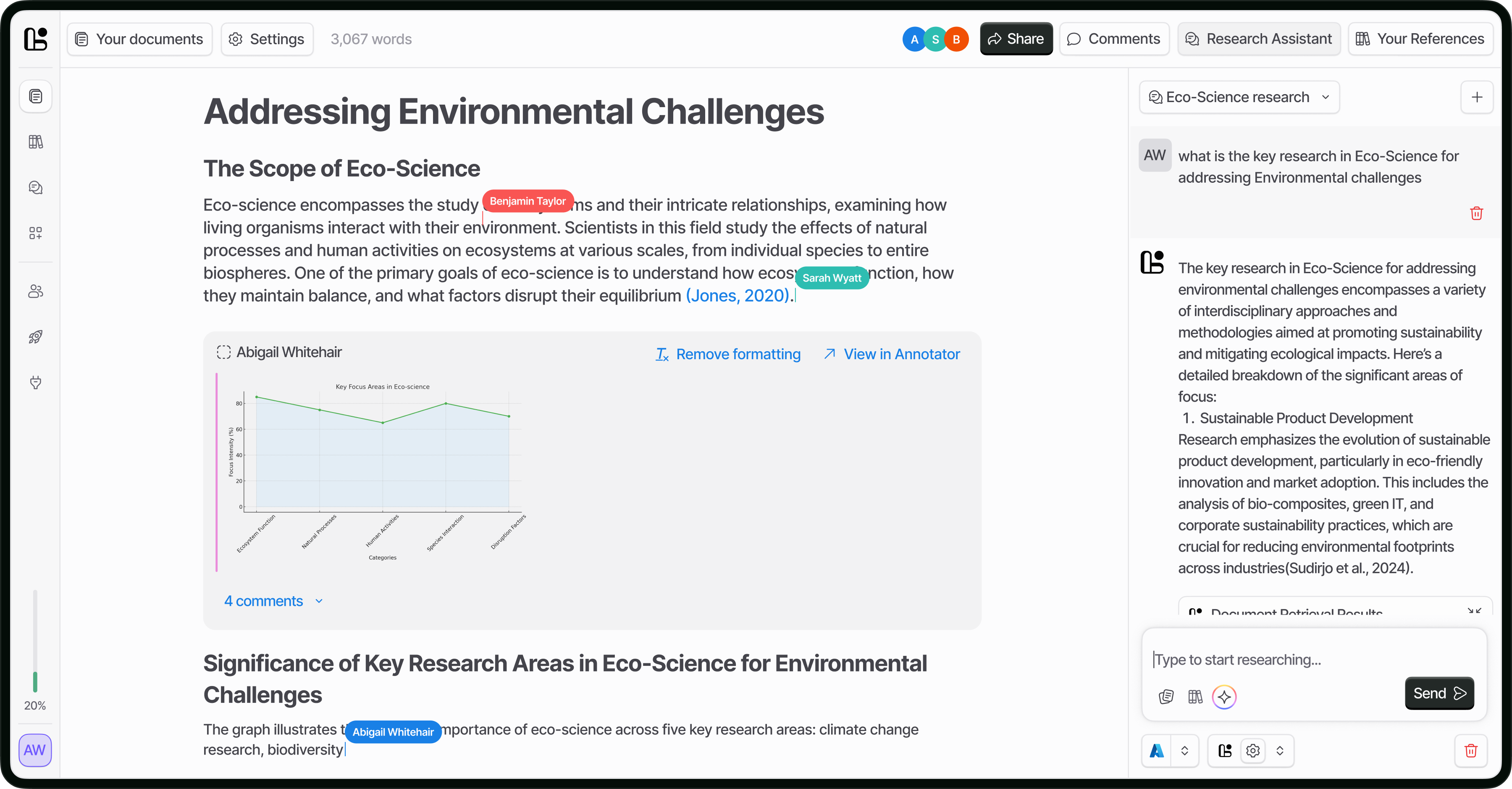 (Image credit: Logically)
(Image credit: Logically)
It's no secret that the market is flooded with AI tools. The sheer number can be overwhelming, making it surprisingly challenging to pick the right option for your specific needs.
While major players like ChatGPT, Gemini, and other heavily funded AI brands are obvious choices, they aren't always the best fit for every task. For students seeking an edge on research projects, for instance, numerous other excellent options exist. After testing it, one tool that has risen to the top of my list is Logically.
Where Research and Writing Meet
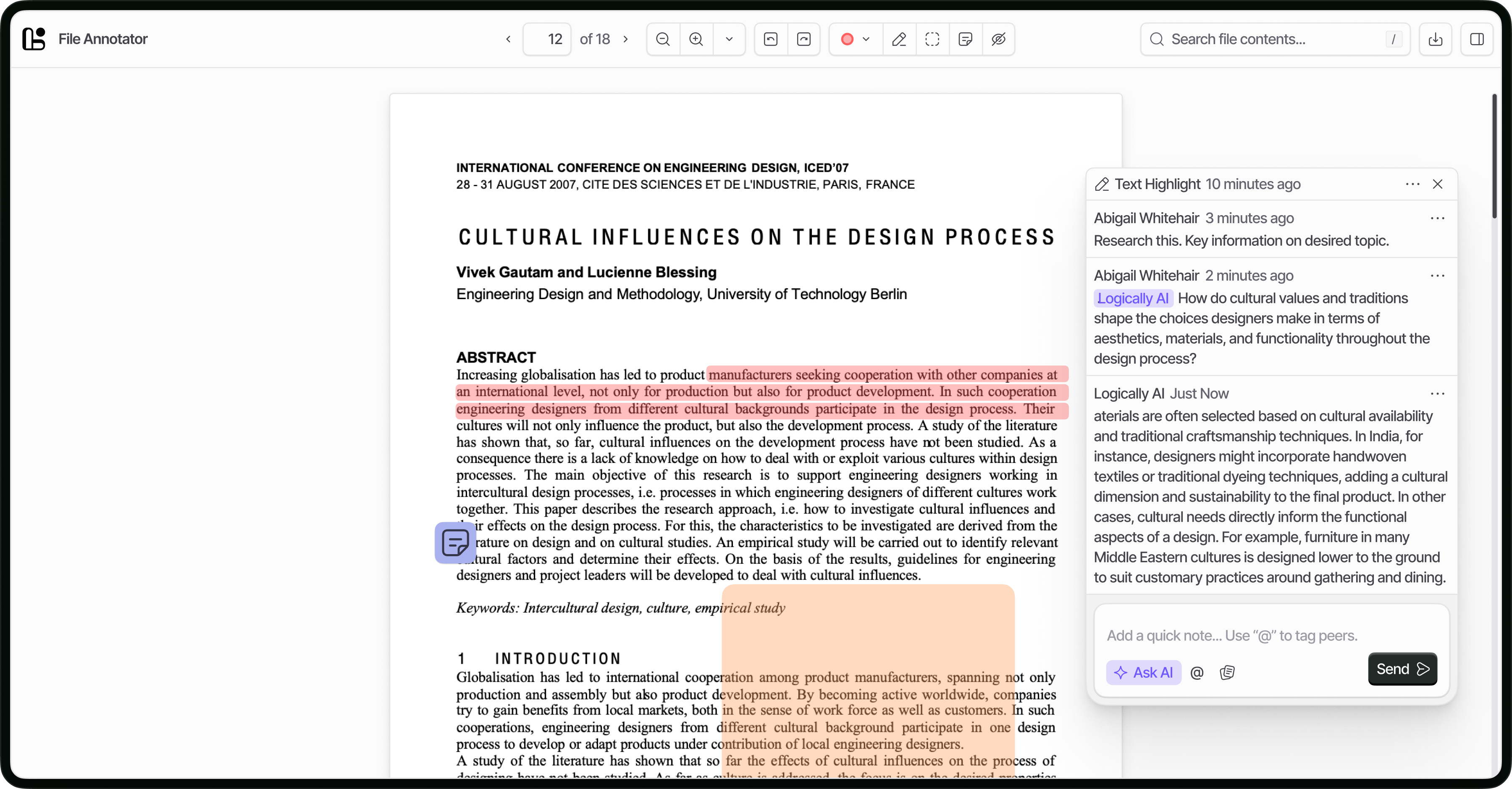 (Image credit: Logically AI)
(Image credit: Logically AI)
Logically, formerly known as Afforai, serves as a comprehensive AI workspace designed for both research and writing.
Within the Logically app or desktop system, you can consolidate everything you need in one place. When starting a new document, you can set headings, compose text, add bullet points, create tables, insert images, embed code, and utilize virtually any feature necessary for writing a book, article, research paper, or essay.
This level of functionality is common in many platforms like Notion, Word, or most other AI-powered writing software.
Logically distinguishes itself by integrating its writing technology with AI research tools in several key ways:
Chatbot Functionality
Similar to NotebookLM, you can upload research documents, papers, or links for the tool to analyze. Alternatively, its built-in chatbot allows you to ask questions using leading AI models such as Gemini, GPT-4o, or Claude 3.5. This is combined with Google search capabilities, functioning much like you would use ChatGPT or Gemini for project research.
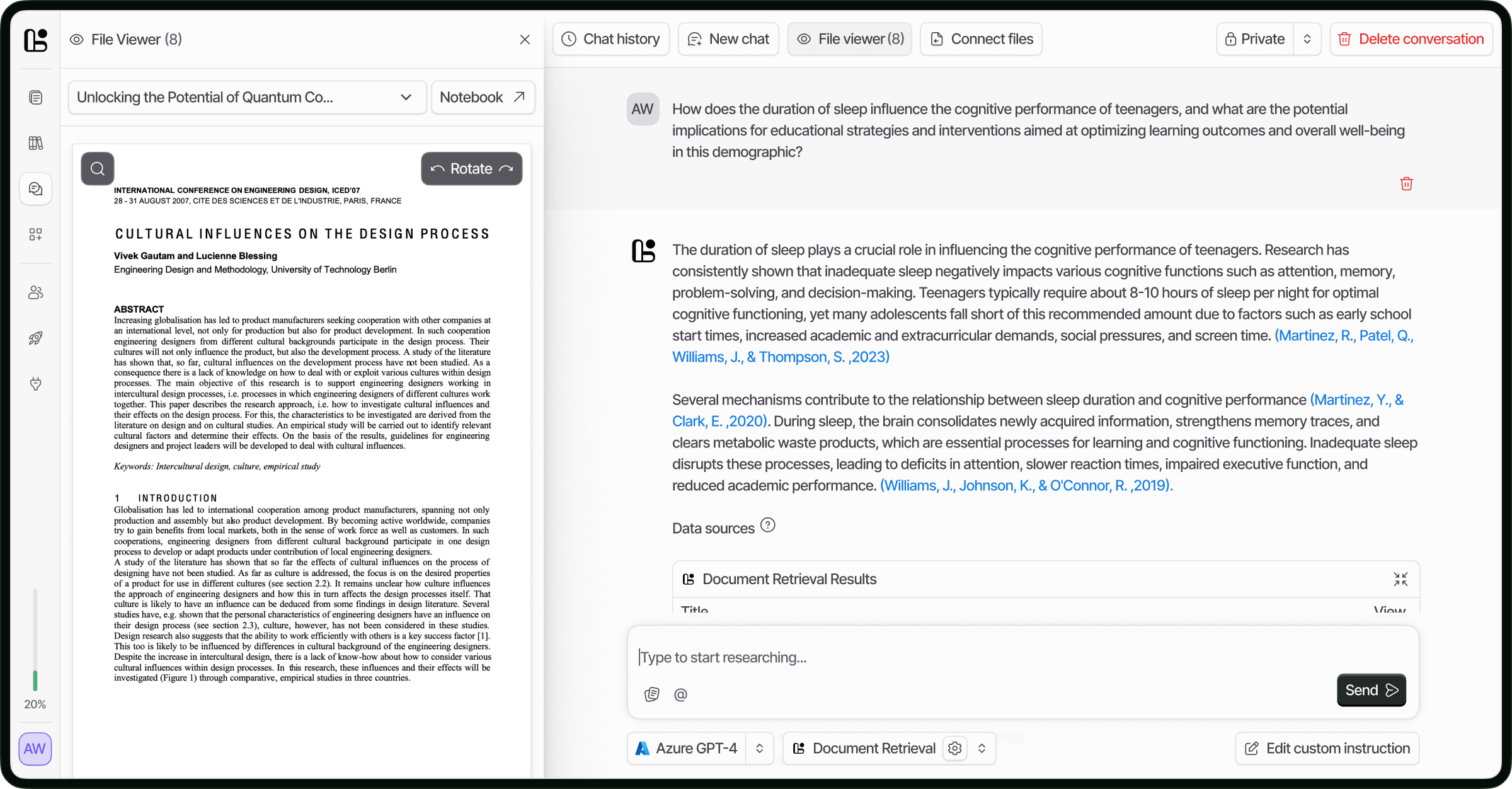 (Image credit: Logically AI)
(Image credit: Logically AI)
Research Like a Scholar
Logically also offers a feature called Semantic Scholar. Instead of broadly searching the web and the AI model's training data, this mode focuses on a database of 200 million peer-reviewed research papers. When used, it not only identifies the papers that best answer your query but also provides the reference, suggests the most relevant quote from the paper, and allows you to save the reference directly into a bibliography if needed.
Document Retrieval
A third tool modifies the chatbot to answer questions based only on a specific list of research documents you provide. This ensures focused responses and also furnishes citations and references for any information it extracts.
Referencing Without the Faff
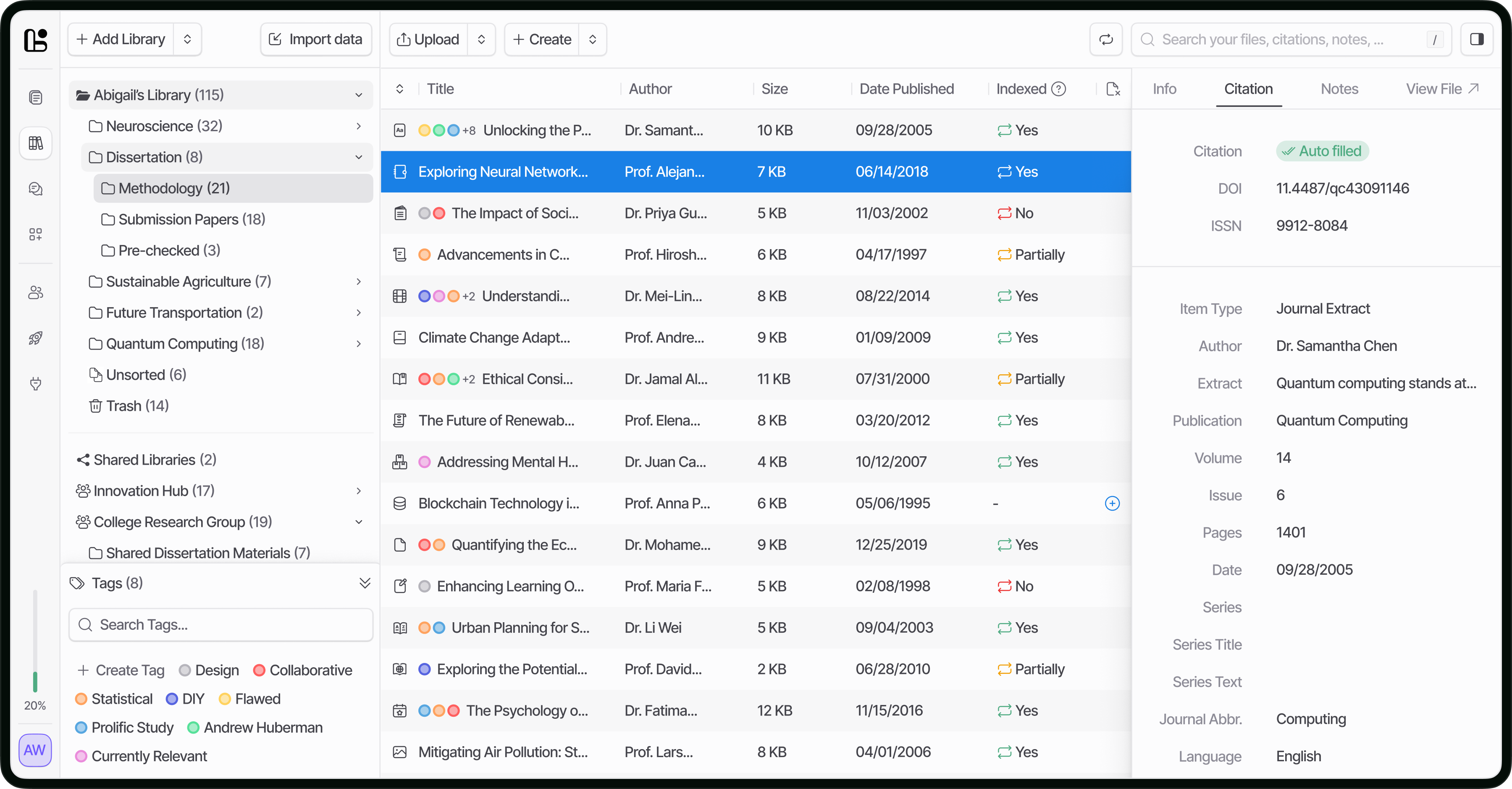 (Image credit: Logically AI)
(Image credit: Logically AI)
Referencing can be a notoriously tedious process. Recalling where you found a specific quote, figure, or concept can consume a lot of time if not meticulously noted. Even with good notes, formatting references correctly for a document adds another layer of complexity.
One of the significant benefits of Logically is its ability to automate much of this. By uploading documents and links to your project, it centralizes all your sources. This allows you to search these documents using the integrated chatbot or simply use them for referencing later. You can also add tags to different sources, keeping them organized into various categories.
Overall Thoughts
Considering the incredible capabilities of AI today, Logically's approach might not seem groundbreaking at first glance. In many respects, it’s a tool that skillfully combines the best features of other existing AI systems into a single platform.
However, this integration is precisely what makes it so effective. Why juggle between ChatGPT, NotebookLM, and Perplexity when you can have their core functionalities, plus your actual project, all in one place?
For occasional, quick projects, this might not be a game-changer. But if you're a student, working towards a PhD, or in a research role that requires constant deep dives into projects, Logically appears to have perfected a highly effective formula.
More from Tom's Guide
Compare Plans & Pricing
Find the plan that matches your workload and unlock full access to ImaginePro.
| Plan | Price | Highlights |
|---|---|---|
| Standard | $8 / month |
|
| Premium | $20 / month |
|
Need custom terms? Talk to us to tailor credits, rate limits, or deployment options.
View All Pricing Details

