Uncovering Googles Powerful Free ImageFX Generator
While names like Firefly, DALL·E, and Microsoft Image Creator dominate the AI conversation, a quiet giant from Google Labs is producing uncannily realistic images with little to no fanfare.
Meet ImageFX: Google's Hidden Gem
Despite Google's massive presence in the AI world, ImageFX remains a powerful generator tucked away from the spotlight. It's an experimental tool found within Google Labs, specifically in what's known as Google's AI Test Kitchen, a space where users can experiment with cutting-edge creative projects. You won't see it advertised heavily; you have to seek it out. This is a shame because ImageFX, which is completely free, offers a glimpse into the future of visual creation. The tool is powered by Google’s Imagen 3 model, which excels at photorealism, accurate lighting, and strong composition rather than abstract or surreal styles.
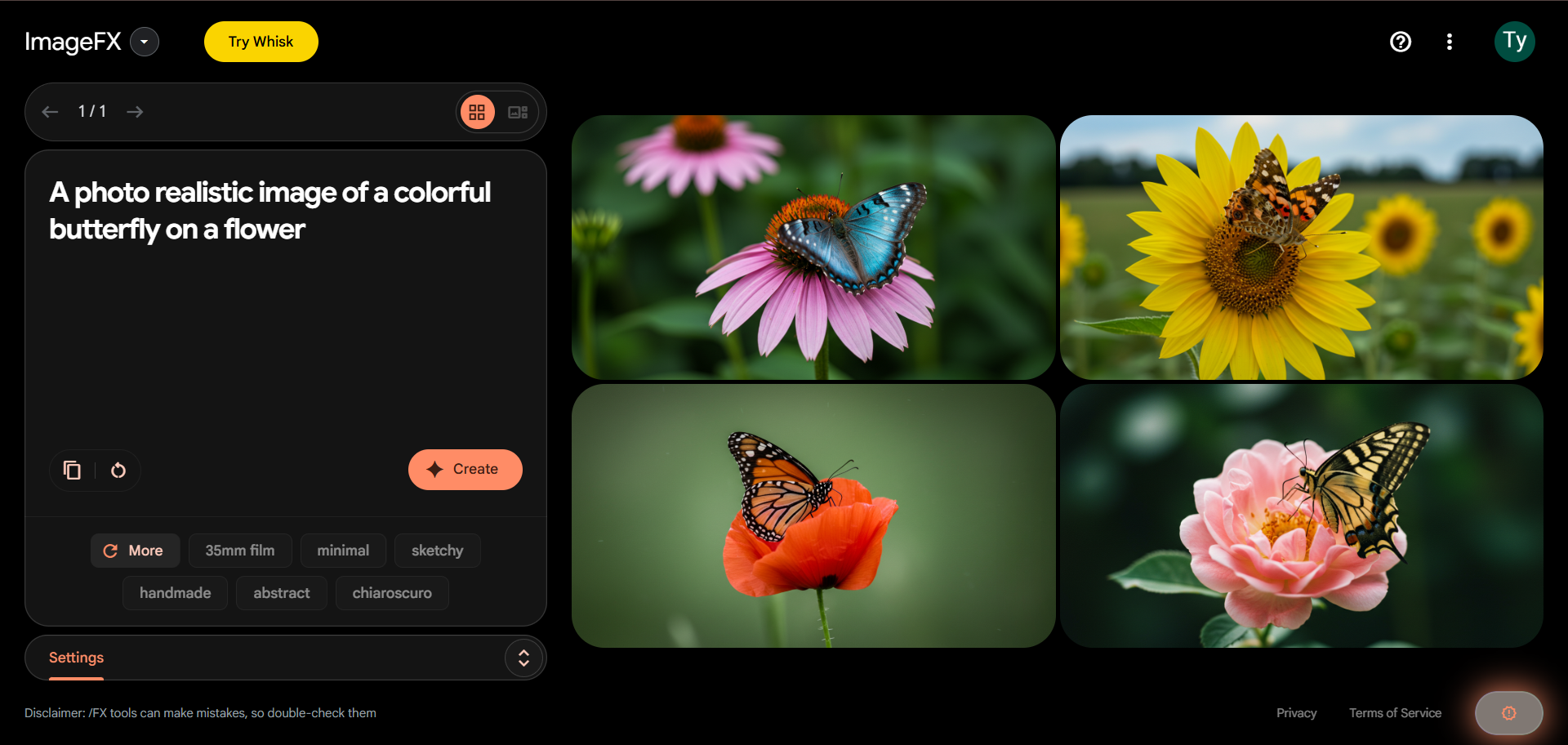
ImageFX is designed for clarity and realism, standing apart from the many style-focused tools on the market. Its minimalist approach feels refreshingly premium. Surprisingly, Google isn't pushing it with influencer campaigns or paid tiers. It seems content to let this powerful tool quietly outperform much of its louder competition.
Why ImageFX Stands Out From the Crowd
The interface of ImageFX is almost deceptively clean. It features a single text input box, a grid for four generated images, a refresh button, and navigation arrows. There's no marketplace, no social feed, and no distracting clutter, which makes the experience feel focused and professional. The underlying model, Imagen 3, is trained to prioritize accuracy in how scenes, lighting, and textures are rendered. A simple prompt like "a leather-bound notebook on a wooden desk under warm lighting" yields images that look professionally staged, with believable highlights and shadows.
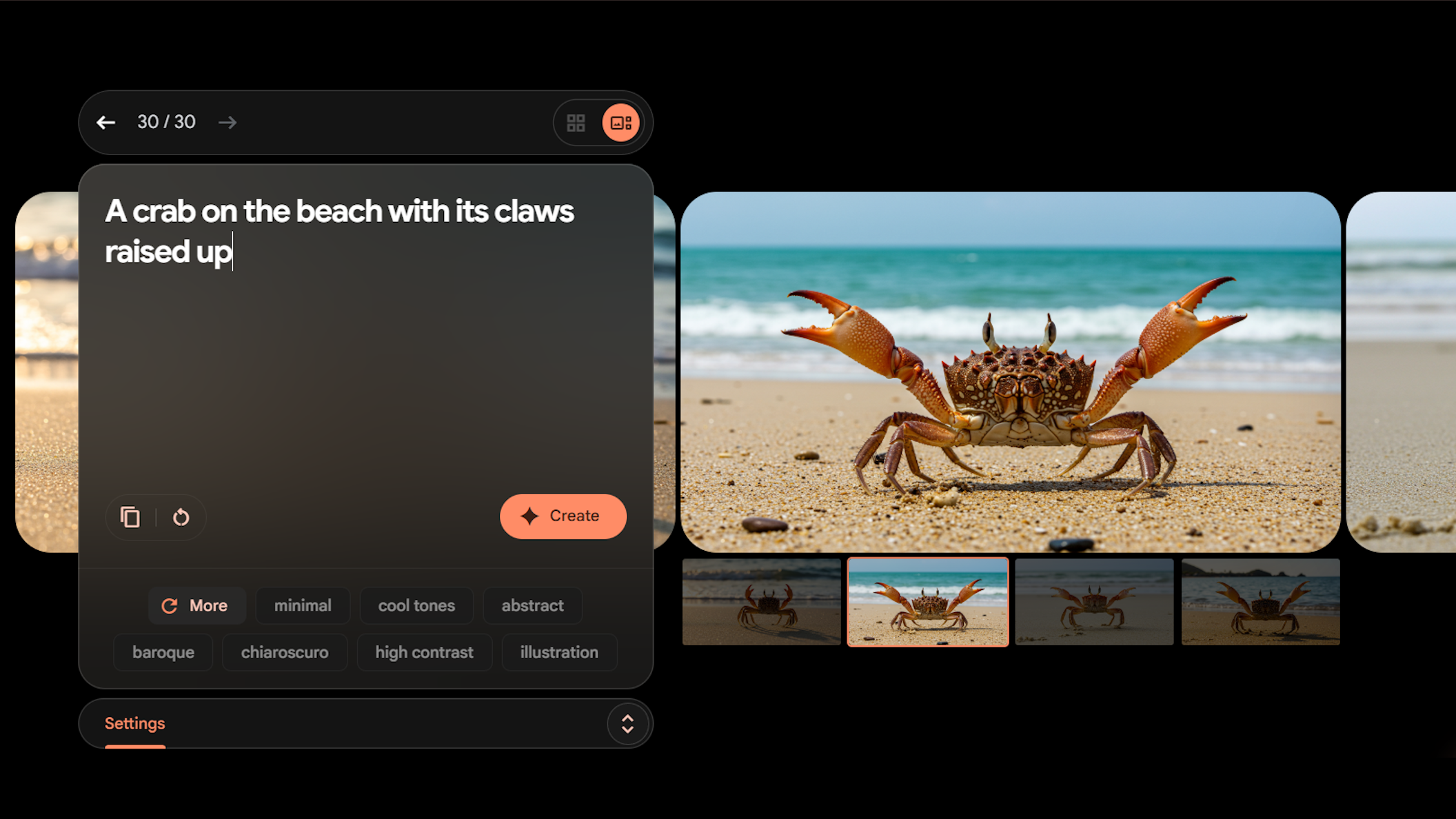
Where many AI models falter with fine details, ImageFX holds up remarkably well. It handles depth of field with a photographer's eye, and compositions adhere to visual rules without needing overly complex prompts. The engine is highly responsive, often requiring just a line or two to produce a clean, finished visual. It also works seamlessly on mobile devices, with a clean UI that adapts well to smaller screens for on-the-go creativity.
Streamline Your Creativity with Prompt Chips
One of the most innovative features of ImageFX is "Prompt Chips." These are small modifier buttons that appear after you enter a prompt, allowing you to instantly refine your creation. While some standard options appear initially, clicking "More" reveals dynamically generated chips tailored to your input. These chips can add effects like "dramatic shadows," "soft pastel colors," "macro shot," "hyper-realistic," or "vintage photo style." Clicking a chip instantly regenerates the image with the new parameter applied.
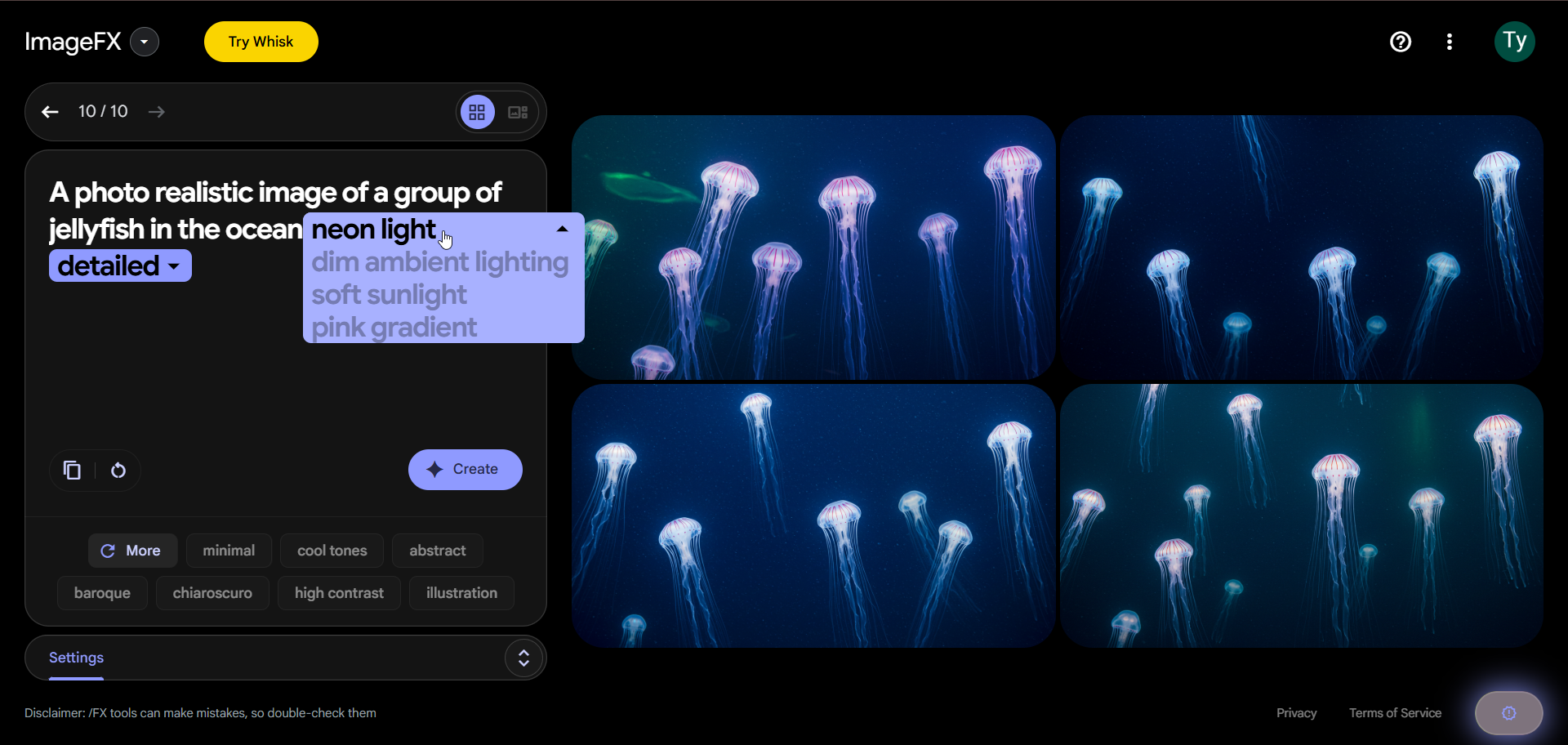
This feature is brilliant for several reasons. First, it eliminates the guesswork of finding compatible modifiers. Second, it serves as a source of inspiration, helping you explore aesthetic directions you might not have considered. Third, it's incredibly fast. You can toggle between styles with a single click, making the process feel more like creative brainstorming than technical work.
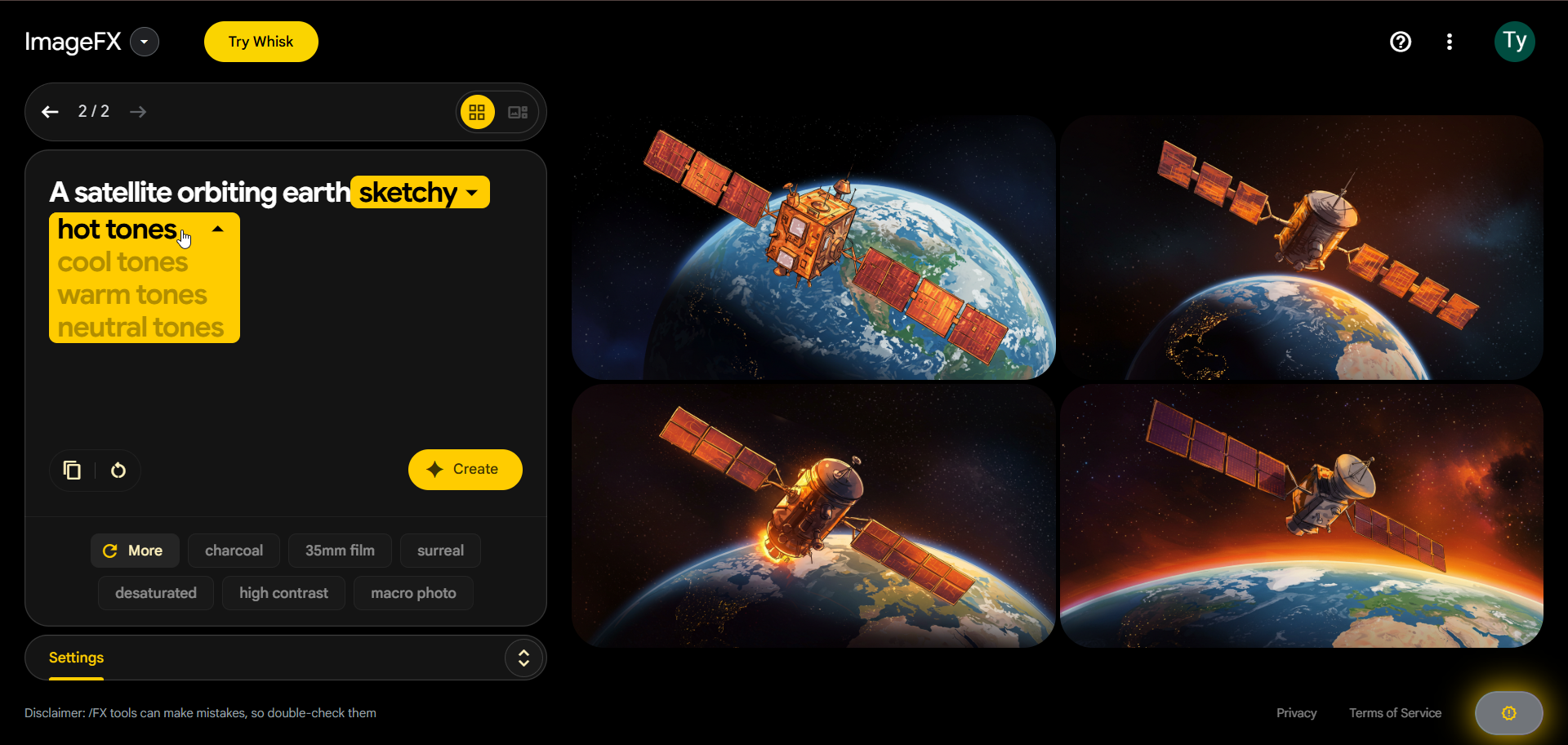
Achieve Unmatched Realism for Free
Many AI tools can create art, but achieving true realism is where ImageFX excels. It doesn't just aim for photorealism; it produces images that are nearly indistinguishable from actual photographs. The model understands how light interacts with different surfaces, rendering glass, metal, and organic textures with stunning accuracy. Compositions are intentional and balanced, and details like fabric textures or wood grains are rendered with impressive depth. Even upon close inspection, the images remain clean and sharp, a rare quality for a free generator.
Understanding the Current Limitations
Despite its strengths, ImageFX has some weaknesses. Like most AI image generators, it struggles with rendering text, so creating logos or signs with clear typography is not feasible. There are still clear giveaways that an image was made by AI. The tool also prioritizes realism, so it may feel too rigid for users seeking surreal or highly abstract art. Its outputs are limited to four images per prompt, and while you can change the aspect ratio, there are no advanced controls for specific resolutions. However, for a free tool, these are minor trade-offs for an otherwise premium experience. ImageFX is a powerhouse in disguise, and if Google decides to bring it into the spotlight, it could set a new standard for AI image generation.


