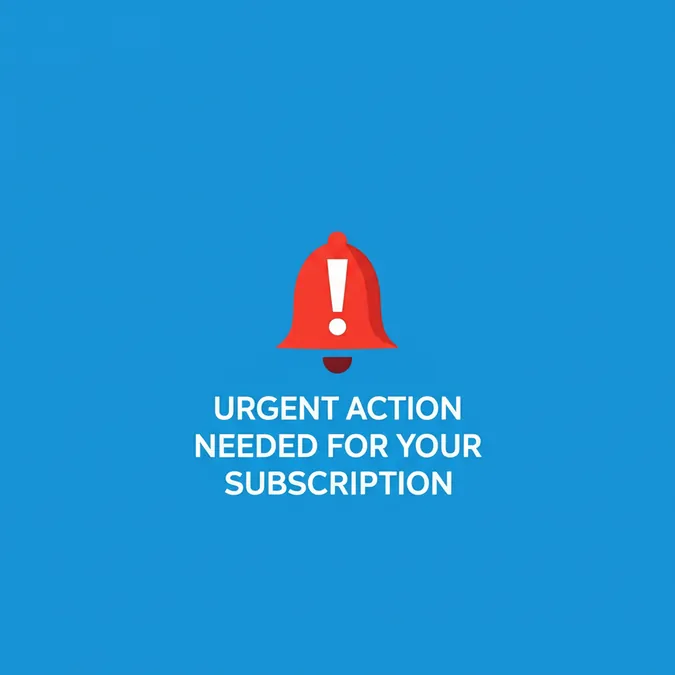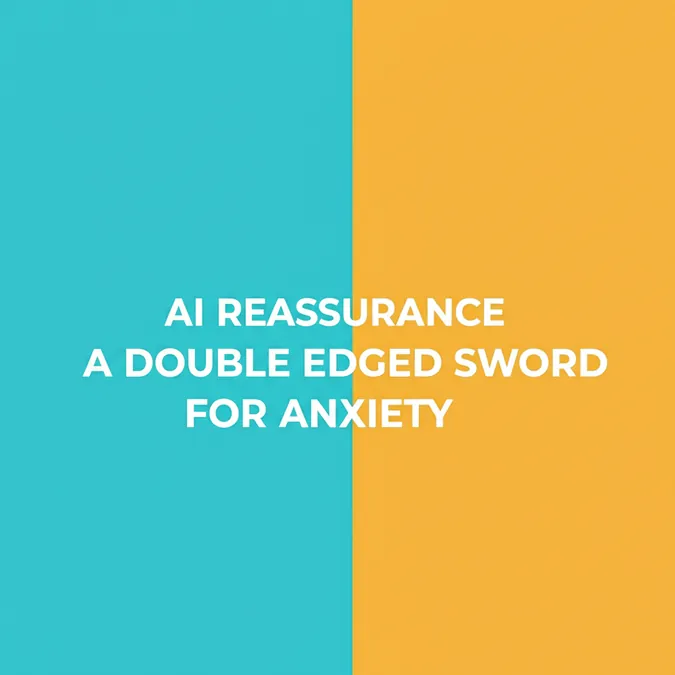Developer Offer
Try ImaginePro API with 50 Free Credits
Build and ship AI-powered visuals with Midjourney, Flux, and more — free credits refresh every month.
Create AI Images Instantly In Your WhatsApp Chats
Seamless AI Image Creation Arrives on WhatsApp
WhatsApp enthusiasts can now enjoy a powerful new feature: the ability to use ChatGPT as an image generator directly within the messaging application. Activating this functionality is simple. Users just need to add the ChatGPT chatbot as a contact and then provide it with a text prompt in the chat window to begin creating images.
OpenAI, the organization behind ChatGPT, announced in a post on X that this service comes with no special usage requirements and is accessible to all WhatsApp users.
Getting Started with ChatGPT Image Generation
To integrate the ChatGPT image generator into your WhatsApp, you have two easy options:
- Save the number +1 800 2428478 as a new contact. Remember to select the United States as the country code.
- Alternatively, you can use this direct short link to initiate a chat: wa.me/18002428478.
How Does It Work
Once set up, ChatGPT will generate images based on the textual descriptions you provide or from pictures you upload as input into the chat.
Building on Existing Text Capabilities
This image generation feature expands on ChatGPTs previous integration. The AI has been available as a text based chatbot on WhatsApp since late 2024. Users who have already added ChatGPT for text based interactions do not need to create a new chat. They can utilize their existing conversation to generate images, keeping in mind that there might be a daily limit on the number of images that can be produced.
Important User Notifications and Privacy
If you are adding ChatGPT as a contact for the first time, you will receive a notification after your initial query. This message will inform you that you are communicating with an AI assistant and will require you to agree to the relevant terms of use and privacy policy.
Key Considerations Before You Start Generating
It is also important for users to be aware of a few caveats. The chatbot may occasionally make errors in the images it generates. Furthermore, conversations with the AI, including prompts and generated images, may be reviewed "for security reasons." Consequently, it is strongly advised that users avoid sharing any personal, sensitive, or confidential data or photographs in their interactions with the chatbot.
Compare Plans & Pricing
Find the plan that matches your workload and unlock full access to ImaginePro.
| Plan | Price | Highlights |
|---|---|---|
| Standard | $8 / month |
|
| Premium | $20 / month |
|
Need custom terms? Talk to us to tailor credits, rate limits, or deployment options.
View All Pricing Details