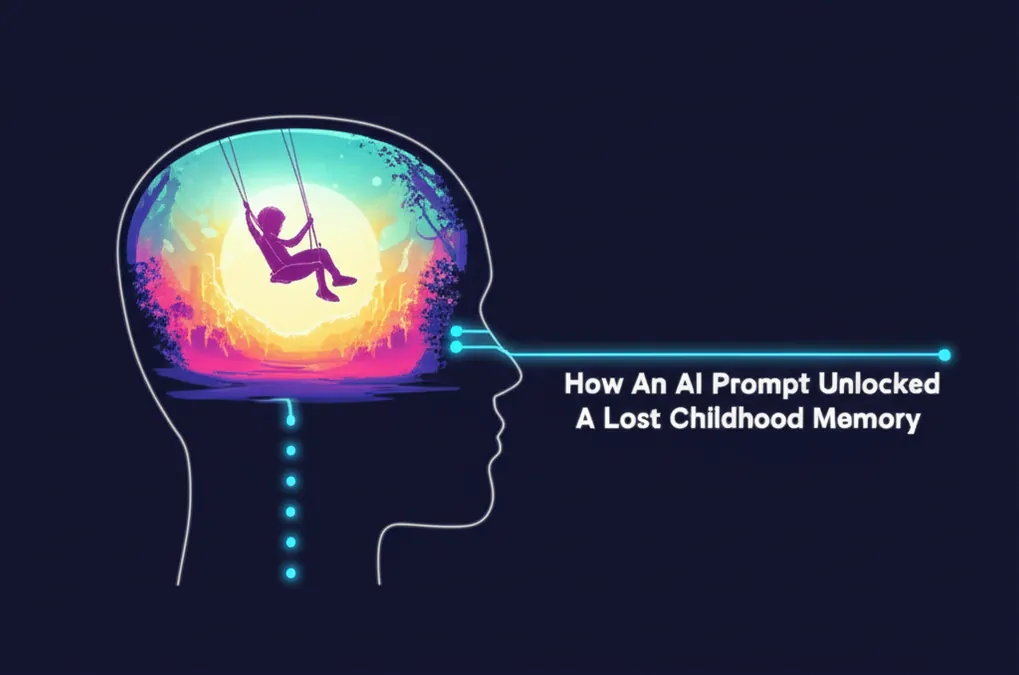Developer Offer
Try ImaginePro API with 50 Free Credits
Build and ship AI-powered visuals with Midjourney, Flux, and more — free credits refresh every month.
Let ChatGPT 4o Supercharge Your Excel Spreadsheets
In today’s fast-paced accounting world, efficiency and accuracy are paramount. With the arrival of advanced AI tools like ChatGPT-4o, accountants now have a powerful assistant that can dramatically enhance their workflow. This tool can build Excel spreadsheets from scratch or analyze existing files you upload, saving you time and providing clarity on complex data. Whether you're creating a budget model, cleaning up journal entries, or performing a financial statement analysis, ChatGPT-4o can be an invaluable partner.
This guide explores three practical ways accountants can leverage ChatGPT-4o to work more effectively in Excel.
A crucial reminder before we begin: Never enter client or confidential information into public versions of ChatGPT. OpenAI, the developer, collects user data to train its algorithms, a process that does not guarantee privacy. Always treat the tool as a public forum.
Example 1: Streamline Financial Analysis
Let's start with a common task: financial analysis. You can simply paste raw data from an Excel spreadsheet directly into ChatGPT, even if it's not perfectly formatted. The AI is remarkably adept at understanding and organizing messy data. Alternatively, you can upload the Excel file directly.
For instance, by providing financial data and asking for a comprehensive analysis, ChatGPT can generate a multi-tabbed Excel workbook. In one demonstration, it created separate, clearly labeled tabs for Raw Financials, Horizontal Analysis, Trend Analysis, and Ratio Analysis. All calculations were correct, showcasing its ability to quickly structure and analyze complex financial information. If you need the output to include specific formulas, just be sure to state that in your prompt—the more specific you are, the better the result.

You can download an example of a ChatGPT-created financial analysis file to see it in action.
Example 2: Automate Account Corrections
Another powerful use case is automating account corrections. Imagine an accountant uploads a journal entry log where all expenses were mistakenly categorized as “Office Supplies.” Upon review, it's clear that purchases of laptops and monitors should be reclassified as “Computer Equipment.”
Instead of making manual changes, you can ask ChatGPT to scan the 'Description' column for keywords like “laptop” and “monitor” and generate a formula to create a new “Reclassified Account” column. This approach makes it easy to automate corrections across hundreds or even thousands of transactions, significantly improving financial accuracy and audit readiness.
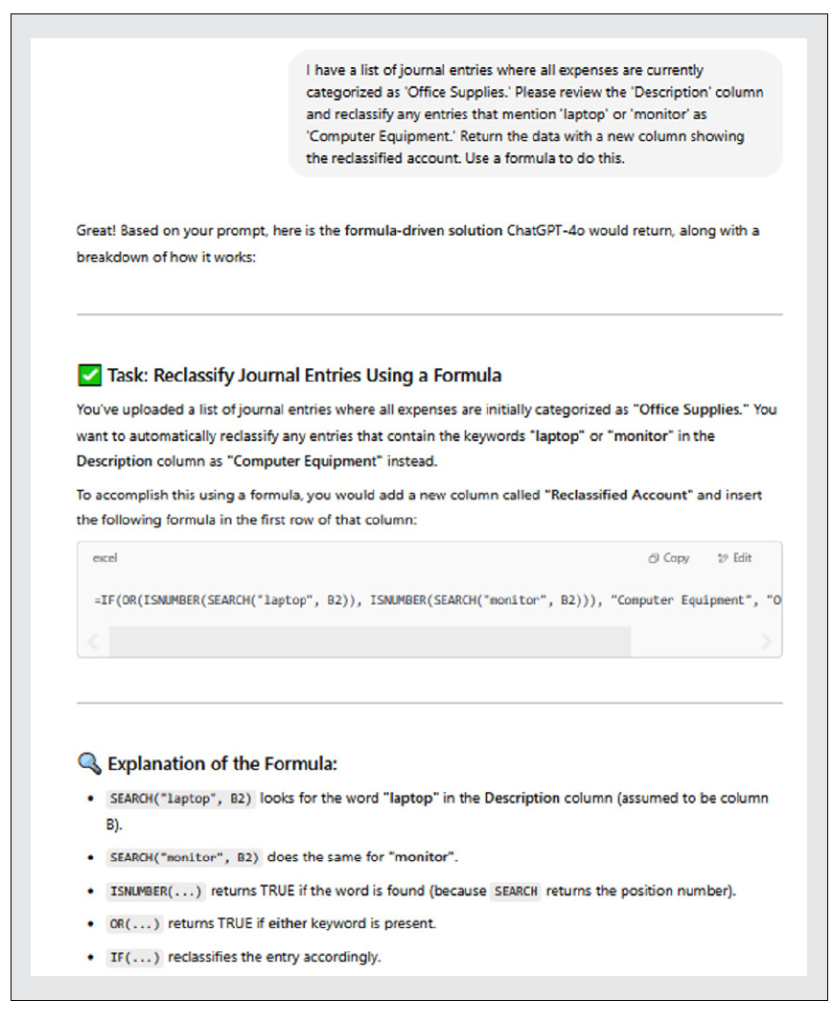
The resulting Excel formula might be complex, but ChatGPT handles it effortlessly. If you're curious about how the formula works, you can even ask the AI to break it down and explain it step by step.
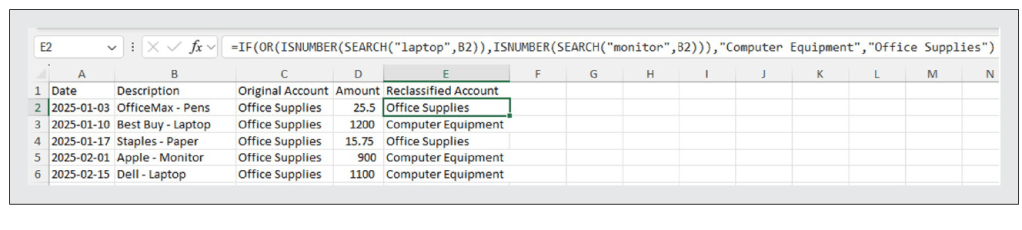
Check out the updated financial analysis with automated corrections to explore the results.
Example 3: Build Custom Budget Templates
ChatGPT also excels at creating custom templates from scratch. In this example, the AI was asked to create a budget template for a CPA firm with specific inclusions. The initial request was simple, but ChatGPT didn't just stop there. It proactively offered to add more helpful features, demonstrating its ability to act as a collaborative partner.
This back-and-forth interaction allows you to refine the template until it perfectly meets your needs, adding layers of functionality you might not have considered initially. The result is a comprehensive and tailored tool built in a fraction of the time it would take manually.
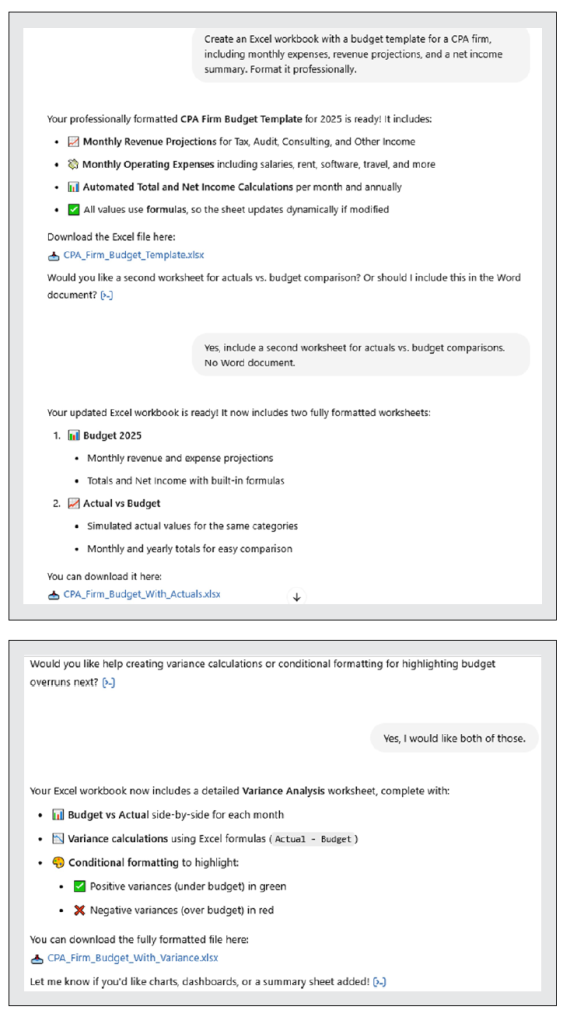
Feel free to download the budget template created by ChatGPT to see a sample output.
The Golden Rule: Always Verify AI's Work
It's vital to remember that AI can sometimes make mistakes. Think of ChatGPT as a highly efficient assistant—you would likely proofread your assistant's work before finalizing it, and the same principle applies here. Always check the accuracy of the information and calculations provided by the AI.
If the output isn't quite right, don't start over. Engage in a conversation with ChatGPT. You can ask it to change, add, or delete elements until you get the exact product you want. This iterative process is key to getting the most out of the tool.
Compare Plans & Pricing
Find the plan that matches your workload and unlock full access to ImaginePro.
| Plan | Price | Highlights |
|---|---|---|
| Standard | $8 / month |
|
| Premium | $20 / month |
|
Need custom terms? Talk to us to tailor credits, rate limits, or deployment options.
View All Pricing Details