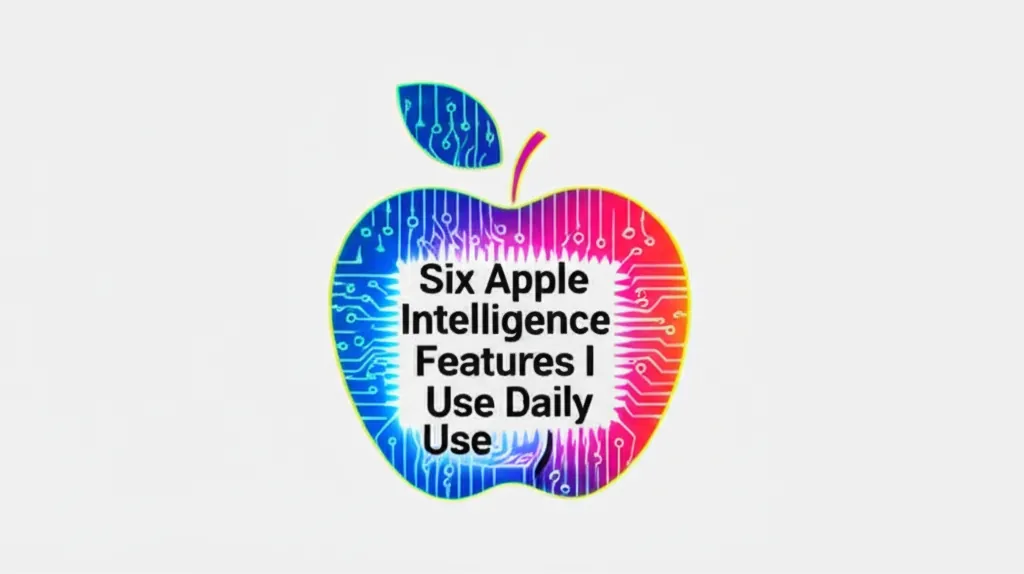Developer Offer
Try ImaginePro API with 50 Free Credits
Build and ship AI-powered visuals with Midjourney, Flux, and more — free credits refresh every month.
How Bing AI Will Revolutionize Business Visuals By 2025
Business creativity, marketing, and productivity are on the verge of a massive transformation, all thanks to the Bing AI Image Generator. By 2025, this tool is set to redefine how companies create visual content. So, how exactly is this AI image generator changing the game for businesses? Let’s dive in.
What is the Bing AI Image Generator
In a world driven by content, businesses are constantly searching for tools that save time without sacrificing quality. Microsoft’s Bing AI Image Generator, powered by DALL-E, is the answer. It delivers high-quality visuals from simple text prompts in seconds. This isn't just about making cool pictures; it's about fundamentally changing how brands market their products and connect with their audiences.
Businesses are already using it to:
- Generate realistic product mockups
- Design compelling social media and ad creatives
- Craft unique visuals for websites
- Brainstorm and visualize new campaign concepts
How Does the Bing AI Image Generator Work
Here’s a breakdown of the simple yet powerful process:
1. Input the Prompt: You start by typing a description of the image you want. The system's natural language processing analyzes your text, understanding the context, tone, and intended meaning.
2. AI Analysis: A deep learning process kicks in, creating images that match your description. It considers stylistic elements, color palettes, and even the materials you mentioned.
3. Image Generation: The AI doesn't just synthesize the image; it also performs detailed adjustments to colors, angles, and composition to ensure the final visual is consistent and high-quality.
4. Refinement & Final Output: The image is ready for download, but you can always tweak your prompt to refine the results. This automated process generates marketing-ready visuals in minutes, saving significant time and resources.
Key Features Explained
- Text-to-Image Generation: Create images from detailed text descriptions in a wide range of artistic styles.
- Integration with Bing & Edge: The tool is seamlessly integrated into Bing Chat and the Edge browser, making it easily accessible during your regular workflow.
- Responsible AI Safeguards: Microsoft has built-in safety protocols to prevent the creation of harmful or inappropriate images, ensuring brand safety.
- Mobile and Multimodal Support: You can generate images directly from the Bing mobile app, which also supports combined text and image searches.
- Branding and Transparency: Every AI-generated image includes a small Bing icon, signaling its origin and ensuring authenticity.
The Business Impact of AI Image Generation
- Enhanced Marketing and Branding: Say goodbye to boring stock photos. Brands can now create unique, on-brand visuals at incredible speed for marketing campaigns, social media, and even branded memes.
- Cost and Time Efficiency: Reduce reliance on design teams or expensive creative agencies. The rapid creation of AI images lowers expenses and accelerates time to market.
- Empowering Non-Designers: Anyone can create eye-catching visuals without professional design skills. This democratizes content creation for marketers, salespeople, and interns alike.
- Limitless Creative Freedom: If you can dream it, you can create it. Want to see "a cat wearing VR goggles on a space station"? No problem. Explore endless creative possibilities.
- Personalization at Scale: Need different visuals for different audience segments? Simply modify your text prompt to receive customized assets instantly.
- Scalable Visual Production: Whether you have 50 product variations or a year-long content calendar, you can generate all the creative assets you need without hiring a massive team.
Real-World Business Applications
- Marketing and Advertising: Quickly create campaign visuals, social media graphics, and ad creatives. A/B test visual concepts to see what resonates with your audience.
- E-Commerce and Product Listings: Build product mockups, lifestyle images, and promotional banners to enhance product pages and drive sales.
- Content Creation and Blogging: Generate custom images and illustrations for articles, blog posts, and newsletters to boost reader engagement.
- Internal Communications: Design materials for training, presentations, and corporate newsletters. Visualize complex ideas to improve team understanding.
- Branding & Concept Ideation: Startups and agencies can use the tool for rapid brand visualization, mood boards, and campaign planning before committing to full design work.
Future Outlook and Developments
Microsoft is continuously improving the Bing AI Image Generator, integrating it with Windows Copilot and expanding its availability. With new multimodal search functions and enterprise-grade features, the tool is becoming even more powerful for businesses.
Benefits for Small Businesses
For SMBs with limited budgets and teams, this tool is a game-changer:
- No design skills needed: Anyone can produce professional-looking images.
- Faster time to market: Launch campaigns and products quicker with rapid visual creation.
- Personalization at scale: Create tailored content without a big budget.
- Consistent branding: Easily generate multiple visuals that adhere to a single style or theme.
Potential Drawbacks and Ethical Considerations
- Copyright Concerns: The legal landscape around AI-generated art and ownership is still evolving. Businesses should be cautious, especially when using images for commercial purposes.
- Inconsistent Quality: AI can be unpredictable. Some results may be surreal, awkward, or unusable. Always review images before publishing.
- Overreliance on AI: This is a tool to enhance human creativity, not replace it. Use it to spark imagination, not to outsource it entirely.
Tips for Effective Use
- Use Detailed Prompts: The more specific you are, the better the result. Instead of "dog in a field," try "A cartoon-rendered golden retriever wearing a red scarf, sitting in a sunflower field at sunset."
- Edit and Enhance: Use tools like Canva or Photoshop to tweak AI-generated images to better align with your brand.
- Test Multiple Versions: Generate a few variations of the same prompt. You might be surprised by the different creative directions.
- Stay On-Brand: Ensure your AI content uses your brand's color palette and maintains a consistent style.
The Future of AI in Business Visuals
This is just the beginning. Soon, we might see:
- AI that produces entire automated design systems.
- Real-time, personalized visual content in marketing funnels.
- Seamless integration with tools like HubSpot, Mailchimp, and Adobe.
- AI-generated video campaigns from a single text brief.
FAQs
1. How can businesses use the Bing AI Image Generator for marketing? Businesses can use it to create custom visuals for social media, ads, banners, and email promotions. It allows marketers to generate on-brand images tailored to their target audience, speeding up campaign workflows.
2. Is the Bing AI Image Generator safe for commercial use? Yes, Microsoft has implemented safety measures and transparency watermarks to ensure the tool generates appropriate and protected images for commercial and business purposes.
3. What makes it different from other AI art tools? Its key differentiator is the seamless integration into Bing Chat and Microsoft Edge, making it accessible within existing workflows. It combines advanced DALL-E 3 technology with Microsoft's responsible AI framework for high-quality, safe results.
Conclusion
The Bing AI Image Generator is a powerful creative force set to transform how businesses approach content development in 2025. By enabling rapid ideation, mass customization, and cost-effective production, it offers a significant competitive advantage for any company looking to elevate its visual strategy and thrive in a competitive landscape.
Compare Plans & Pricing
Find the plan that matches your workload and unlock full access to ImaginePro.
| Plan | Price | Highlights |
|---|---|---|
| Standard | $8 / month |
|
| Premium | $20 / month |
|
Need custom terms? Talk to us to tailor credits, rate limits, or deployment options.
View All Pricing Details