Four Simple Phrases To Master ChatGPT

Tired of writing novel-length prompts to get the perfect response from ChatGPT? You're not alone. While expert users often share complex, multi-paragraph commands, a new viral trend simplifies the process dramatically. Thanks to a popular post on the ChatGPTPromptGenius Reddit forum, a set of 'secret codes' has emerged, offering a shortcut to powerful results.
A Reddit user named Stuckingood shared four simple phrases that can command ChatGPT to perform specific, useful tasks. Here are the four you need to know.
1. ELI5: Simplify Any Complex Topic
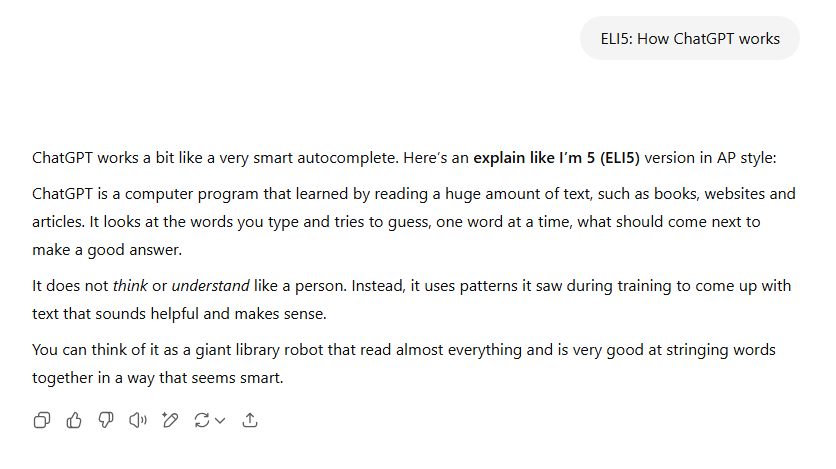
The Prompt: ELI5
This is a classic and highly effective technique. "ELI5" stands for "Explain Like I’m 5." When you preface a query with this, you're telling ChatGPT to break down the topic into its simplest, most understandable components.
For instance, prompting "ELI5 black holes" will yield an explanation that even a young child could grasp. While it can sometimes feel overly simplistic, it's an excellent starting point for tackling a brand-new subject. You can also adjust the age, such as using ELI10 for a slightly more detailed but still accessible explanation.
2. TLDR: Get Quick Summaries of Long Texts

The Prompt: TLDR
We've all faced a wall of text we don't have time to read, whether it's a dense research paper, lengthy terms and conditions, or a detailed article. The "TLDR" (Too Long; Didn't Read) command is the perfect solution.
Simply paste the text into ChatGPT and add the prompt TLDR at the beginning or end. The AI will provide a concise summary, hitting all the main points and saving you valuable time. However, a word of caution: always double-check critical details. AI models can still make mistakes, so it's wise to verify key information before using the summary for important work.
3. Jargonize: Sound Like an Industry Expert
The Prompt: Jargonize:
Most of the time, we aim for clarity and simplicity. But occasionally, you might want to infuse your writing with technical or industry-specific language. This can be useful for corporate emails, LinkedIn posts, or any situation where you want to project an air of expertise.
By typing "Jargonize:" before your text, you instruct ChatGPT to rewrite it using more complex terminology and industry jargon. It can make your writing sound more confident and knowledgeable about a particular subject.
4. Humanize: Add a Natural, Conversational Touch

The Prompt: Humanize:
One of the biggest giveaways of AI-generated text is its often robotic and overly formal tone. The "Humanize:" command directly addresses this. It prompts ChatGPT to rewrite text with a more natural, conversational, and human-like character.
This makes the output feel less like you're interacting with a machine and more like a real conversation. You can also add qualifiers to guide the tone further. For example, a prompt like "Humanize but keep it professional" ensures the text has personality while remaining suitable for a corporate setting.
These four simple phrases are powerful tools for any ChatGPT user. They allow you to quickly tailor the AI's response without getting bogged down in complicated prompt engineering. Give them a try to make your conversations with ChatGPT more efficient and effective.


