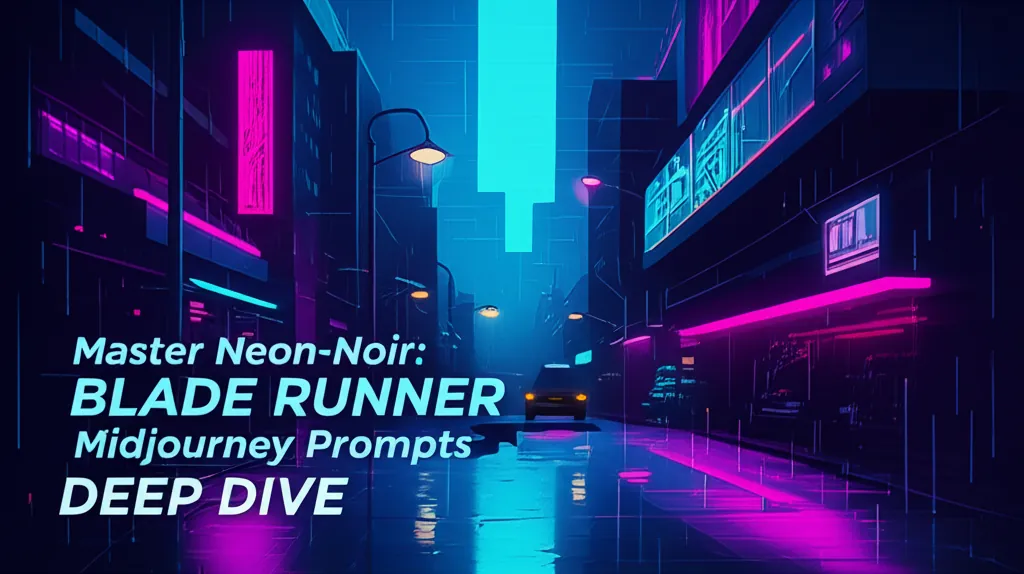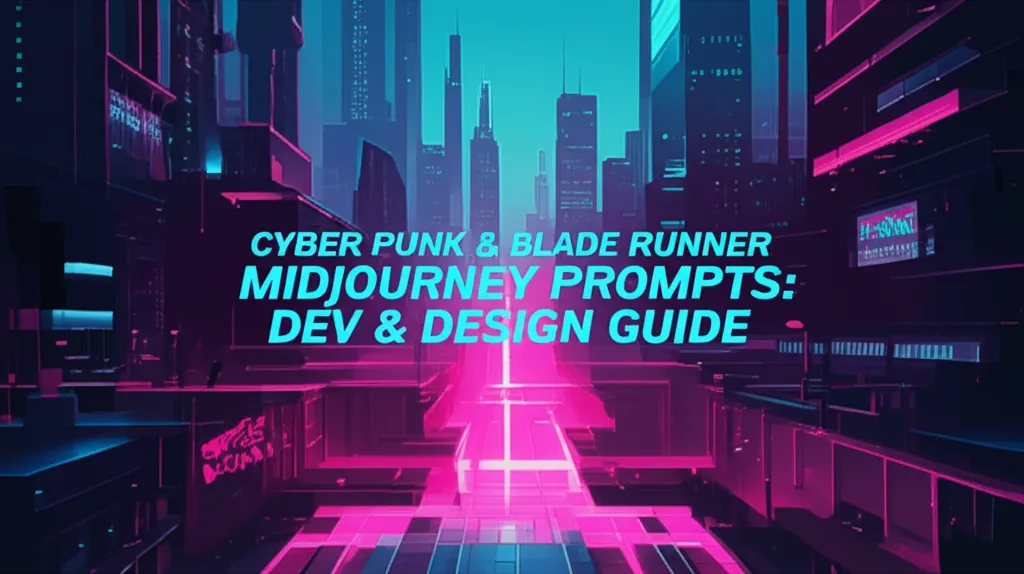Developer Offer
Try ImaginePro API with 50 Free Credits
Build and ship AI-powered visuals with Midjourney, Flux, and more — free credits refresh every month.
Complete Midjourney Blade Runner Prompt List: Cities & More
Complete Midjourney Blade Runner Prompt List: Cities & More
This guide provides a comprehensive list of copy-and-paste Midjourney prompts and advanced techniques for generating stunning Blade Runner-style art, from neon-drenched cityscapes to detailed character portraits.
The rain-slicked streets reflect a kaleidoscope of holographic advertisements. Towering, monolithic structures pierce a sky thick with smog and flying vehicles. This is the iconic, neon-noir world of Blade Runner, an aesthetic that has captivated designers, developers, and artists for decades. Recreating its unique blend of dystopian grit and futuristic beauty is a perfect challenge for an advanced AI image generator like Midjourney. This guide will teach you exactly how to do it.
We will deconstruct the essential elements of the Blade Runner style, provide a complete list of ready-to-use prompts, and explore advanced techniques to give you full creative control. Whether you're building a cyberpunk city or designing a replicant-style character, this is your complete manual for crafting the ultimate Blade Runner AI art prompt.
The "Blade Runner" Prompt Formula: Key Ingredients
A great Midjourney prompt is more than a random collection of keywords; it's a recipe. To consistently generate high-quality Blade Runner style images, you need to provide the right ingredients. The most effective prompts follow a clear structure.
A solid starting formula looks like this:
[SUBJECT] + [STYLE/AESTHETIC] + [ATMOSPHERE & LIGHTING] + [COMPOSITION & CAMERA] + [PARAMETERS]
Let's break it down with a simple, effective example prompt you can use right away:
A solitary figure in a trench coat walks down a rain-soaked alley, in the style of Blade Runner 2049, atmospheric, moody, glowing neon signs casting long reflections on the wet ground, cinematic shot, 85mm lens --ar 16:9 --v 6.0 --style raw
This prompt tells Midjourney everything it needs: the subject (figure in an alley), the core style (Blade Runner 2049), the crucial atmospheric elements (rain, neon reflections), and the technical composition (cinematic shot, aspect ratio).
Master the Atmosphere: How to Get the Rainy, Neon-Noir Look
The soul of the Blade Runner aesthetic isn't just in the flying cars or towering buildings; it's in the atmosphere. The persistent rain, oppressive fog, and vibrant neon glow are non-negotiable. Here’s how to prompt for them specifically.
Prompting for Rain, Fog, and Wet Reflections
These keywords are your best friends for creating that signature moody environment. Mix and match them to control the density and feel of the weather.
rain-slicked asphaltdense, oppressive fogatmospheric hazereflections on wet pavementendless drizzling rainmisty, polluted airsteam rising from street vents
Keywords for Cinematic Lighting & Neon Glow
Lighting is what separates a flat image from a dynamic, cinematic scene. Use these terms to guide Midjourney's virtual lighting crew.
volumetric lightingdramatic cinematic lightingglowing neon signs in Japanese and Englishholographic billboardsanamorphic lens flarestrong rim lightingshadows and contrastmoody, low-key lighting
Using Aspect Ratio for a Cinematic Feel
A simple parameter can instantly make your images feel more like a still from a movie. The default square aspect ratio (--ar 1:1) is rarely used in cinema. For a classic widescreen look, always use a landscape aspect ratio.
--ar 16:9: Standard widescreen, perfect for most scenes.--ar 21:9: Cinemascope or ultra-widescreen, excellent for epic cityscapes.
Prompt Gallery: 20+ Copy-and-Paste Blade Runner Prompts
Here is a curated collection of prompts to get you started. Use them as-is or as a foundation for your own creations. This Blade Runner 2049 style Midjourney prompt list covers cities, characters, and more.
Prompts for Cyberpunk Cityscapes & Megastructures
This collection of prompts for cyberpunk cityscapes focuses on capturing the immense scale and detail of a dystopian metropolis.
Vast cyberpunk megacity skyline at night in a torrential downpour, style of Blade Runner, towering brutalist architecture, massive holographic advertisements, streams of flying vehicles, cinematic, ultra-detailed, atmospheric fog --ar 16:9 --v 6.0Street-level view of a crowded Los Angeles 2049 market, steam rising from food stalls, dense crowds of people under neon kanji signs, reflections on the wet ground, moody, photography, 50mm lens --ar 3:2 --v 6.0 --style rawThe Tyrell Corporation pyramid shrouded in thick, polluted smog, style of Syd Mead, architectural concept art, dramatic lighting breaking through the clouds, monumental scale --ar 16:9 --v 6.0An elevated view looking down a canyon-like street, packed with futuristic traffic and pedestrians with umbrellas, Blade Runner aesthetic, vibrant neon glow, intricate details on buildings --ar 9:16 --v 6.0Futuristic dystopian cityscape, inspired by Blade Runner and Akira, overwhelming scale, complex network of bridges and highways, cinematic neon-noir lighting --ar 21:9 --v 6.0 --s 250
Prompts for Replicant-Style Character Portraits
Here are some Midjourney Blade Runner character prompt examples designed to create compelling, emotive portraits.
Cinematic portrait of a female replicant, stoic expression, detailed synthetic eyes, set against a neon-lit city background, shallow depth of field, photo by Denis Villeneuve, 85mm lens --ar 3:4 --v 6.0Close-up of a grizzled Blade Runner detective, weary face, wearing a futuristic trench coat, standing in the rain, moody low-key lighting, film grain, hyperrealistic --ar 3:2 --v 6.0 --style rawA bio-engineered android character with subtle glowing circuitry visible under translucent skin, Blade Runner style portrait, contemplative mood, dramatic shadows --ar 1:1 --v 6.0Character concept art of a futuristic punk in a dense cyberpunk alley, neon reflections in their leather jacket, atmospheric, dynamic pose --ar 3:4 --v 6.0 --s 150Elegant and mysterious woman in a 2049-style apartment, silhouette against a massive window showing the sprawling city, style of Blade Runner 2049, cinematic, melancholic mood --ar 16:9 --v 6.0
Prompts for Futuristic Vehicles (Spinners)
A Police Spinner vehicle hovering in a rain-soaked alley, its headlights cutting through the fog, Blade Runner style, highly detailed, realistic reflections on the chassis --ar 16:9 --v 6.0Syd Mead concept art of a futuristic vehicle navigating a crowded multi-level highway, motion blur, dynamic angle, neon-noir aesthetic --ar 3:2 --v 6.0 --style rawInterior shot from inside a Spinner, looking out the cockpit window at the rainy cyberpunk city below, dashboard with glowing monitors, cinematic, first-person view --ar 16:9 --v 6.0
Prompts for Interior Scenes (Deckard's Apartment Style)
Interior of a dimly lit, cluttered apartment in a dystopian future, brutalist concrete walls, light streaming through blinds, style of Deckard's apartment in Blade Runner, moody and atmospheric --ar 16:9 --v 6.0A futuristic high-tech laboratory, specimen tanks and complex machinery, sterile environment with cold blue and white lighting, inspired by the Wallace Corporation in Blade Runner 2049 --ar 3:2 --v 6.0The lobby of a monolithic corporate tower, vast, empty space with imposing architecture and dramatic shadows, style of Blade Runner, cinematic, wide-angle shot --ar 21:9 --v 6.0
Advanced Techniques for Designers & Developers
To move beyond basic prompting, you can incorporate more sophisticated commands and references to refine your output.
Referencing Syd Mead: The "Visual Futurist"
Syd Mead was the legendary concept artist whose designs defined the look of the original Blade Runner. Adding in the style of Syd Mead or Syd Mead concept art to your prompt will often yield designs with his signature blend of retro-futurism and functional detail. You can learn more about his incredible influence from resources like the official Syd Mead website.
Using –sref and –cref for Consistency
Midjourney V6 introduced powerful new tools for style and character consistency:
- Style Reference (
--sref): Find an image (from Midjourney or the web) that has the exact lighting and color palette you want. Add--sref [URL to image]to your prompt, and Midjourney will try to transfer its aesthetic style to your new generation. - Character Reference (
--cref): Generate a character you like. Then, use--cref [URL to character image]in subsequent prompts to generate that same character in different scenes or poses. This is a game-changer for creating narrative sequences.
Which Midjourney Version is Best for the Blade Runner Look?
For the highest level of realism, detail, and prompt comprehension, you should use Midjourney V6 (--v 6.0). Its ability to interpret natural language and render complex textures like wet surfaces and nuanced lighting is far superior to previous versions. Combining it with --style raw often gives you more photographic and less "opinionated" results, which is ideal for this gritty aesthetic.
For developers seeking to integrate this level of image generation into their own applications or manage extensive prompt libraries programmatically, services providing a Midjourney API, such as imaginepro.ai, can streamline the workflow and open up possibilities for automated content creation.
Blade Runner Prompt FAQ
Here are direct answers to some of the most common questions about creating Blade Runner art in Midjourney.
What is the best prompt for a Blade Runner style in Midjourney?
While there is no single "best" prompt, a powerful and versatile starting point is: A cinematic wide shot of a futuristic cyberpunk city at night, heavy rain and fog, glowing neon signs in Japanese, in the style of Blade Runner 2049, volumetric lighting, ultra-detailed --ar 16:9 --v 6.0 --style raw. This prompt includes the subject, style, atmosphere, and technical parameters needed for a classic result.
How do you create a Blade Runner city in Midjourney?
To create a Blade Runner city, focus on three key prompt components:
- Scale: Use words like
vast,monolithic,towering,megastructure, andcityscape. - Atmosphere: Include
heavy rain,dense fog,polluted sky, andwet reflections. - Lighting: Specify
glowing neon,holographic billboards,volumetric lighting, andcinematic. Combining these elements with a--ar 16:9or--ar 21:9aspect ratio will produce the iconic metropolitan look.
What are the key terms for a neon noir Midjourney prompt?
The essential keywords for a neon-noir prompt are: neon-noir, cinematic lighting, high contrast, deep shadows, moody, atmospheric, rain-slicked streets, reflections, and volumetric light. These terms instruct Midjourney to focus on the dramatic interplay of light and shadow that defines the genre.
Conclusion
Mastering the Blade Runner aesthetic in Midjourney is a process of learning to speak the model's language with precision. By starting with a solid prompt formula—combining subject, style, atmosphere, and composition—you can move from generic sci-fi to truly evocative neon-noir art. The key is to focus on the details that define the look: the perpetual rain, the overwhelming scale, and the haunting glow of neon against the dark.
The complete Blade Runner AI art prompt list provided here is your launchpad. Don't just copy and paste—experiment. Change a character's emotion, swap a city street for a desolate landscape, or blend the style of Syd Mead with a different film. The tools are at your disposal. Now go create something memorable.
Compare Plans & Pricing
Find the plan that matches your workload and unlock full access to ImaginePro.
| Plan | Price | Highlights |
|---|---|---|
| Standard | $8 / month |
|
| Premium | $20 / month |
|
Need custom terms? Talk to us to tailor credits, rate limits, or deployment options.
View All Pricing Details