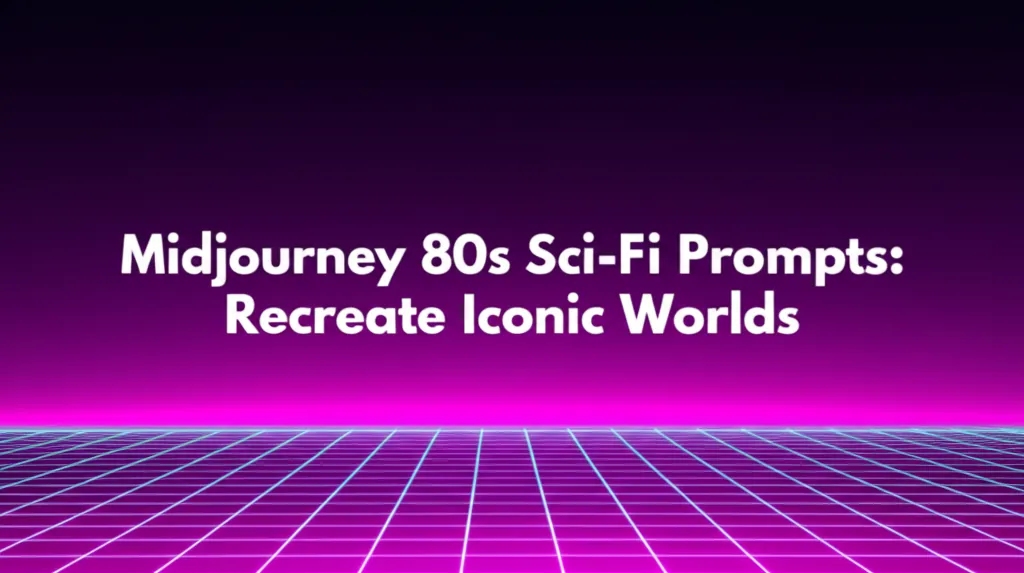Developer Offer
Try ImaginePro API with 50 Free Credits
Build and ship AI-powered visuals with Midjourney, Flux, and more — free credits refresh every month.
Create Iconic 80s Movie Styles: A Midjourney Prompt Guide
Create Iconic 80s Movie Styles: A Midjourney Prompt Guide
This guide provides a complete framework for generating iconic 80s movie style AI art using Midjourney, from foundational prompt structure to advanced parameter tuning.
The 1980s weren't just a decade; they were an aesthetic. From the neon-drenched streets of cyberpunk sci-fi to the sun-bleached suburbs of adventure films, the era's visual language is instantly recognizable and deeply nostalgic. For developers and designers using AI, recreating this magic is a compelling challenge. Midjourney, with its powerful v6 model, offers an incredible canvas for this creative time travel. This guide will walk you through the essential techniques and provide a wealth of prompts to help you master the art of generating authentic 80s movie style AI art.
The Anatomy of an 80s Film Prompt: Key Ingredients
Before diving into specific genres, it's crucial to understand the building blocks of a great 80s prompt. A successful prompt is more than just a subject; it's a recipe of carefully chosen keywords that guide Midjourney toward a specific visual tone.
Here are the core components:
- Subject & Action: What is the central focus of your image? (e.g., a determined kid on a BMX bike, a brooding cyborg detective).
- Setting & Environment: Where does the scene take place? Be specific. (e.g., a foggy neon-lit alleyway, a dusty attic filled with strange artifacts).
- Era-Specific Technology: Include iconic tech to ground the image in the period. (e.g., cassette players, bulky CRT monitors, a DeLorean).
- Lighting: This is critical for mood. Use terms like cinematic lighting, neon glow, dramatic chiaroscuro, golden hour, hard directional light.
- Color Palette: Guide the colors to match the genre. (e.g., vibrant magenta and cyan palette, desaturated earth tones, Kodachrome colors).
- Film Stock & Quality: This is the secret sauce. Specify the medium. (e.g., shot on 35mm film, grainy 80s film stock, cinematic still from a Panavision camera, VHS screen grab).
Master Prompts for Iconic 80s Film Aesthetics
Now, let's combine these ingredients into master prompts for classic 80s genres. Feel free to copy, paste, and modify these to start your own creative journey.
80s Sci-Fi & Cyberpunk
This genre is defined by high-tech, low-life themes, dystopian cityscapes, and a signature neon-noir feel. Think Blade Runner, Tron, and Akira. The key is contrasting dark, gritty environments with vibrant, artificial light.
Prompt 1: Neon-Noir Detective
cinematic film still of a grizzled detective in a trench coat, standing in a rain-soaked, neon-lit alleyway in Neo-Tokyo, smoke rising from a street vent, vibrant magenta and cyan reflections on the wet pavement, shot on 35mm film, grainy, anamorphic lens flare --ar 16:9 --style raw
Prompt 2: Retro-Futuristic Cockpit
interior view from a clunky 80s spaceship cockpit, a lone pilot visible, complex console with glowing green CRT screens and chunky buttons, the nebula of a distant galaxy visible through the viewport, cinematic lighting, 80s sci-fi aesthetic --ar 2.39:1
80s Horror & Thriller
From John Carpenter's atmospheric dread to the practical-effects-driven body horror of Cronenberg, 80s horror was tactile and terrifying. Focus on dramatic shadows, unsettling subjects, and a tangible sense of grain and film texture.
Prompt 1: The Thing in the Basement
a shadowy, indistinct creature made of shifting biomass lurking in a dark, cluttered basement, lit by a single bare swinging bulb, dramatic chiaroscuro lighting, intense suspense, film still from a 1980s John Carpenter horror film, heavy film grain --ar 4:3
Prompt 2: Cursed VHS Tape
screen grab from a cursed VHS tape, a distorted smiling face on a staticky television screen in a dark living room, low-resolution, tracking lines and analog video artifacts, creepy and unsettling, 80s horror aesthetic --ar 4:3 --stylize 250
80s Adventure & Fantasy
This is the domain of Spielberg, Amblin Entertainment, and Jim Henson. The look is often characterized by warmth, wonder, and a touch of magical realism, frequently shot during the "golden hour" for that signature backlit glow. Here's how to emulate Spielberg's 80s style in Midjourney: focus on wide-eyed wonder, suburban settings, and dramatic, often low-angle, lighting.
Prompt 1: The Suburban Discovery
a group of kids on BMX bikes in a suburban cul-de-sac at sunset, staring in awe at a strange glowing object in the woods, cinematic golden hour lighting, long shadows, lens flare, film still from a 1985 Amblin adventure movie, shot on Panavision --ar 16:9
Prompt 2: Practical Effects Creature
a highly detailed, friendly animatronic fantasy creature with large expressive eyes, sitting in an enchanted forest, practical effects by Jim Henson's Creature Shop, soft cinematic lighting, 1980s fantasy film aesthetic --ar 1:1 --style raw
Technical Guide: Essential Midjourney Parameters for a Vintage Look
Prompts are only half the battle. Mastering Midjourney's parameters is what separates a good image from an authentic-looking film still.
How to Add Film Grain and VHS Effects
To create a convincing retro look, you need to break away from Midjourney's default clean aesthetic. This is where you learn how to create 80s VHS look in Midjourney.
--style raw: This is your most powerful tool. It reduces Midjourney's default "opinion" and artistic polish, producing a more photographic and unembellished result that responds more directly to your prompt's specific instructions (like "film grain").--stylize <value>: The--stylizeor--sparameter controls how much of Midjourney's own style is applied. For a more realistic, grainy film look, try lowering this value (e.g.,--s 50or--s 100). For a more stylized, hyper-real 80s look, you can increase it.
Nailing the Cinematic Aspect Ratio (--ar)
Nothing screams "movie" more than the right aspect ratio. Ditch the default square (--ar 1:1) for these cinematic standards:
--ar 16:9: The standard for modern widescreen television, but also very common for 80s films, especially those intended for TV broadcast.--ar 2.39:1: The true "cinemascope" or anamorphic widescreen look. Use this for epic sci-fi vistas and sweeping adventure shots.--ar 4:3: The classic television and VHS aspect ratio. Perfect for prompts aiming for that "found footage" or "TV broadcast" vibe.
Creating 80s Movie Posters with Style References (--sref)
The --sref parameter in Midjourney v6 allows you to use an image URL as a style reference. This is the core of any Midjourney v6 80s movie poster tutorial.
- Find a high-quality image of an 80s movie poster with a style you love (e.g., a Drew Struzan painted poster).
- Upload the image to Discord or get a direct image URL.
- Add
--sref <URL>to the end of your prompt.
Example Poster Prompt:
a detailed painted portrait of a heroic space marine and a wise-cracking alien sidekick, retro 80s action movie poster, explosive background, hyper-detailed, art by Drew Struzan --ar 2:3 --sref https://example.com/your-poster-image.jpg
FAQ: Your 80s Midjourney Questions Answered
How do I make my Midjourney images look like an 80s film?
Combine specific subject matter with keywords describing the film-making process. Use phrases like "shot on 35mm film," "cinematic still," "heavy film grain," and mention a specific director's style (e.g., "in the style of John Carpenter"). Crucially, use the --style raw parameter to get a more photographic, less "AI-perfect" result.
What are the best Midjourney prompts for an 80s look?
The best prompts are highly specific. Instead of "80s car," write "A red Lamborghini Countach on a wet Miami street at night, neon hotel signs reflecting on the hood, 80s synthwave aesthetic." The key is to add context, lighting, and mood.
How do I get the 80s anime style like Akira in Midjourney?
To replicate the iconic Akira style, use keywords like "80s cel-shaded anime aesthetic," "Katsuhiro Otomo style," "highly detailed background," "cyberpunk Tokyo," and "dynamic motion lines." Specify "anime screenshot" or "production cel" to guide the medium.
The Next Level of AI Creativity
Mastering the 80s movie style AI art in Midjourney is a fantastic exercise in prompt engineering and creative direction. It teaches you how to think like a cinematographer, guiding the AI to build a world based on light, color, and texture.
For developers and studios looking to integrate this level of creative control into their own applications or build automated content pipelines, the next step is moving beyond manual prompting. Services like imaginepro.ai provide API access to advanced models like Midjourney, allowing you to programmatically generate vast quantities of stylized images, create custom tools for your team, or even build entirely new creative products. The principles you learn here are the foundation for scaling that creative vision. Now go create your own 80s masterpiece.
Compare Plans & Pricing
Find the plan that matches your workload and unlock full access to ImaginePro.
| Plan | Price | Highlights |
|---|---|---|
| Standard | $8 / month |
|
| Premium | $20 / month |
|
Need custom terms? Talk to us to tailor credits, rate limits, or deployment options.
View All Pricing Details