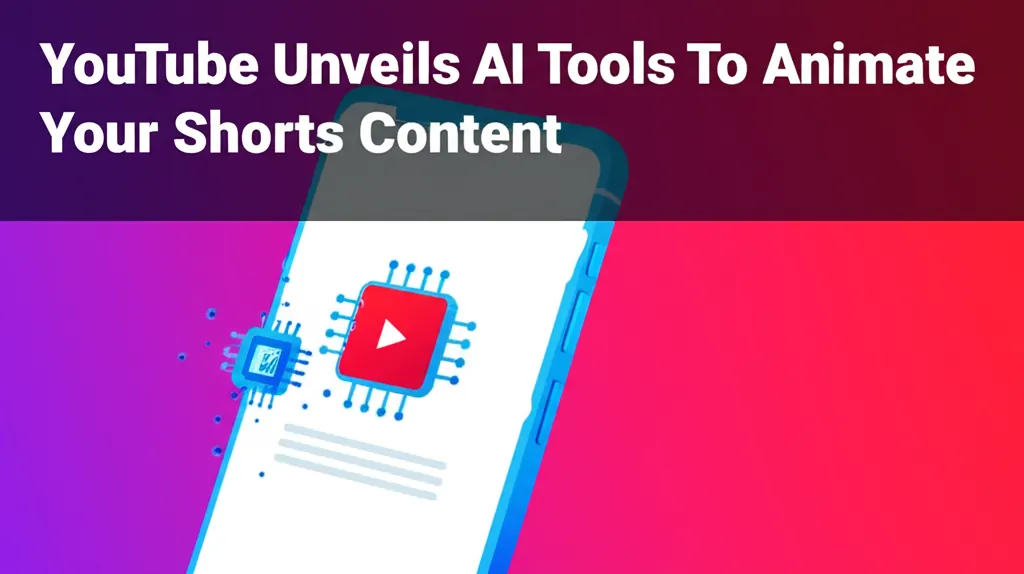Developer Offer
Try ImaginePro API with 50 Free Credits
Build and ship AI-powered visuals with Midjourney, Flux, and more — free credits refresh every month.
Google Photos AI Now Creates Videos From Your Pictures
Google Photos Evolves with Generative AI
For years, Google Photos has been a reliable cloud storage solution for countless users, but it's much more than just a digital photo album. The service also provides powerful editing tools, which have become even more sophisticated with the integration of generative AI. Features like Magic Editor and Reimagine have already made complex tasks, such as removing unwanted objects from pictures, incredibly simple.
Now, Google is pushing the boundaries again with its latest update. Building on its suite of AI capabilities, the company has introduced a new feature that can transform any static photo into a dynamic video with a single click. This innovation follows closely on the heels of similar technology Google recently added to its Gemini AI, which uses the Veo 3 model to animate images from text prompts. According to a recent announcement, Google is also enabling the creation of YouTube Shorts from a single image, further blending its AI tools across its platforms.

Introducing the New Create Tab
A recent user interface update to the Google Photos app has introduced a new "Create" button to the main navigation menu. This tab serves as a central hub for all the new AI-powered tools. Here, you'll find the photo-to-video generator, collages, highlight videos, and another exciting feature called Remix.
Remix is a creative tool that lets you reimagine your photos in various artistic styles. Simply select an image from your gallery, choose a style, and let the AI give it a fresh look. The available styles include anime, comics, sketches, and 3D animations, offering a fun way to repurpose your favorite memories.
The new Create tab began rolling out to Android users in the U.S. on Wednesday, with the iPhone app set to receive the update in the coming weeks. International users will gain access at a later date.
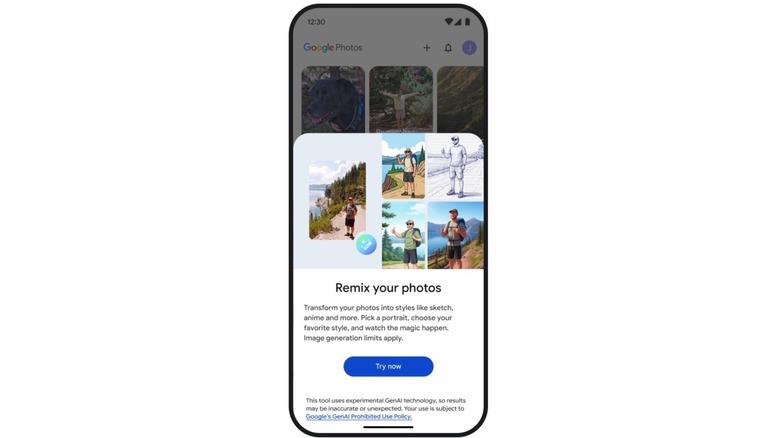
How to Animate Your Photos with AI
While Gemini users with Veo 3 access can use detailed text prompts to generate 8-second clips from images, the process in Google Photos is designed for speed and simplicity. Since your entire photo library is already there, you can start creating instantly without uploading anything.
To use the photo-to-video feature, simply select a photo and choose between two options: "Subtle movements" or "I'm feeling lucky." You don't need to write a prompt; the AI handles the creative work. This feature is powered by the Veo 2 AI model and generates 6-second video clips. It started rolling out to U.S. users on both Android and iPhone this week.
Additionally, YouTube creators will get access to a similar tool for making Shorts. This version works a bit differently: you select an image, choose a creative suggestion, and Veo 2 animates it, with Veo 3 support planned for this summer.
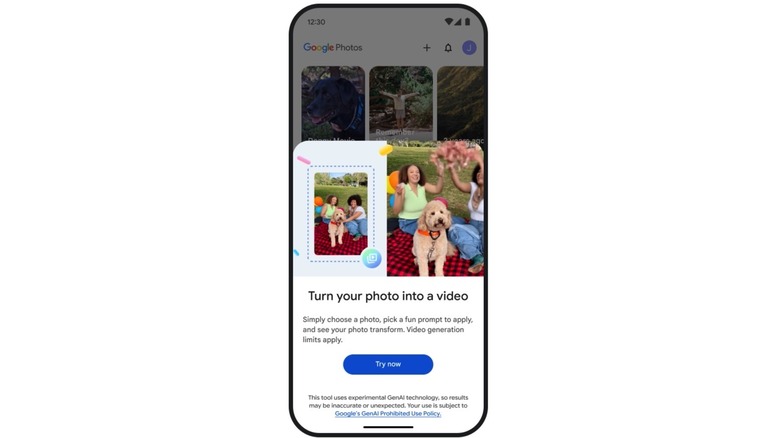
Compare Plans & Pricing
Find the plan that matches your workload and unlock full access to ImaginePro.
| Plan | Price | Highlights |
|---|---|---|
| Standard | $8 / month |
|
| Premium | $20 / month |
|
Need custom terms? Talk to us to tailor credits, rate limits, or deployment options.
View All Pricing Details