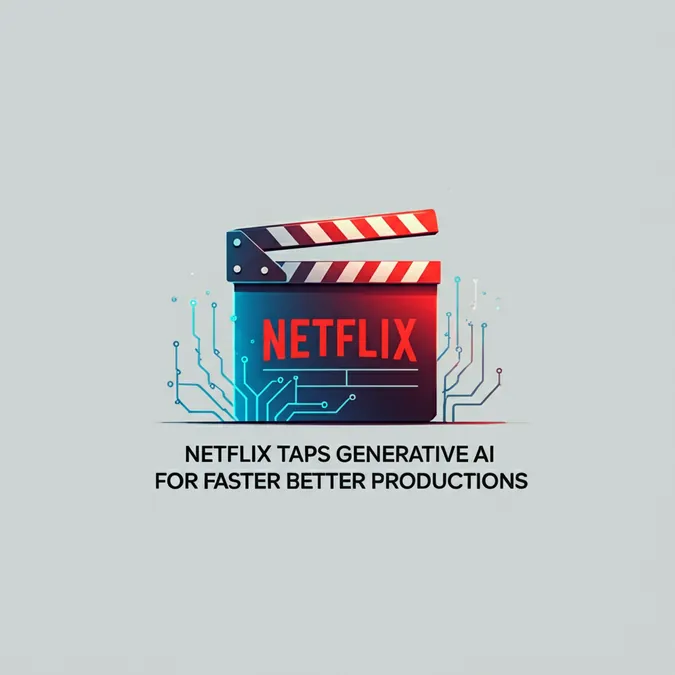Developer Offer
Try ImaginePro API with 50 Free Credits
Build and ship AI-powered visuals with Midjourney, Flux, and more — free credits refresh every month.
Google AI Now Turns Your Photos Into Dynamic Videos
Google is once again pushing the boundaries of artificial intelligence with a groundbreaking new feature in its Gemini app, now allowing Pro users to transform still images into vibrant, moving videos with a simple command.
This image-to-video function lets you take any picture—a scenic landscape, a product image, or even a drawing—and animate it using AI. This update is a key part of Google's strategy to make powerful creative tools more accessible and flexible for everyone.
Let's dive into how this technology works, why it's a game-changer, and what it means for creators and professionals.
What is the Gemini App?
For those unfamiliar, Gemini is Google’s advanced AI assistant, which evolved from its predecessor, Bard. Rebranded and significantly upgraded in early 2024, Gemini is designed to compete head-to-head with other leading AI models like ChatGPT and Claude.
Available across Android, iOS, and the web, the Gemini app leverages powerful machine learning models, including Gemini 1.5 Pro, to assist with a wide range of tasks. From writing code and planning trips to now generating video content, Gemini is Google's all-in-one AI powerhouse.
How to Turn Your Images into Videos
The new image-to-video feature is as straightforward as it sounds. It uses AI to magically convert a static picture into a short video clip. Here’s the simple process:
- Upload an Image: Start by selecting a picture from your device or Google Photos.
- Write a Prompt: Describe the animation you want to see. For example, you could write, "Make this mountain landscape come alive with flowing rivers and flying birds."
- Let AI Do the Work: In just a few seconds, Gemini's advanced models analyze your image and prompt to generate a short video, typically lasting a few seconds.
- Download or Refine: You can then view, save, or tweak the video with a different prompt.
The resulting video is entirely generated by AI, which uses motion simulation and intelligent prediction to breathe life into your original photo.
Who Can Access the New Feature?
Currently, this exciting feature is exclusive to Gemini Advanced (Pro) subscribers. This paid tier gives users access to Google's most powerful AI models, including Gemini 1.5 Pro, along with expanded context windows and other advanced tools. Free-tier users may see previews but won't have the full video generation capability.
What Makes Google's Tool Stand Out?
While tools like Runway and Pika Labs also offer AI video generation, Google’s integration of this feature into a mainstream mobile app like Gemini makes it uniquely accessible and powerful.
Here’s what sets it apart:
- Simplicity: No professional video editing skills are needed. Just type your vision, and the AI handles the complex work.
- Speed: The entire process is incredibly fast, delivering smooth and visually appealing videos in seconds.
- Creative Control: Your prompts guide the AI, giving you control over the final video's motion, style, and mood.
- Mobile-Friendly: Unlike most advanced creative software that requires a desktop, this tool is available directly on your phone.
Creative Use Cases and Examples
Users are already finding innovative ways to use this feature:
- Social Media Creators: Animating photos for eye-catching posts and stories.
- Marketers: Bringing product shots to life for engaging advertisements.
- Educators: Making historical images more dynamic and interesting for students.
- Artists: Visualizing concepts and ideas more quickly than ever before.
One user, for example, took a photo of a still lake at sunrise and prompted Gemini to "animate gentle water ripples and flying birds across the sky." The result was a serene video clip that looked as if it were filmed live.
The Future of AI and Creativity
This update is part of a larger trend where AI serves as a creative partner, not just a productivity tool. By adding features like image-to-video, Google is empowering anyone, regardless of skill level, to become a creator.
Are There Any Downsides?
As with any new technology, there are a few things to keep in mind:
- It's a work in progress: The AI can sometimes produce unrealistic or awkward animations.
- Prompts are key: The more specific and clear your instructions, the better the outcome.
- Short clips only: For now, the videos are just a few seconds long, making them ideal for social media but not for longer productions.
What's Next for AI Video Generation?
Google is just getting started. Future updates are expected to include longer video generation, text-to-video capabilities, and sound integration. With competitors like OpenAI, Meta, and Adobe also advancing in this space, the race is on. However, Google's latest move shows it's a serious contender for the lead.
Final Thoughts
The image-to-video feature in Gemini marks an exciting milestone for AI-powered creativity. It combines power, accessibility, and ease of use, making it possible for anyone with an idea to turn their pictures into moving stories. The line between imagination and creation has never been thinner.
Compare Plans & Pricing
Find the plan that matches your workload and unlock full access to ImaginePro.
| Plan | Price | Highlights |
|---|---|---|
| Standard | $8 / month |
|
| Premium | $20 / month |
|
Need custom terms? Talk to us to tailor credits, rate limits, or deployment options.
View All Pricing Details