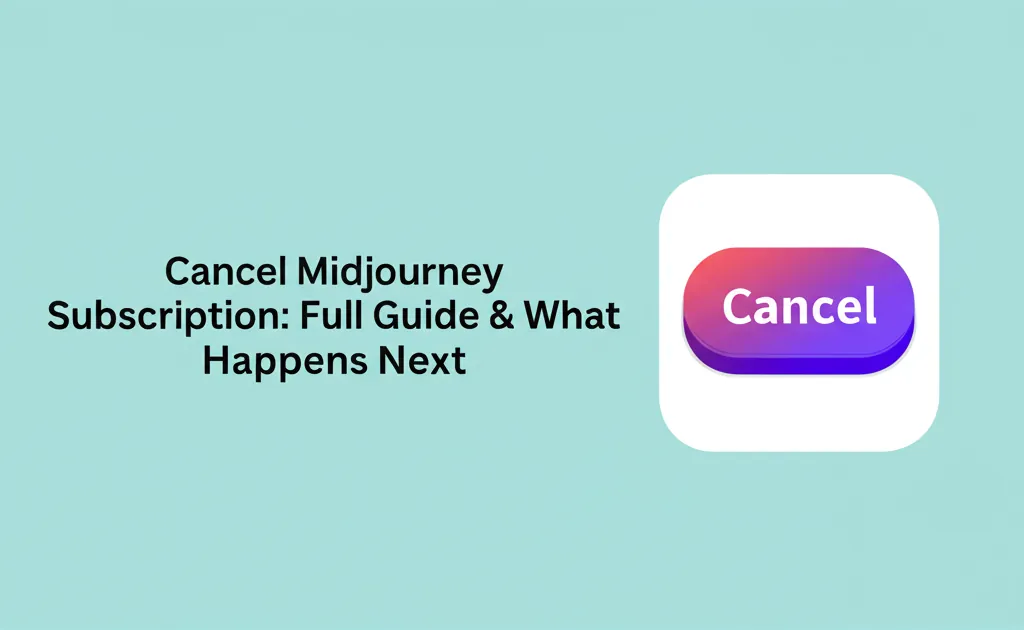Developer Offer
Try ImaginePro API with 50 Free Credits
Build and ship AI-powered visuals with Midjourney, Flux, and more — free credits refresh every month.
How to Cancel Midjourney Subscription: Easy Guide
How to Cancel Midjourney Subscription: Easy Guide
This guide provides a clear, no-fuss walkthrough for canceling your Midjourney subscription through both the official website and Discord.
Whether you're taking a break from AI image generation, switching to a different tool, or simply adjusting your budget, canceling your Midjourney subscription is a straightforward process. This guide will walk you through the exact steps, explain what happens to your generated images, and answer the most common questions you might have.
The Quick Answer: Canceling Your Midjourney Subscription
For those in a hurry, here are the two main ways to begin the cancellation process:
- Website Method: Go to
midjourney.com/account, sign in, and click "Manage" next to your plan details. - Discord Method: In any channel with the Midjourney Bot, type the command
/subscribeand press Enter to get a unique link to your subscription management page.
What Happens After You Cancel?
- Plan Access: You can continue to use your Midjourney plan until the end of the current billing cycle.
- Your Images: You will not lose access to any images you have already generated. They are tied to your Discord account and will remain visible in your Midjourney gallery.
- Refunds: Midjourney's policy generally offers refunds to subscribers who have used less than 1% of their monthly GPU minutes.
How to Cancel Midjourney on the Website (Step-by-Step)
This is the most direct method for managing your subscription. The process is the same whether you're trying to cancel your Midjourney subscription on mobile or a desktop browser.
Step 1: Go to the Midjourney Website
Navigate to midjourney.com/account in your web browser. You will be prompted to sign in with the Discord account that is linked to your Midjourney subscription.
[Image: Screenshot of the Midjourney sign-in page, prompting for Discord authorization.]
Step 2: Navigate to 'Manage Sub'
Once you are signed in, you will see your current plan details (e.g., Basic Plan, Standard Plan). Next to your plan name and renewal date, click the "Manage" button.
[Image: Screenshot of the Midjourney account page with the 'Manage' button highlighted.]
Step 3: Click 'Cancel Plan'
Clicking "Manage" will take you to a subscription management page hosted by Stripe, Midjourney's payment processor. Here, you will see an option labeled "Cancel Plan." Click it to proceed.
[Image: Screenshot of the Stripe subscription management page showing the "Cancel Plan" option.]
Step 4: Confirm Your Cancellation
A final confirmation pop-up will appear, asking you to confirm your decision. It will also state the exact date your subscription benefits will end. Click the final "Cancel Plan" button to complete the process. Your subscription will now be set to expire at the end of your current billing period.
How to Cancel Midjourney Using the Discord Command
If you spend most of your time in Discord, you can initiate the cancellation process from there. This method essentially generates a quick link to the same management page from the steps above.
- Open Discord: Go to any server that has the Midjourney Bot, a direct message with the bot, or the official Midjourney server.
- Use the Subscribe Command: In the message bar, type the following command and press Enter:
/subscribe - Open Your Subscription Link: The Midjourney Bot will reply with a message containing a personalized link. Click the "Open subscription page" button.
- Manage Your Subscription: This link will take you directly to the Stripe management page (Step 3 from the website method above). From there, you can click "Cancel Plan" and confirm your choice.
This is the most common way to cancel midjourney subscription via discord bot, as it quickly gets you to the right place without having to remember the website URL.
Frequently Asked Questions About Canceling Midjourney
Here are answers to the most common questions users have when they decide to unsubscribe from Midjourney.
Will I get a refund if I cancel Midjourney?
Refunds are possible but conditional. According to Midjourney's official policy, you are eligible for a refund if you cancel a subscription and have used less than 1% of your monthly GPU minutes for that billing cycle. If you've used more than that, you generally will not receive a refund for the remaining time in the month.
What happens to my images after I cancel my subscription?
Your images are safe. All images you have generated are linked to your Midjourney.com account (via Discord), not your active subscription status. You can still view, browse, and download your entire gallery of past work after your plan expires.
Can I pause my Midjourney subscription instead of canceling?
No, Midjourney does not currently offer a feature to pause a subscription. If you want to stop payments, your only option is to cancel the plan. You can easily resubscribe at any time in the future.
How can I confirm my subscription is actually canceled?
You can easily verify your cancellation by revisiting your account page. The best way how to find Midjourney subscription settings is to go back to midjourney.com/account. Your plan should now show a "Canceled" status and list the "Benefits valid until" date.
Can I resubscribe to Midjourney later?
Yes, absolutely. If you decide you want to use the service again, simply go back to the Midjourney website, select a plan, and your subscription will be reactivated.
Considering a Midjourney Alternative?
After you cancel your Midjourney subscription, you might be exploring other creative tools. The AI image generation space is full of powerful options for both designers and developers.
- DALL-E 3: Integrated directly into ChatGPT Plus, DALL-E 3 excels at understanding natural language and creating highly coherent images from complex prompts.
- Stable Diffusion: As an open-source model, Stable Diffusion offers unparalleled flexibility for those who want to run models locally, fine-tune them, and have complete control over the generation process.
For developers seeking programmatic access to image generation, a direct API is often the best solution. While Midjourney doesn't offer an official API, other platforms provide this functionality. For instance, services like imaginepro.ai offer a reliable Midjourney API, enabling developers to integrate AI image creation directly into their own applications and workflows.
Conclusion
The process to cancel Midjourney is designed to be user-friendly and transparent. By following the steps on the website or using the /subscribe command in Discord, you can manage your plan in just a few minutes. Most importantly, you can rest assured that your hard work and creativity—your gallery of generated images—will remain safe and accessible for you to use in the future.
Compare Plans & Pricing
Find the plan that matches your workload and unlock full access to ImaginePro.
| Plan | Price | Highlights |
|---|---|---|
| Standard | $8 / month |
|
| Premium | $20 / month |
|
Need custom terms? Talk to us to tailor credits, rate limits, or deployment options.
View All Pricing Details