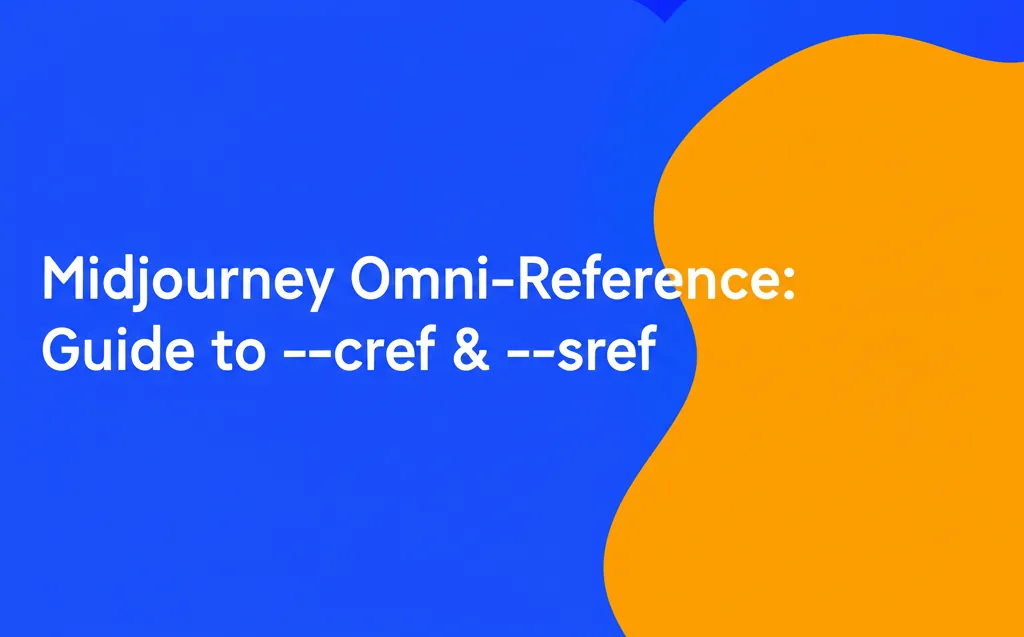Developer Offer
Try ImaginePro API with 50 Free Credits
Build and ship AI-powered visuals with Midjourney, Flux, and more — free credits refresh every month.
Midjourney Character Reference: Consistent Characters with --cref
Midjourney Character Reference: Consistent Characters with --cref
Unlock true character consistency in your AI-generated art with Midjourney's powerful Character Reference (--cref) feature.
For developers, designers, and digital artists, one of the most significant challenges in AI image generation has been maintaining character consistency. Creating a character in one scene and then placing that same character in a different environment or pose was often a frustrating exercise in prompt engineering. Midjourney's Character Reference feature, accessible via the --cref parameter, directly solves this problem, marking a major leap forward for creating coherent visual narratives and reusable assets.
This guide provides a practical, in-depth look at how to use --cref effectively, control its influence with --cw, and apply it to real-world projects.
What is Midjourney's Character Reference (--cref)?
Midjourney's Character Reference (--cref) is a specialized parameter that allows you to use an existing image as a reference for a character's key features. Unlike a standard image prompt, which influences the overall composition and style, --cref is designed to intelligently extract and replicate a character's traits—such as face, hair, and clothing—into new generations.
This feature is part of Midjourney's broader "Omni-Reference" system, which aims to give users unprecedented control over consistency. By referencing a URL of an image containing your desired character, you can instruct Midjourney to generate new images of that same character in entirely different contexts.
A Practical --cref Tutorial: Step-by-Step Guide
Getting started with Character Reference is straightforward. This simple midjourney --cref tutorial will walk you through the process from selecting an image to fine-tuning the output.
Step 1: Choose or Generate Your Reference Image
The quality of your output depends heavily on the quality of your reference. For best results, use a reference image where the character's features are clear and well-defined. Avoid images with extreme shadows, obscure angles, or multiple people, as this can confuse the model.
A simple, forward-facing portrait or upper-body shot generated within Midjourney itself often works best as a starting point.
[Image: A high-quality, clear portrait of a character generated in Midjourney, suitable for use as a --cref reference.]
Step 2: Craft Your Prompt with --cref
Once you have your reference image, you need its URL. If you generated the image in Discord, you can right-click it and select "Copy Link."
The basic syntax is to add the --cref parameter followed by the image URL at the end of your prompt.
/imagine prompt: a cartoon character standing in a futuristic city --cref https://s.mj.run/your-image-url-here
Midjourney will now attempt to render the "cartoon character standing in a futuristic city" using the facial and physical traits from your reference image.
Step 3: Fine-Tune with Character Weight (--cw)
Sometimes you may want to adjust how strongly the reference image influences the new generation. This is where the Midjourney Omni Reference weight parameter (--cw) explained comes into play. The --cw (Character Weight) parameter accepts values from 0 to 100.
--cw 0: The reference is ignored for facial features but may still influence clothing and hair. This is useful for putting a character's outfit on a new person.--cw 100: The default value. The model uses the face, hair, and clothing from the reference image.
Here’s how you would use it to dial back the reference's influence, allowing the prompt more creative freedom:
/imagine prompt: a cartoon character as a knight in shining armor --cref https://s.mj.run/your-image-url-here --cw 75
This command tells Midjourney to heavily favor the reference character but gives it some flexibility to adapt the features to the new "knight" theme.
Character Reference (--cref) vs. Style Reference (--sref)
It's crucial to understand the difference between Character Reference and its sibling, Style Reference (--sref), to use them effectively.
| Parameter | Function | Use Case |
|---|---|---|
--cref | Copies character traits (face, hair, clothes). | Placing the same character in a new scene. |
--sref | Copies stylistic elements (color, texture, mood). | Applying a consistent artistic style to different subjects. |
In short, --cref is for the "who," and --sref is for the "how it looks." You can even combine them to place your consistent character into a consistent style, offering maximum creative control.
Advanced Use Cases for Developers and Designers
Achieving consistent characters in Midjourney opens up powerful new workflows for technical and creative professionals.
-
For Game Developers: Generate character sprites and portraits for a game. Create a single, high-quality reference image for your protagonist and then use
--crefto generate that character in various poses, actions (running,jumping), and emotional states (angry,happy). For programmatic generation of assets at scale, developers can leverage tools like the Midjourney API provided by imaginepro.ai to automate this process, feeding reference URLs and prompts to build entire character sheets programmatically. -
For UX/UI & Web Designers: Create a consistent brand mascot or set of user avatars for a website or application. Design a mascot once, then use
midjourney character referenceto place it in different scenarios for onboarding flows, marketing materials, or error pages.
Conclusion: The New Era of Character Consistency
The --cref parameter is more than just another feature; it's a fundamental shift in how creators can approach storytelling and asset generation with AI. By mastering Midjourney Character Reference, you can move beyond single, disconnected images and start building cohesive worlds populated by consistent, recognizable characters.
For more information on the exact parameters, you can always consult the official Midjourney documentation. Now, go find a reference image and start experimenting with bringing your characters to life across countless new adventures.
Compare Plans & Pricing
Find the plan that matches your workload and unlock full access to ImaginePro.
| Plan | Price | Highlights |
|---|---|---|
| Standard | $8 / month |
|
| Premium | $20 / month |
|
Need custom terms? Talk to us to tailor credits, rate limits, or deployment options.
View All Pricing Details