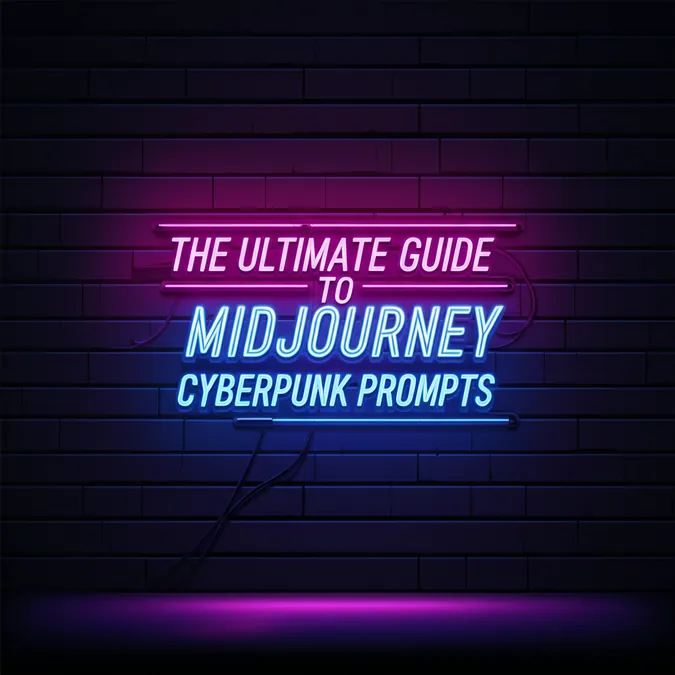Developer Offer
Try ImaginePro API with 50 Free Credits
Build and ship AI-powered visuals with Midjourney, Flux, and more — free credits refresh every month.
Create Stunning Midjourney Cyberpunk Art: A Tutorial
Create Stunning Midjourney Cyberpunk Art: A Tutorial
This guide breaks down the essential techniques for crafting breathtaking cyberpunk visuals in Midjourney, from foundational prompts to advanced stylistic controls.
The cyberpunk aesthetic—a gritty, high-tech, low-life future drenched in neon—has captivated audiences for decades. With AI image generators like Midjourney, artists, designers, and developers now have an unprecedented ability to bring these complex worlds to life. This comprehensive Midjourney cyberpunk tutorial will guide you through the process, providing the prompt structures, keywords, and advanced parameters needed to create professional-grade cyberpunk art.
The Core Elements of a Great Cyberpunk Prompt
At its heart, a successful Midjourney prompt is a clear instruction. To get the specific cyberpunk look you want, you need to combine several key elements. A reliable formula is:
[Subject] + [Setting/Action] + [Stylistic Keywords] + [Artist/Media References] + [Technical Parameters]
Let's break it down with an example:
- Subject:
a female netrunner with cybernetic eyes - Setting/Action:
hacking into a terminal in a cluttered workshop - Stylistic Keywords:
dystopian, gritty, neon reflections, intricate wiring - Artist/Media Reference:
in the style of Blade Runner 2049 - Technical Parameters:
--ar 16:9 --v 6.0
Putting it all together gives Midjourney a rich, detailed instruction to work with.
a female netrunner with cybernetic eyes hacking into a terminal in a cluttered workshop, dystopian, gritty, neon reflections, intricate wiring, in the style of Blade Runner 2049 --ar 16:9 --v 6.0
A Starter Kit of Midjourney Cyberpunk Prompts
To get you started, here is a collection of prompts you can copy, paste, and modify.
Cyberpunk Character Prompts
Characters are the soul of any cyberpunk world. Focus on roles, cybernetics, and mood.
cyberpunk street samurai with a glowing katana, standing in the rain, stoic expression, cinematic lighting, detailed armor --ar 2:3 --v 6.0
portrait of a corporate enforcer in a sleek black suit, augmented reality glasses, cold and sterile corporate lobby in the background, sharp focus --ar 2:3 --style raw
grizzled detective in a trench coat, standing under a flickering holographic advertisement, film noir style, moody, high contrast --ar 16:9 --v 6.0
Cyberpunk City & Environment Prompts
Build the world your characters inhabit, from towering megastructures to grimy back alleys.
a sprawling cyberpunk megacity at night, endless skyscrapers with glowing windows, flying vehicles weaving through canyons of buildings, wide angle shot, photorealistic --ar 16:9 --v 6.0
a narrow, rain-slicked alley in a futuristic Tokyo, dense with neon kanji signs, steam rising from vents, reflections in puddles, atmospheric, detailed --ar 16:9 --v 6.0
dystopian slums built under a massive superhighway, makeshift dwellings, cluttered with wires and old tech, dim lighting, sense of oppression --ar 3:2 --v 6.0
Cyberpunk Tech & Vehicle Prompts
Detail the technology that defines the era.
sleek, aerodynamic flying car hovering above a city street, anti-gravity propulsion glow, polished chrome finish, dynamic motion blur --ar 16:9 --v 6.0
close-up of a complex cybernetic arm, intricate wiring and exposed mechanics, metallic and carbon fiber textures, realistic detail --ar 1:1 --v 6.0
a swarm of autonomous delivery drones flying in formation through a neon-lit urban canyon, cyberpunk aesthetic, high detail --ar 16:9 --v 6.0
Advanced Techniques for Refining Your Cyberpunk Art
Once you've mastered the basics, you can use more advanced techniques to gain precise control over your creations.
Understanding Midjourney Aspect Ratio for Cyberpunk Art
The aspect ratio (--ar) is one of the most powerful tools for setting a scene's mood. It's not just about shape; it's about storytelling.
--ar 16:9or--ar 21:9: This is the standard for cinematic, landscape-oriented shots. Use it for sprawling cityscapes, action sequences, and establishing shots to create a film-like feel.--ar 2:3or--ar 4:5: These vertical ratios are perfect for character portraits. They focus the viewer's attention on the subject, emphasizing details in their face, clothing, and cybernetics.--ar 1:1: The square ratio is excellent for focusing on specific objects, like a piece of cyberware, a weapon, or a logo.
For a deeper dive into all available settings, the official Midjourney V6 parameter list is an excellent resource.
How to Get the Perfect Neon Glow Effect in Midjourney Cyberpunk Art
The iconic neon glow is essential to the cyberpunk look. Simply writing "neon" is a good start, but for truly stunning results, you need more specific keywords.
Try adding these phrases to your prompts:
vibrant neon signsvolumetric lightinggod rays filtering through smogluminous glowchromatic aberrationglowing holographic advertisementsreflections on wet pavement
Combining these will create a dynamic interplay of light and shadow that defines the genre.
How to Create Compelling Cyberpunk Portraits in Midjourney
Creating a powerful character portrait goes beyond a simple description. Here’s how to add depth:
- Be Specific with Cybernetics: Instead of "cybernetic implants," try "glowing optical sensor replacing one eye" or "subdermal chrome wiring visible on the cheek."
- Define the Expression and Mood: Use words like
stoic,world-weary,determined, oranxiousto guide the AI on the character's emotional state. - Use Lighting Keywords:
Dramatic side-lighting,rim lighting, orlit from below by a datapad screencan dramatically alter the mood of a portrait.
Referencing Artists and Media
To quickly adopt a professional aesthetic, reference the masters. Midjourney has been trained on countless artistic styles.
- Artists:
in the style of Syd Mead(the legendary futurist behind Blade Runner),or H.R. Giger(for a biomechanical horror twist). - Films & Games:
cinematic still from Blade Runner 2049,screenshot from Cyberpunk 2077, orconcept art in the style of Ghost in the Shell.
Frequently Asked Questions (FAQ)
How do I write a good Midjourney cyberpunk prompt?
A good prompt is specific and layered. Start with a clear subject and setting, add stylistic keywords like "dystopian," "neon-drenched," and "gritty," and finish with technical parameters like --ar 16:9 for a cinematic feel. The more detail you provide, the better the result.
What is the best prompt for a cyberpunk city in Midjourney?
For a classic, sweeping cityscape, a great starting point is:
a vast cyberpunk metropolis at night, towering skyscrapers with holographic ads, flying cars on light-trails, moody, atmospheric, ultra-detailed, photorealistic --ar 16:9 --v 6.0
How do I achieve a cinematic look for cyberpunk art in Midjourney?
To get a cinematic look, use a wide aspect ratio like --ar 16:9 or --ar 21:9. Add keywords like cinematic still, shot on 35mm film, anamorphic lens flare, and dramatic lighting. This combination mimics the technical and aesthetic qualities of a movie production.
Conclusion: Go Create!
You now have the framework and tools to create your own stunning cyberpunk worlds. This midjourney cyberpunk tutorial has covered everything from basic prompt formulas to the advanced parameters that give you fine-grained control over your art. The key is to experiment—mix and match styles, subjects, and lighting to develop your unique vision of the future.
For developers and creative teams looking to integrate this powerful image generation capability into their own applications, services like the Midjourney API from imaginepro.ai offer a streamlined way to programmatically generate art, automating workflows and unlocking new creative possibilities at scale.
Now, take these prompts, modify them, and start building the high-tech, low-life future of your dreams.
Compare Plans & Pricing
Find the plan that matches your workload and unlock full access to ImaginePro.
| Plan | Price | Highlights |
|---|---|---|
| Standard | $8 / month |
|
| Premium | $20 / month |
|
Need custom terms? Talk to us to tailor credits, rate limits, or deployment options.
View All Pricing Details