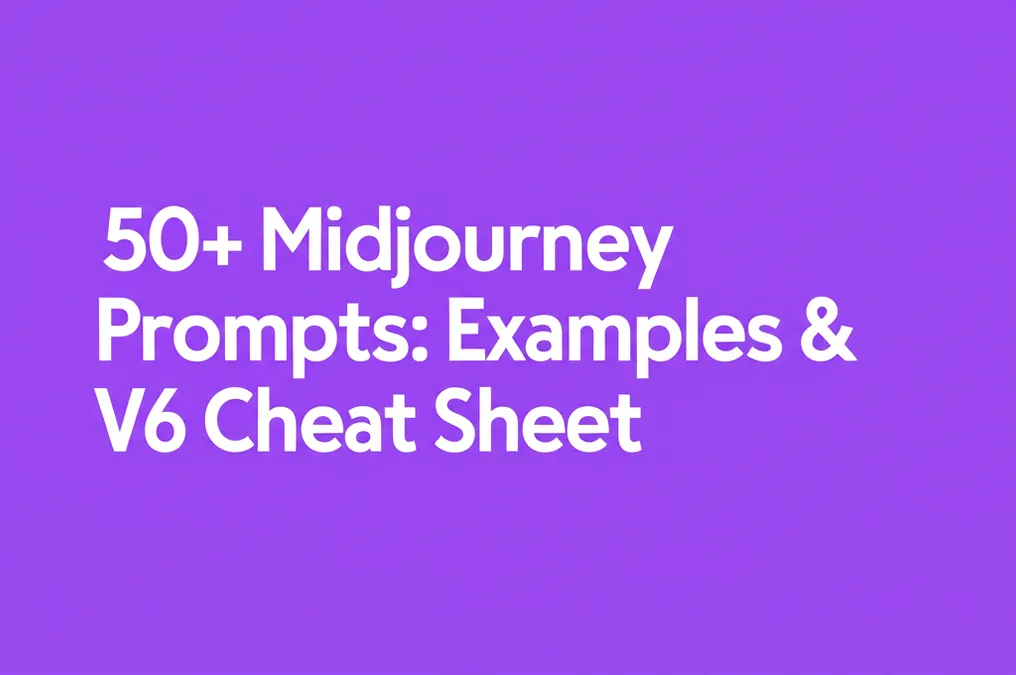Developer Offer
Try ImaginePro API with 50 Free Credits
Build and ship AI-powered visuals with Midjourney, Flux, and more — free credits refresh every month.
The Ultimate Midjourney Prompt Guide (Devs & Designers)
The Ultimate Midjourney Prompt Guide (Devs & Designers)
This guide breaks down everything from basic prompt structure to advanced parameter control, empowering you to generate stunning, production-ready AI images with Midjourney.
Whether you're a developer prototyping game assets or a designer creating mood boards, mastering the art of the prompt is the key to unlocking Midjourney's full potential. While the tool is incredibly powerful, it's not a mind reader. The quality of your output is a direct reflection of the quality of your input. This comprehensive midjourney prompt guide is designed to take you from beginner to pro, covering the foundational principles and advanced techniques you need to create exactly what you envision.
What is a Midjourney Prompt? Understanding the Core Structure
At its heart, a Midjourney prompt is a simple text instruction you give to the AI via the /imagine command in Discord. However, an effective prompt is more than just a few keywords. It's a carefully constructed recipe that guides the AI toward a specific outcome. Understanding the midjourney prompt structure is the first step toward predictable, high-quality results.
The Anatomy of a Perfect Prompt
Think of a great prompt as having three main components: a subject, a style, and parameters.
- Image Content (The Subject): This is the "what." Describe the main subject of your image clearly and concisely. Be specific. Instead of
a car, trya vintage 1960s muscle car. - Style & Medium (The How): This defines the visual language. Are you looking for a photograph, a watercolor painting, or a 3D render? Use keywords related to art styles, lighting, camera angles, and materials. Examples include
8k photorealistic,cinematic lighting,isometric view,vector logo, orUnreal Engine 5 render. This section is critical for creating a comprehensive midjourney style guide for your projects. - Parameters (The Control): These are technical commands that control the image generation process, such as aspect ratio, model version, and stylization. They always begin with a double hyphen (
--).
A Simple Template You Can Copy and Paste
Use this basic structure as your starting point. The components are generally weighted by their order, so put your most important concepts first.
/imagine prompt: [IMAGE CONTENT/SUBJECT], [STYLE AND QUALITY KEYWORDS], [LIGHTING/CAMERA/COMPOSITION], --[PARAMETERS]
A practical example might look like this:
/imagine prompt: a hyper-detailed schematic of a futuristic robot, concept art, clean lines, technical drawing, on a black background, --ar 16:9 --v 6.0
The Definitive Midjourney Parameters Guide (--ar, --v, --sref, & More)
Parameters are your control panel. Mastering them is essential for moving beyond basic generations and gaining precise control over your output. Here are the most important ones you need to know.
Aspect Ratio (--ar)
This parameter sets the width-to-height ratio of your final image. It's crucial for creating images for specific use cases, like a vertical phone wallpaper or a wide cinematic shot.
- Usage:
--ar [width:height] - Example:
--ar 16:9for a widescreen image,--ar 2:3for a portrait.
Version (--v)
Midjourney is constantly evolving. The version parameter lets you use specific versions of the model, each with its own unique aesthetic and capabilities. As of now, v6 is the latest and most powerful.
- Usage:
--v [version_number] - Example:
--v 6.0to use the latest model.
Style References (--sref)
Introduced in v6, --sref is a game-changer for maintaining style consistency. You provide the URL of an image, and Midjourney will use its style—not its content—as a strong reference for your prompt.
- Usage:
--sref [URL of style image] - Example:
a knight in armor --sref https://example.com/image-of-a-painting.jpg
Stylize & Chaos (--s & --c)
These two parameters control the artistic interpretation of the AI.
- Stylize (
--s): Controls how strongly Midjourney's default aesthetic is applied. Values range from 0 (off) to 1000 (max). Lower values give you more prompt adherence, while higher values are more "opinionated." - Chaos (
--c): Controls the variety and randomness of the initial image grid. Values range from 0 to 100. Higher values produce more unusual and unexpected results.
Negative Prompts (--no)
Use this parameter to tell Midjourney what you don't want to see in the image. It's incredibly useful for removing unwanted elements, colors, or concepts.
- Usage:
--no [thing_to_exclude] - Example:
a beautiful forest scene --no people
50+ Midjourney Prompt Examples with Images
Theory is great, but seeing prompts in action is better. Here are some of the best midjourney prompts across various categories that you can copy, paste, and adapt.
(Note: In a real blog post, each prompt would be followed by its generated image.)
Prompts for Photorealistic Images
photograph of an elderly fisherman with weathered hands mending a net, detailed portrait, golden hour lighting, 8k, sharp focus --ar 3:2 --v 6.0a modern minimalist living room with a large window overlooking a misty forest, clean architecture, Scandinavian design, natural light --ar 16:9 --style raw --s 250macro shot of a dew drop on a blade of grass, intricate details, bokeh background, vibrant green and blue tones, Canon EOS 5D Mark IV photo --ar 1:1drone shot of a winding mountain road at sunset, asphalt texture, long shadows, dramatic orange sky, high-angle view --ar 16:9
Prompts for Logos & Icons (For Designers)
Pro-Tip for Designers: When creating UI mockups or logos, use
--style rawand a low--svalue (like--s 50) to reduce Midjourney's strong default aesthetic. This gives you more control and a flatter, more design-friendly starting point for a guide on midjourney for designers.
minimalist vector logo for a coffee company called "Orbit", a coffee cup forming a planet with a ring, flat design, single color on a white background --ar 1:1 --v 6.0a sleek, modern "S" lettermark logo for a tech startup, gradient blue and green, geometric, high-tech aesthetic --no text --ar 1:1iOS app icon for a weather app, glossy button, a stylized sun behind a cloud, vibrant and friendly, 3D icon style --ar 1:1
Prompts for Character Design & Game Assets (For Developers)
Pro-Tip for Developers: To prototype game assets, specify the view you need, such as
isometric,top-down, orside-scroller view. This helps generate assets that fit your game's perspective. A good midjourney prompt guide for character design will always emphasize specifying the art style (e.g.,pixel art,cel-shaded,low-poly).
full body character concept art of a female space marine, futuristic sci-fi armor, holding a plasma rifle, determined expression, standing pose, white background --ar 2:3 --v 6.0isometric view of a magical potion bottle, glowing purple liquid, intricate silver details, game asset, on a transparent background --ar 1:1pixel art sprite sheet for a jumping animation of a small knight character, 8-bit style, 4 frames, white background --ar 4:1a set of seamless, tiling stone floor textures for a dungeon, top-down perspective, hand-painted style, Unreal Engine 5 --ar 1:1 --tile
Prompts for Cinematic & Artistic Styles
cinematic film still from a 1980s sci-fi movie, a lone astronaut looking at a giant alien structure, anamorphic lens flare, grainy film texture, Panavision, color graded with teal and orange --ar 21:9a Japanese ukiyo-e woodblock print of a busy Tokyo street at night, neon signs reflecting in puddles, pedestrians with umbrellas, Hokusai style --ar 3:2a watercolor painting of a quaint Italian village street, soft color palette, loose brush strokes, bright midday sun --ar 4:3
Advanced Prompting: A Tutorial for Pro Users
Ready to go deeper? These advanced midjourney prompting techniques give you maximum control and consistency, essential for professional projects.
How to Create Consistent Characters with --seed and --sref
Creating a character is easy; creating the same character in different scenes is hard. This is one of Midjourney's biggest challenges. Here's the most effective workflow:
-
Generate Your Base Character: Create your character with a simple prompt, like
a male elf with silver hair, concept art, full body --ar 2:3. -
Find the Seed Number: Once you have a character you like, react to the generation with the envelope emoji (✉️). Midjourney will DM you the job details, including the Seed number.
-
Reuse the Seed and Prompt: Now, you can reuse this exact seed number with a modified prompt to place the character in a new scene. The
--seedparameter ensures the initial noise pattern is the same, leading to a similar character./imagine prompt: a male elf with silver hair, concept art, full body, standing in an enchanted forest --ar 2:3 --seed 123456789 -
Lock the Style with
--sref: For even stronger consistency, take your best character image, get its URL, and use it with--srefin your new prompts. This combination of a descriptive prompt, a consistent seed, and a style reference is the key.
Using Image Prompts and the /blend Command
You can use images as part of your prompt. Simply paste one or more image URLs at the beginning of your prompt text. Midjourney will use them as inspiration for the content, style, and composition.
The /blend command is a simplified version of this, optimized for blending 2-5 images together into a new, unique creation without any text prompts.
A Deep Dive into the Style Tuner
For ultimate control, check out the Midjourney Style Tuner. Use the /tune command with a prompt, and Midjourney will generate a unique webpage with dozens of style directions. You select your favorites, and it gives you a custom --style code to apply that precise aesthetic to all future prompts.
The Midjourney v6 Cheat Sheet
Bookmark this page or save this table. It's your quick-reference midjourney cheat sheet for the most common parameters and commands.
| Parameter/Command | Description | Example |
|---|---|---|
/imagine | The primary command to generate an image. | /imagine prompt: a cat |
--ar | Sets the Aspect Ratio. | --ar 16:9 |
--v | Specifies the Midjourney model Version. | --v 6.0 |
--style raw | Reduces the default Midjourney aesthetic. | --style raw |
--sref <url> | Uses an image URL as a Style Reference. | --sref https://.../img.png |
--cref <url> | Uses an image URL as a Character Reference. | --cref https://.../img.png |
--s <0-1000> | Controls the strength of Stylization. | --s 750 |
--c <0-100> | Controls the amount of Chaos/randomness. | --c 50 |
--no | Negative prompt to exclude elements. | --no text, people |
--tile | Creates a seamless, repeating pattern. | --tile |
--seed <number> | Reuses a specific noise seed for consistency. | --seed 12345 |
FAQ: Your Midjourney Questions Answered
What are the new prompt features in Midjourney v6?
Midjourney v6 brought significant improvements to prompt understanding. It's much better at interpreting natural language, longer prompts, and specific details. Key new features include the --sref (style reference) parameter and the ability to generate subtle text within images.
Can developers use a Midjourney API? This is a common question. Natively, Midjourney does not offer a public API for developers to integrate into their own applications. You can only use it through their Discord bot. However, if you're a developer looking for programmatic access to generate images without being tied to Discord, services like imaginepro.ai provide a reliable Midjourney API. This allows you to build applications, automate workflows, or integrate AI image generation directly into your projects, offering a different path than the manual prompting this guide focuses on.
Compare Plans & Pricing
Find the plan that matches your workload and unlock full access to ImaginePro.
| Plan | Price | Highlights |
|---|---|---|
| Standard | $8 / month |
|
| Premium | $20 / month |
|
Need custom terms? Talk to us to tailor credits, rate limits, or deployment options.
View All Pricing Details