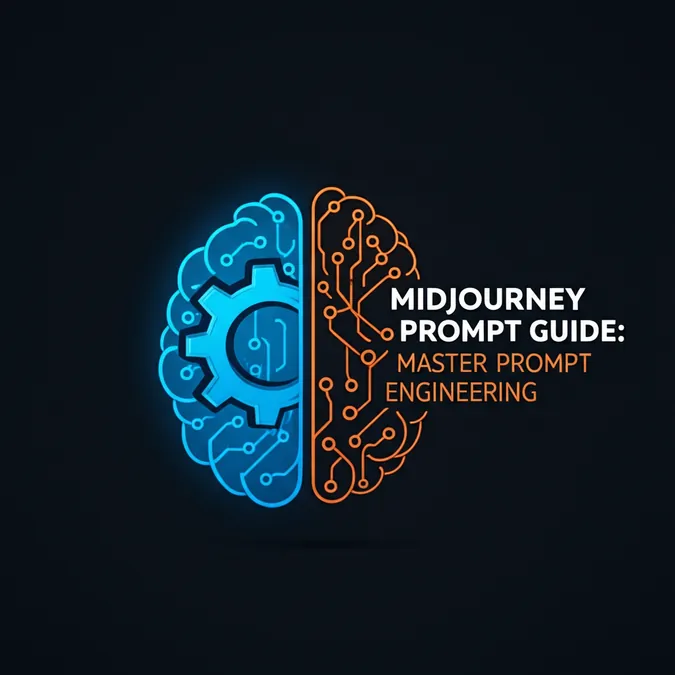Developer Offer
Try ImaginePro API with 50 Free Credits
Build and ship AI-powered visuals with Midjourney, Flux, and more — free credits refresh every month.
The Ultimate Midjourney Prompt Helper for Developers
The Ultimate Midjourney Prompt Helper for Developers
This guide breaks down the art and science of Midjourney prompt engineering, providing developers and designers with the tools, tips, and techniques to generate stunning and consistent AI images.
For developers and designers, Midjourney is more than a creative outlet; it's a powerful tool for rapid prototyping, asset generation, and conceptual design. However, moving from generating generic images to producing specific, high-quality, and consistent results requires a deeper understanding of its language. This is where a midjourney prompt helper—whether a tool, a guide, or a new methodology—becomes essential.
This comprehensive guide will serve as your go-to resource. We'll explore the core concepts of prompt construction, dive into advanced midjourney prompt engineering techniques for developers, and provide practical recipes you can use today.
What is a Midjourney Prompt Helper? (And Which Type Do You Need?)
The term midjourney prompt helper can refer to several different things, each serving a unique purpose. Understanding the distinction is key to finding the right solution for your workflow.
| Helper Type | Description | Best For |
|---|---|---|
| Prompt Generator | An automated tool that creates a full prompt for you based on a few simple inputs or selections. | Beginners or those looking for quick, unexpected inspiration without much manual effort. |
| Prompt Builder | An interactive tool that provides a structured interface with menus and fields for different elements like style, lighting, and composition. | Users who want more control and want to learn how different elements combine to form a powerful prompt. |
| Prompt Guide | An educational resource (like this article) that teaches the principles and techniques behind effective prompting. | Anyone serious about mastering Midjourney for professional use, seeking to understand the "why" behind the "what." |
Ultimately, the most powerful approach combines all three: using a guide to learn the principles, a builder to experiment, and a generator for occasional inspiration.
The Anatomy of a Perfect Midjourney Prompt
A truly effective Midjourney prompt is not just a string of keywords; it's a structured instruction. By breaking your idea down into core components, you gain precise control over the final output.
Here’s a simple but powerful structure to follow:
- Subject: The main focus of your image. Be clear and specific. (e.g.,
a futuristic robot programmer coding at a transparent monitor) - Style & Medium: The aesthetic you're aiming for. Mention artists, art movements, or mediums. (e.g.,
in the style of Syd Mead, concept art, digital painting) - Composition & Framing: How the subject is framed. Mention camera shots and angles. (e.g.,
medium close-up shot, from a low angle) - Lighting: The mood and time of day. (e.g.,
dramatic cinematic lighting, neon blue glow from the monitor) - Detail & Color: Additional keywords to refine the look. (e.g.,
intricate details, hyper-realistic, dark color palette with vibrant accents) - Parameters: Technical commands that control the image's properties. (e.g.,
--ar 16:9 --v 6.0)
Actionable Tip: Copy-Paste Prompt Template Use this template as a starting point for your own creations. Just replace the bracketed text with your ideas.
[Subject], [5 descriptive keywords about the subject], [style or medium], [composition or camera shot], [lighting style], [color palette], --ar [aspect ratio] --v 6.0
A Step-by-Step Guide to Midjourney Prompt Engineering
For a technical audience, midjourney prompt engineering is the most exciting frontier. It’s the process of systematically refining your text prompts to achieve a predictable and desired output. This involves a deep understanding of Midjourney's parameters and advanced features.
Mastering Key Parameters
Parameters are your most powerful tool for technical control. They are always added to the end of your prompt.
--aspector--ar: Sets the aspect ratio of the image. Common choices for developers and designers are--ar 16:9(for widescreen displays or presentations) and--ar 1:1(for icons or profile pictures).--v [version]: Specifies the Midjourney model version. The latest is--v 6.0, which offers significantly improved prompt understanding and realism.--style raw: Reduces the default Midjourney "opinionated" aesthetic, giving you more raw and direct control from your prompt. Excellent for developers who want less artistic flair and more literal interpretations.--stylizeor--s [0-1000]: Controls how strongly Midjourney's artistic style is applied. A lower value (e.g.,--s 50) sticks closer to your prompt, while a higher value (e.g.,--s 750) takes more creative liberty.- For a complete and updated list, always refer to the official Midjourney Model Versions & Parameters documentation.
The Power of Negative Prompts (--no)
Just as important as telling Midjourney what you want is telling it what you don't want. The --no parameter helps eliminate unwanted elements, colors, or concepts.
- Before:
photo of a modern office space --ar 16:9(May include people, plants, or distracting clutter). - After:
photo of a modern office space --ar 16:9 --no people, plants, windows(Results in a much cleaner, more abstract architectural shot).
This is one of the most crucial midjourney prompt tips for refining your results and achieving a specific vision.
Using Image Prompts and Multi-Prompting
You can provide one or more image URLs at the beginning of your prompt to influence the style and composition of the output. This is incredibly useful for maintaining a consistent aesthetic.
Multi-prompting, using a :: separator, allows you to assign relative weight to different concepts within your prompt. For example: space::2 ship::1 would tell Midjourney that "space" is twice as important as "ship."
Practical Prompt Recipes for Developers & Designers
Let's apply these concepts to real-world use cases.
Prompt Example: Creating UI/UX Mockups
The goal is to generate a clean, modern dashboard concept for a data analytics application.
The Prompt:
UI design for a financial analytics dashboard, data visualization widgets, line graphs and pie charts, dark mode, clean and minimalist interface, Figma style, Behance featured, --ar 16:9 --style raw --s 250
Why it Works:
UI designandFigma styleset the context.data visualization widgetsspecifies the content.dark mode, clean and minimalistdefines the aesthetic.--style raw --s 250ensures Midjourney doesn't add too much of its own "artistic" flair, keeping the result closer to a professional mockup.
Design Tip: To maintain brand consistency, try adding your brand's primary hex code to the prompt, like
vibrant #5A67D8 accents. Midjourney v6 has an improved ability to interpret specific color requests.
Prompt Example: Generating Consistent Game Assets
A common challenge is creating multiple assets that feel like they belong in the same game world. The --seed parameter is your best friend here. After you generate an image you like, you can find its seed number and reuse it to create similar variations.
The Prompt:
isometric fantasy game asset, glowing blue health potion, crystal bottle, intricate silver details, on a transparent background, unreal engine render style --seed 12345 --ar 1:1
Why it Works:
isometric fantasy game assetestablishes the perspective and genre.on a transparent backgroundis a hint to create an isolated asset, though you might need post-processing for a true alpha channel.--seed 12345is the key. You can now change the prompt slightly (e.g.,glowing red mana potion) while keeping the same seed to generate a different item in the exact same style.
Developer Tip: You can easily automate prompt variations for asset generation. A simple Python script can loop through a list of items (
health potion,mana potion,stamina potion) and append them to a base prompt string, feeding each one to an API. This is one of the most powerfulmidjourney prompt engineering techniques for developerslooking to scale content creation.
Top Midjourney Prompt Helper Tools in 2024
While mastering the techniques above is crucial, a good midjourney prompt builder online tool can accelerate your workflow. These tools provide a user-friendly interface to construct complex prompts without having to memorize every keyword.
When evaluating tools, look for ones that offer:
- A comprehensive library of styles, artists, and parameters.
- The ability to save and organize your favorite prompts.
- Direct integration or easy copy-pasting into Discord.
For those who need programmatic access, platforms like imaginepro.ai offer a reliable Midjourney API. This allows developers to integrate AI image generation directly into their applications, automate workflows like the game asset example above, and build their own custom prompt helper tools.
FAQ: Your Midjourney Prompt Questions Answered
1. What are the key elements of a good Midjourney prompt?
A good prompt contains a clear subject, a defined style/medium, details on composition and lighting, specific keywords for detail and color, and technical parameters (--ar, --v, etc.) to control the output.
2. How do I write better Midjourney prompts for developers/designers?
Focus on technical and precise language. Use terms like "UI design," "isometric asset," or "architectural visualization." Leverage parameters like --style raw to reduce unwanted artistic flair and use negative prompts (--no) to remove distracting elements for a cleaner, more professional result.
3. How do I create consistent characters using a Midjourney prompt builder?
The key to consistency is using the --seed parameter. Generate a character you like, find its seed number, and then use that same seed in subsequent prompts while making minor changes (e.g., changing the action or expression). A detailed and consistent description of the character in every prompt is also essential.
4. What is prompt engineering in the context of Midjourney? Prompt engineering is the iterative and systematic process of structuring and refining your text prompts to gain precise and repeatable control over the AI's output. It's less about creative guessing and more about using a structured approach with parameters, weights, and negative prompts to achieve a specific, predictable result.
5. What's the difference between a prompt generator and a prompt builder? A prompt generator is largely automated and creates a full prompt for you with minimal input, which is great for inspiration. A prompt builder is an interactive tool that gives you a structured interface to assemble a prompt piece-by-piece, offering far more control and serving as a great learning tool.
Compare Plans & Pricing
Find the plan that matches your workload and unlock full access to ImaginePro.
| Plan | Price | Highlights |
|---|---|---|
| Standard | $8 / month |
|
| Premium | $20 / month |
|
Need custom terms? Talk to us to tailor credits, rate limits, or deployment options.
View All Pricing Details