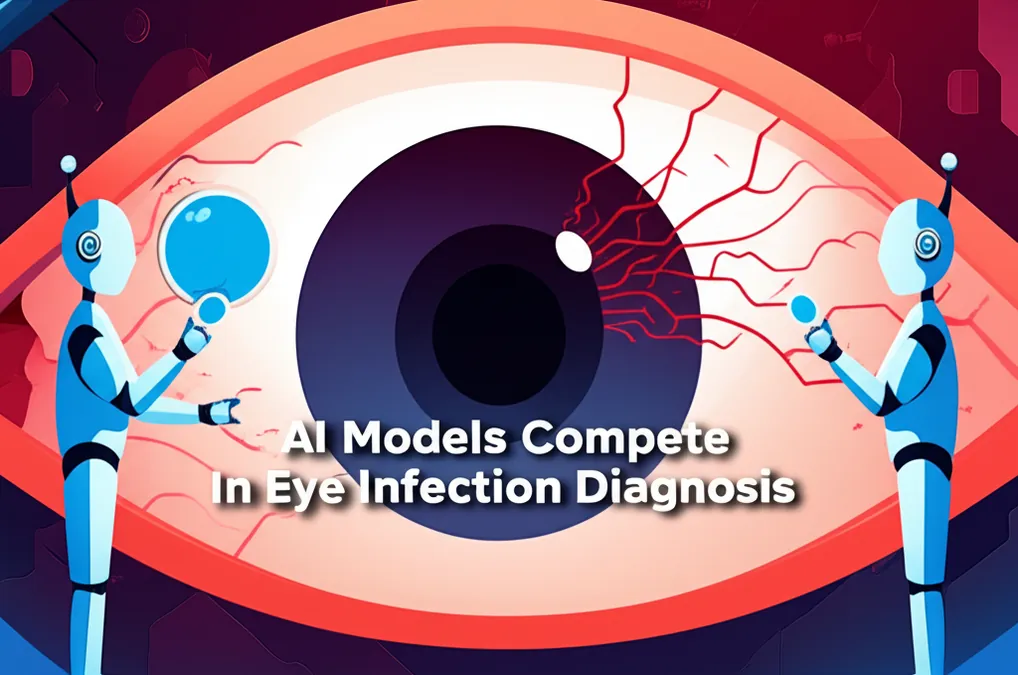Developer Offer
Try ImaginePro API with 50 Free Credits
Build and ship AI-powered visuals with Midjourney, Flux, and more — free credits refresh every month.
How ChatGPT Voice Mode Can Boost Your Daily Productivity
 (Image credit: Shutterstock/Koshiro K)
(Image credit: Shutterstock/Koshiro K)
When OpenAI first announced ChatGPT's Advanced Voice Mode, I was skeptical. The idea of talking to a chatbot without seeing the text felt more like a gimmick than a useful feature.
However, my perspective has completely shifted. Using the Advanced Voice Mode is far more than simple dictation; the AI's behavior adapts to mimic a natural, human conversation. You can interrupt it, change your mind mid-sentence, and its voice has a surprisingly natural tone and rhythm, a significant leap from the robotic voices of the past.
It feels like having a conversation with a human assistant, and while it can't do the physical work for you, it can create helpful digital records of your conversation. Here are five powerful ways I've learned to use Advanced Voice Mode to organize my life and power through my to-do list.
1. Beat Procrastination by Just Talking
 (Image credit: Shutterstock)
(Image credit: Shutterstock)
AI chatbots are getting better at mimicking human interaction, which includes helping you get motivated. If you're struggling to start a task, like cleaning the kitchen, just tell ChatGPT in Voice Mode that you're unsure where to begin.
The AI can guide you with a simple first step, like, "How about you start by clearing off the counters?" Once that's done, it's easier to keep the momentum going. You can then ask, "Okay, what's next?" and it will suggest wiping surfaces or loading the dishwasher. The goal isn't perfect planning but to break the cycle of avoidance with a simple verbal nudge.
2. Break Down Big Goals into Micro-Missions
Putting a huge task like "Clean the house" on a to-do list can feel overwhelming. I let Voice Mode help me break it down into achievable micro-missions.
For example, if I'm planning a dinner party, I can tell ChatGPT, and it will start creating task lists for every element, explaining its process as it goes. This allows me to chime in with my own thoughts, like adding a reminder to shop for ingredients a few days in advance. After the initial plan is set, I can ask "What's next?" to move seamlessly from one small task to the next.
3. Use Voice Commands for Timed Sprints
 (Image credit: Getty/pcess609)
(Image credit: Getty/pcess609)
One of the most effective ways I use voice mode is for focused work sprints, similar to the Pomodoro Technique. It provides structure and accountability without you having to touch your phone or a timer app.
I can say, “ChatGPT, I'm going to organize this drawer for 20 minutes. Keep me focused and let me know when time is almost up.” You can also set micro-goals within the sprint: “Start a 20-minute timer and prompt me to switch sections every 5 minutes.” This provides a friendly verbal nudge to keep you on track without breaking your momentum.
4. Create a Dynamic To-Do List on the Go
 (Image credit: Andrea Piacquadio | Pexels)
(Image credit: Andrea Piacquadio | Pexels)
My approach to organization can be chaotic, but Advanced Voice Mode works perfectly with a scattered thought process. It acts as a single place to capture every mental tab you have open.
Whenever a task pops into your head, just tell the AI, “Add ‘order more baby wipes’ to my to-do list.” You can even categorize items on the fly: “Add ‘schedule vet appointment’ to my errands list.” Later, you can simply ask, “What’s on my errands list today?” to get a focused rundown. At the end of the day, reviewing your list helps you remember what you accomplished and plan for tomorrow.
5. Narrate Your Way to Organized Spreadsheets
Because this is all happening within ChatGPT, you can easily turn your conversations into structured documents. I recently used this feature to reorganize my fridge and freezer.
I asked the AI to create a spreadsheet tracking where I was storing food, including shelves, drawers, and expiration dates. As I put items away, I would simply narrate my actions: "Milk on shelf two, expiring in six weeks." I could update it in real-time if I moved an item. Afterward, the spreadsheet was ready to export and share with my family, so everyone knows what we have and where to find it.
You might also like
- 5 better prompts to use with ChatGPT
- I replaced my to-do list with ChatGPT’s Tasks feature and it completely changed the way I plan my life
- I've tested all the best AI agents including ChatGPT Deep Research and Gemini - these are the 5 top automated artificial intelligence tools you can try right now
Compare Plans & Pricing
Find the plan that matches your workload and unlock full access to ImaginePro.
| Plan | Price | Highlights |
|---|---|---|
| Standard | $8 / month |
|
| Premium | $20 / month |
|
Need custom terms? Talk to us to tailor credits, rate limits, or deployment options.
View All Pricing Details