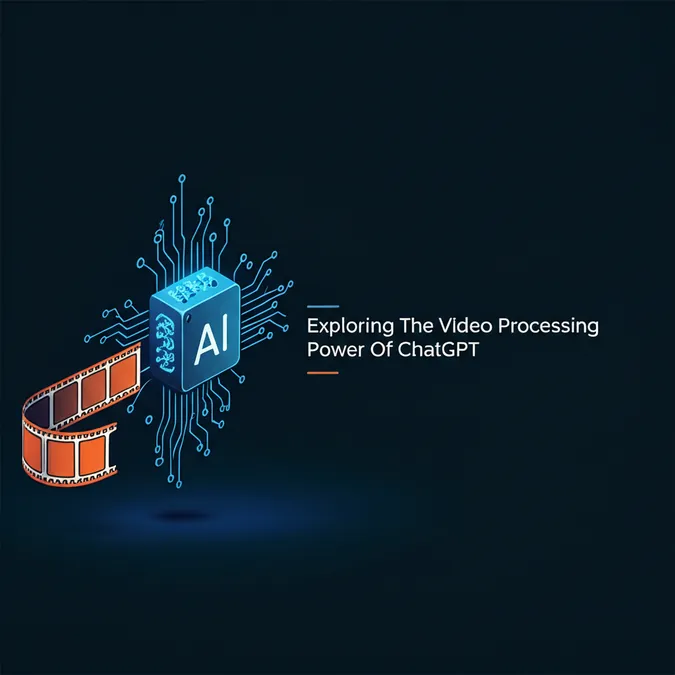Developer Offer
Try ImaginePro API with 50 Free Credits
Build and ship AI-powered visuals with Midjourney, Flux, and more — free credits refresh every month.
Unlock A More Personal AI With ChatGPT Memory
A Major Leap Towards a Personal AI Assistant
OpenAI has rolled out a groundbreaking update for ChatGPT, introducing a function that fundamentally alters user interaction with the AI. The latest version now features a long-term memory capability, allowing the chatbot to retain and recall information you share across multiple conversations.
In the past, ChatGPT's memory was limited to a single session, which restricted its capacity to offer personalized advice beyond that immediate interaction. With this new feature, ChatGPT can now function more like a dedicated personal assistant, remembering key facts and preferences to enrich future discussions. This development brings the AI closer to becoming an effective long-term companion for various tasks. Whether you need help tracking a fitness routine, want it to remember your specific dietary preferences, or need it to recall details for ongoing projects, the new memory function significantly enhances the AI’s ability to provide relevant and adaptive responses.
we have greatly improved memory in chatgpt–it can now reference all your past conversations!
this is a surprisingly great feature imo, and it points at something we are excited about: ai systems that get to know you over your life, and become extremely useful and personalized.
— Sam Altman (@sama) April 10, 2025
How to Activate and Use ChatGPT's Memory
To leverage this new memory feature, you need to explicitly tell ChatGPT what information to hold on to. This is done by using a straightforward command: “Remember that…”. This prompt serves as the trigger to store key details you want the AI to recall in future interactions.
For example, if you adhere to a specific diet, you could instruct it, “Remember that I am vegetarian.” Likewise, if you are starting a new fitness plan after a long break, you might say, “Remember that I’m starting a workout routine and I’ve been sedentary for years.” Once this information is logged, ChatGPT can access it when relevant to tailor its advice, meal plans, or workout suggestions, leading to a more fluid and personalized experience over time.
Maintaining Control Over Your Data
It is important to note that this memory function is not enabled automatically. You must manually activate it by navigating to Settings > Personalization > Memory, where you can toggle the feature on. After activation, ChatGPT will start storing information based on your explicit instructions, while always leaving you in complete control.
Within the same settings menu, you have full authority to manage the stored data. You can view, edit, or delete specific memories as you see fit. If a piece of information is no longer relevant or you wish to remove it for privacy reasons, you can do so with ease. There is also an option to clear all stored information at once. This flexibility is crucial for maintaining your privacy while still benefiting from a more intelligent and customized AI.
This update represents a significant step forward in our engagement with advanced AI systems. The ability to give ChatGPT a persistent memory enhances its utility, making it a more useful and responsive tool. As AI technology continues to advance, the integration of long-term memory is likely to become a standard feature in personal digital assistants, transforming their overall functionality.
Compare Plans & Pricing
Find the plan that matches your workload and unlock full access to ImaginePro.
| Plan | Price | Highlights |
|---|---|---|
| Standard | $8 / month |
|
| Premium | $20 / month |
|
Need custom terms? Talk to us to tailor credits, rate limits, or deployment options.
View All Pricing Details