Developer Offer
Try ImaginePro API with 50 Free Credits
Build and ship AI-powered visuals with Midjourney, Flux, and more — free credits refresh every month.
Level Up Your AI Game With Better Prompts

ChatGPT has quickly become one of the world's most popular AI chatbots, finding its way onto our phones, tablets, and computers. The potential is vast—from answering complex questions to planning itineraries—but the quality of its output depends entirely on the quality of your input, or your prompt.
Think of a prompt as the digital blueprint you give your AI assistant. If you find that ChatGPT often misses the mark, your blueprint might need a few more details. To help you get the answers you're actually looking for, we've outlined five key instructions that can significantly improve your ChatGPT prompts. While they won't guarantee perfection every time, these tips will pave the way for a much more productive and satisfying AI experience.
1. Lead with Clarity and Context
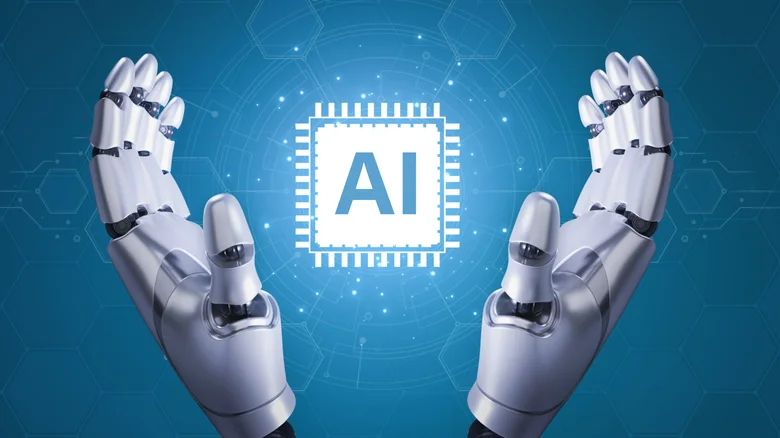
ChatGPT performs best when your prompts are packed with detail. A vague, open-ended query like, "Tell me about the rides at Walt Disney World," will get you a generic response. The more context you provide upfront, the better the result.
Consider this reworked prompt: "Tell me about the best rides at Walt Disney World for children ages 6 and younger." By specifying the target audience, the request becomes much clearer. A great rule of thumb is to think about your prompt's who, what, where, when, and why. The more clarity you provide, the less likely the AI will need to ask for clarification, delivering the personalized results it's known for.
2. Assign a Role and a Tone

One of ChatGPT's most powerful features is its ability to adopt different personas. You can unlock this by giving the AI a clearly defined role. For instance, instead of asking a generic question about apartments, try this: "Act as an NYC realtor who specializes in finding apartments for recent college graduates."
When tested, this prompt caused the AI to respond in a friendly, congratulatory tone, focusing on budget, safety, and commute. You can customize it further by specifying the tone. Modifying the prompt to, "Act as a brief, no-nonsense NYC realtor," completely changed the response to be direct and witty: "Alright, kid, here's the deal..." This shows how defining a role and tone can dramatically shape the AI's output to fit your needs.
3. Format Your Prompts for Better Outputs

The old saying "lead by example" applies to ChatGPT. A prompt that is a giant, unpunctuated block of text is confusing for an AI, just as it is for a human. Taking a moment to structure your prompt can lead to a much clearer response.
You don't need perfect grammar, but using organizers like commas, colons, and periods helps the AI understand the request. ChatGPT also responds well to delimiters and lists. When you format your prompt with structure, you are giving the AI a better chance to comprehend your request and providing a framework for it to follow in its response. This leads to outputs that are coherent and much easier to understand.
4. Collaborate with ChatGPT for Deeper Insights
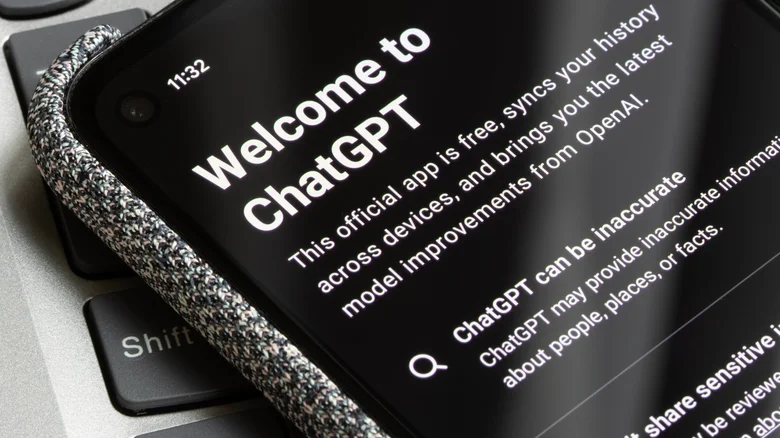
Sometimes, the best approach is to let ChatGPT take the lead. If you're not sure what information to include, you can ask the AI to guide you. For example: "I want to save a specific amount of money by August 2026. Ask me questions to help you help me reach this goal." The AI will then prompt you for the necessary details, like your current savings and income, to build a customized plan.
ChatGPT is also adept at filling in missing information. Using a "blank line" prompt, where you intentionally leave out information for the AI to complete, can yield surprisingly accurate results. In many cases, the AI can infer the missing pieces without needing to ask for clarification.
5. Don't Be Afraid to Refine and Iterate

If you don't get the perfect answer on your first try, just ask the AI to try again. It's common for initial results to need some tweaking. You can refine your prompt with different wording or more context. You can also directly ask ChatGPT to provide a simpler or more complex response, shift its tone, or even present the information in a completely different format.
At its core, ChatGPT is a deep-learning model that improves with better instructions. These principles of clear and iterative communication aren't just for ChatGPT; they apply to other AI chatbots like Google Gemini and Microsoft Copilot too. By taking a few extra moments to craft your prompts, you can unlock the full potential of these powerful tools.
Compare Plans & Pricing
Find the plan that matches your workload and unlock full access to ImaginePro.
| Plan | Price | Highlights |
|---|---|---|
| Standard | $8 / month |
|
| Premium | $20 / month |
|
Need custom terms? Talk to us to tailor credits, rate limits, or deployment options.
View All Pricing Details

