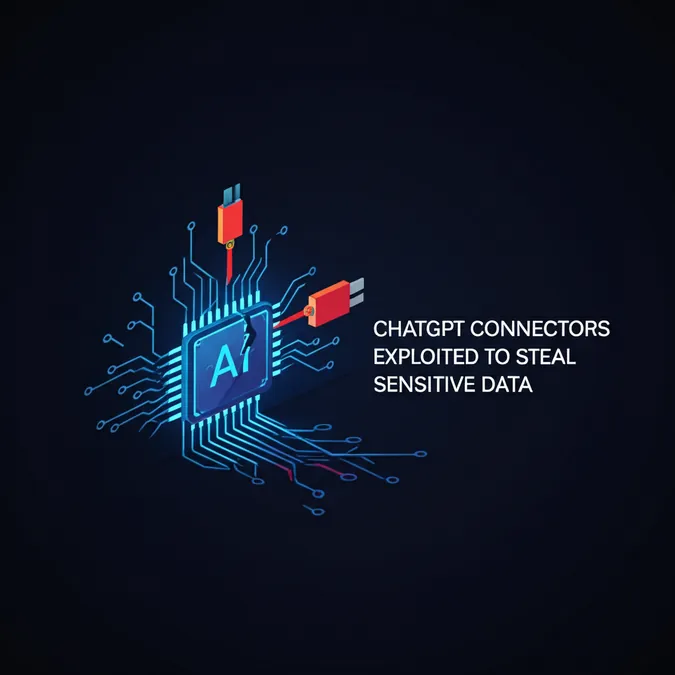Developer Offer
Try ImaginePro API with 50 Free Credits
Build and ship AI-powered visuals with Midjourney, Flux, and more — free credits refresh every month.
Seven ChatGPT Prompting Secrets To Boost Your Productivity

The adoption of AI tools in the professional world is rapidly increasing, making advanced ChatGPT prompt techniques an essential skill for the modern workplace. According to a recent analysis by OpenAI, the number of U.S. adults using ChatGPT for work has surged to 28%, a significant jump from just 8% in 2023. As this trend continues, professionals who master the art of crafting effective AI prompts are setting themselves apart.
The impact is undeniable. Research from MIT, featured in the journal Science, revealed that white-collar professionals leveraging ChatGPT complete their tasks 40% faster and produce work of a higher quality compared to their non-AI-using peers. The key differentiator for top performers isn't just using AI, but employing sophisticated prompting strategies to achieve the best possible results.
Here are seven advanced techniques to help you unlock the full potential of ChatGPT and enhance your productivity at work.
1. Chain-of-Thought Prompting
Chain-of-thought prompting guides the AI to break down its reasoning process step by step, mimicking how an expert would solve a complex problem. Instead of providing an immediate answer, ChatGPT explains its logic, which makes the output more transparent and easier to act upon. This method is particularly useful for multifaceted projects or decisions that demand clear justification.
Practical Example: "Walk me through how to approach this client project step by step, from initial research to final delivery."
Real-World Scenario: A management consultant can use this technique to map out a new client onboarding process. By prompting ChatGPT to list each phase and explain the rationale behind it, the consultant can more easily spot potential bottlenecks and create a streamlined workflow.
Expert Tip: Use phrases like "explain your reasoning" or "outline the steps" to encourage ChatGPT to detail its thought process.
2. Meta-Prompting
Meta-prompting involves asking ChatGPT to first propose a structure or outline for its response before delivering the full content. This ensures the final output is well-organized, comprehensive, and tailored to your specific requirements. It's an excellent approach when you're unsure how to begin a task or want to approve the AI's plan before it proceeds.
Practical Example: "Before you answer, outline the best way to organize a market analysis report for a SaaS company."
Real-World Scenario: An HR specialist designing a new-hire orientation can ask ChatGPT to suggest an optimal agenda structure first. After refining the outline, they can then prompt the AI to flesh out each section, resulting in a more complete and engaging onboarding program.
Expert Tip: Always review the structure ChatGPT suggests. It may propose valuable sections or an organizational flow you hadn't considered.
3. Flipped Interaction
With flipped interaction, you empower ChatGPT to take the lead by asking you clarifying questions before it generates a response. This collaborative approach ensures the AI's output is highly relevant and customized to your needs, which is especially helpful for complex requests or when you haven't defined all the requirements.
Practical Example: "Ask me any questions you need to create an effective executive summary for our upcoming board meeting."
Real-World Scenario: A sales director can prompt ChatGPT to inquire about key details—such as customer needs, budget constraints, and project objectives—before it drafts a client proposal. This back-and-forth ensures no critical information is missed, leading to a much stronger final document.
Expert Tip: Encourage ChatGPT to ask open-ended questions to get the most comprehensive and detailed information.
4. Multi-Stage Prompting
Multi-stage prompting involves breaking a large request into a series of smaller, interconnected steps. This allows ChatGPT to build upon its previous responses, leading to greater accuracy and depth. This method is ideal for creating long-form content, conducting research, or handling any process that requires multiple rounds of development.
Practical Example: "First, summarize the attached research article. Next, list three key implications for our business strategy. Finally, suggest one follow-up action."
Real-World Scenario: A marketing manager can use this technique to build a content calendar. They might start by having ChatGPT summarize market trends, then use that information to identify content themes, and finally generate specific article ideas, creating a cohesive and strategic plan.
Expert Tip: Clearly number or outline each stage in your prompt so ChatGPT understands the sequence and context.
5. Iterative Refinement
Iterative refinement is the process of continuously improving ChatGPT's output by providing specific feedback and follow-up prompts. Each round of refinement brings you closer to your desired result, making this technique perfect for polishing important documents like client emails or executive summaries.
Practical Example: "Rewrite this client email in a more formal tone. Now, shorten it to under 100 words and clarify the next steps."
Real-World Scenario: An executive assistant uses ChatGPT to draft an update for the board. They then use iterative prompts to refine the text for brevity, clarity, and a professional tone, saving significant time on manual revisions.
Expert Tip: Be specific with your feedback. Use clear instructions like "make it more concise," "add more data points," or "focus on the key outcomes."
6. Role-Based Prompting
With role-based prompting, you assign ChatGPT a specific persona, such as a project manager, Chief Marketing Officer, or even a skeptical investor. This helps generate more targeted and realistic responses, as the AI adopts the perspective and priorities of that role. It's great for simulating expert advice or anticipating potential objections.
Practical Example: "Act as a Chief Marketing Officer and review this social media strategy for potential weaknesses."
Real-World Scenario: A product manager preparing for a major presentation asks ChatGPT to act as a skeptical board member to identify flaws in a product rollout plan. By addressing the AI's feedback, the manager can better prepare for challenging questions and strengthen their pitch.
Expert Tip: Clearly define the role and its key priorities (e.g., "act as a CFO focused on risk management and ROI").
7. Checklist or Criteria-Based Prompting
This technique involves giving ChatGPT a clear checklist of requirements or criteria that its response must meet. This ensures the output is thorough, consistent, and covers all necessary points. It's ideal for generating reports, proposals, or any document that requires a specific structure.
Practical Example: "Draft a project proposal that covers the following sections: objectives, timeline, key stakeholders, budget, and potential risks."
Real-World Scenario: A compliance officer uses a checklist prompt to create a new standard operating procedure. By providing ChatGPT with a list of required sections—including purpose, responsibilities, procedural steps, and review process—they receive a detailed, audit-ready document.
Expert Tip: The more specific your checklist items are, the less likely you are to receive vague or incomplete answers.
By experimenting with these advanced ChatGPT prompting techniques, you can significantly enhance your ability to solve problems, innovate, and create value. The more you refine your prompting skills, the greater the advantage you'll gain from the ongoing evolution of AI.
Compare Plans & Pricing
Find the plan that matches your workload and unlock full access to ImaginePro.
| Plan | Price | Highlights |
|---|---|---|
| Standard | $8 / month |
|
| Premium | $20 / month |
|
Need custom terms? Talk to us to tailor credits, rate limits, or deployment options.
View All Pricing Details