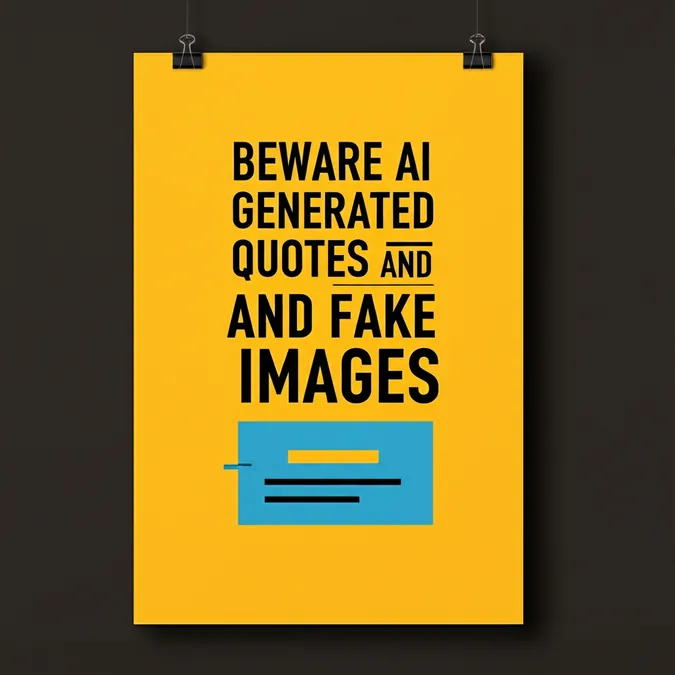Developer Offer
Try ImaginePro API with 50 Free Credits
Build and ship AI-powered visuals with Midjourney, Flux, and more — free credits refresh every month.
Google Photos Unleashes Powerful New AI Editing Tools
With thousands of photos stored on our phones, making each one stand out and easy to find is a growing challenge. Google Photos, a platform used by over 1.5 billion people monthly, is introducing a suite of new AI-powered features to revolutionize how we interact with our digital memories.
Turn Still Images into Living Memories
A groundbreaking feature now allows users to transform any static picture into a dynamic, six-second video. This goes beyond the typical live photo function. The Photo-to-video tool lets you animate any image from your gallery. Users can select from options like “Subtle movements” for a gentle, lifelike effect or “I’m feeling lucky” for more surprising animations, such as a person in a photo laughing and throwing confetti. This feature holds sentimental value, offering a way to bring old photos of loved ones back to life in a new, touching format.
Edit Like a Pro with Generative AI
Artificial intelligence is also simplifying the editing process. The app will now provide AI-driven suggestions and effects when you open a photo for editing. For more precise control, you can tap on specific areas of an image, like the sky or a person, to receive targeted suggestions.
A powerful new editor allows you to make significant changes with simple text prompts. If a photo’s dull sky doesn’t do justice to a beautiful day, you can describe the vibrant blue sky you want, and the AI will generate it. The tool is capable of even more dramatic alterations, such as replacing a background with a flowing volcano or changing the appearance of grass, trees, and other objects. While features like Magic Eraser handle blemish removal, this new tool focuses on transforming backgrounds and objects.
Furthermore, the Remix feature integrates popular creative styles directly into the app, reducing the need for third-party editors. With a single tap, you can convert your pictures into comics, sketches, anime, or 3D animations, with the new image ready to share in seconds.
Find Your Favorite Moments Instantly
Sorting through a massive photo library is getting easier with a new feature called Ask Photos. Similar to advancements in iOS, this tool allows for more conversational and specific searches. You can use natural language queries like, “Show photos of me in a bright pink dress” or “Find Amanda at a lake.” For the best results, Google recommends naming faces in the “People and Pet” section. You can also ask for memories based on locations or activities, such as, “Show where we camped in South Dakota,” to quickly revisit past experiences.
Seamless Sharing with QR Codes
Shared albums are an essential tool for group events, and Google Photos is making them even more accessible. You can now generate a QR code for any shared album. This code can be printed for events like weddings, allowing guests to easily scan it with their phone's camera to add or view photos from the collection instantly.
How Google Photos Stacks Up
While many of these AI-powered features are available in professional software like Adobe Photoshop and Luminar Neo, they often require a subscription. Google Photos offers its core services for free to anyone with a Gmail account. Free editors like Canva and Pixlr also provide some AI tools, but full access typically requires a paid plan.
The Bigger Picture Ethical Considerations
As with all AI advancements, these powerful tools raise potential ethical concerns. The increasing sophistication of this technology could contribute to the spread of deepfakes, misinformation, and plagiarism. It may also foster a general mistrust of visual media. As consumers of information, it’s more important than ever to be mindful that what we see may not always be what it seems.
Availability for Android and iPhone Users
While Google Photos is the default gallery for Android devices, it is also freely available for iPhone users to download. However, Apple users should note that new features, including these AI enhancements, often roll out to Android users first.
Compare Plans & Pricing
Find the plan that matches your workload and unlock full access to ImaginePro.
| Plan | Price | Highlights |
|---|---|---|
| Standard | $8 / month |
|
| Premium | $20 / month |
|
Need custom terms? Talk to us to tailor credits, rate limits, or deployment options.
View All Pricing Details