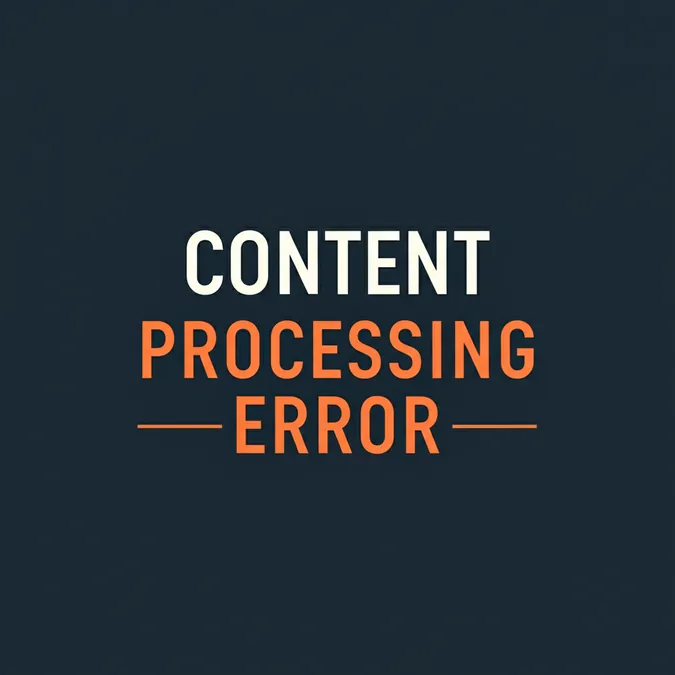Developer Offer
Try ImaginePro API with 50 Free Credits
Build and ship AI-powered visuals with Midjourney, Flux, and more — free credits refresh every month.
How To Switch Back To Older ChatGPT Models
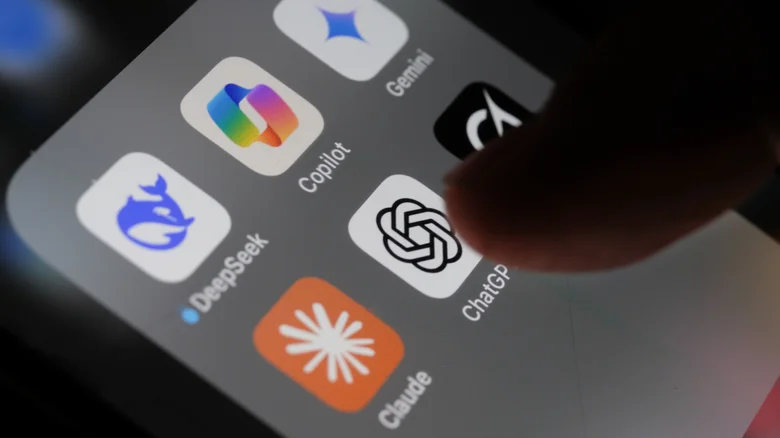
Following the rollout of GPT-5 as the new default model for ChatGPT, user feedback has been decidedly mixed. While the upgrade brought new capabilities, many users expressed a preference for the performance and personality of previous versions like GPT-4o. The backlash prompted OpenAI to act quickly to retain its user base, especially paying subscribers.
In response to the criticism, OpenAI introduced a feature that allows users to access what it calls "legacy models." This option was initially limited to higher-tier subscribers but has since been made available to more users, offering a simple way to switch back to older, preferred AI versions if GPT-5 isn't meeting your needs.
How to Enable Legacy ChatGPT Models
If you're a subscriber who wants to revert to a previous version of ChatGPT, you can do so by enabling a simple setting in the web application. This change will then apply across all your devices, including the mobile app.
Here are the steps to access the model switcher:
- Open your web browser and log in to your account at ChatGPT.com.
- Click on your profile picture, typically located in the corner of the screen.
- From the dropdown menu, select Settings.
- In the Settings menu, ensure you are on the General tab.
- Find and activate the toggle for Show additional models.
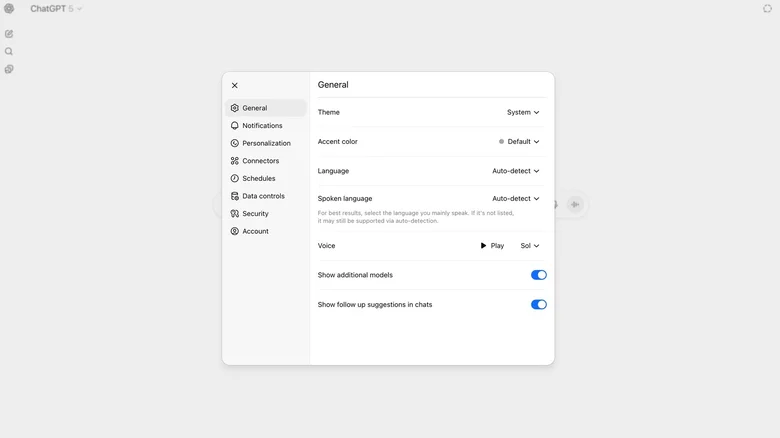
Once you've enabled this setting, you can close the menu. The next time you start a new chat, you will see a model picker that includes a "Legacy models" section, allowing you to choose from the available older versions.
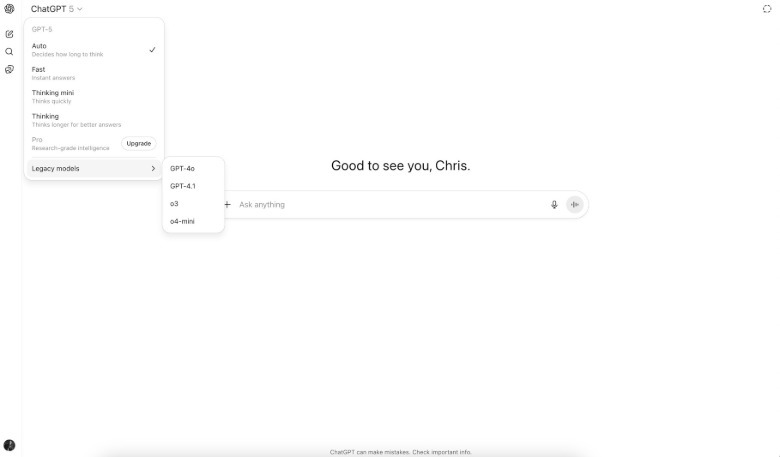
Which Models Are Available for Your Account
The selection of legacy models you can access depends on your subscription tier.
- ChatGPT Plus and Team Subscribers: These users can switch to GPT-4o, GPT-4.1, o3, and o4-mini.
- ChatGPT Pro Subscribers: In addition to the models above, Pro users also gain access to GPT-4.5.
- ChatGPT Free Users: Those on the free plan will primarily use GPT-5 and GPT-5 mini. Free users do not have access to the legacy models feature but receive one free GPT-5 Thinking message daily. You can find more details on the limits for each tier in an official support document.
- Non-Logged-In Users: If you use ChatGPT without an account, you will be interacting with the GPT-4o model by default.
Compare Plans & Pricing
Find the plan that matches your workload and unlock full access to ImaginePro.
| Plan | Price | Highlights |
|---|---|---|
| Standard | $8 / month |
|
| Premium | $20 / month |
|
Need custom terms? Talk to us to tailor credits, rate limits, or deployment options.
View All Pricing Details