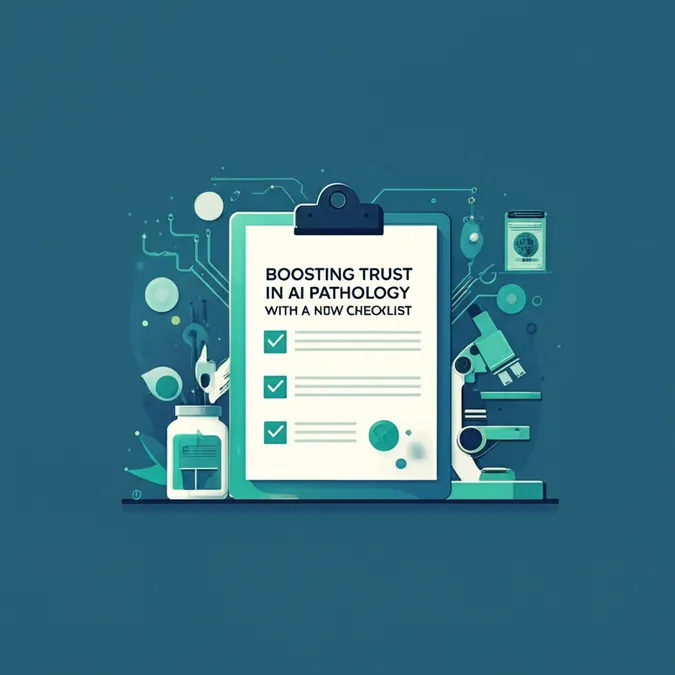Developer Offer
Try ImaginePro API with 50 Free Credits
Build and ship AI-powered visuals with Midjourney, Flux, and more — free credits refresh every month.
Is Evoto AI The Future Of Photo Retouching
For years, photographers have searched for a retouching solution that is both easy to use and delivers professional-grade results, often ending in disappointment. Could Evoto AI be the revolutionary editing suite the industry has been waiting for? We decided to take a closer look.
As a professional photographer with over 15 years in the field, my workflow has seen countless tools come and go. Most required significant manual work, like brushing and masking, to achieve the desired effect. The recent AI boom has introduced advanced tools that save time, but many still fall short of producing client-ready quality straight out of the software.
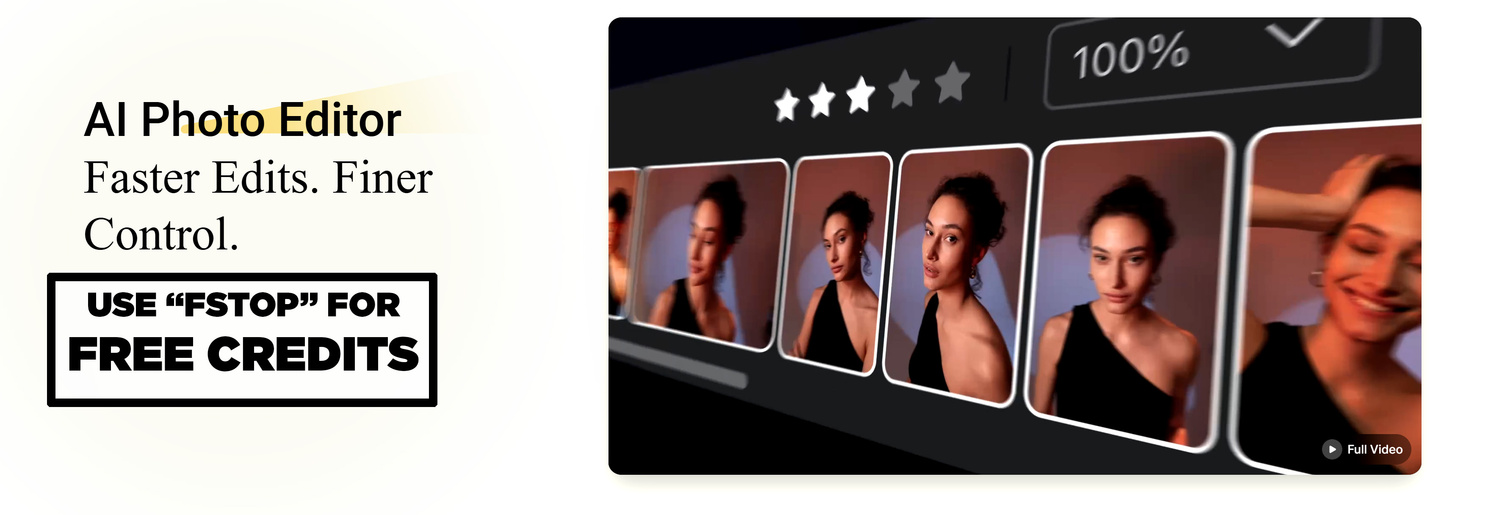
Click the banner above for free credits to try Evoto AI
Enter Evoto AI. This newcomer has quickly made a name for itself in the professional photography community, praised by top beauty, fashion, and swimwear photographers for its ease of use and stunning output. My first encounter with Evoto was during an unsponsored comparison of four popular retouching programs, and to put it simply, I was blown away. Let's explore some of the standout features that make this software so powerful.
An Incredibly Intuitive and Fast Workflow
I value simplicity and efficiency above all else. Complicated designs and slow, buggy software have no place in a professional workflow. I was initially skeptical that Evoto AI could deliver on its promise of being an all-in-one solution without compromising on quality, but my experience proved otherwise.

Evoto AI is remarkably easy to use. The interface is so intuitive that you can bypass the tutorials and start editing immediately. Every tool is clearly labeled, and achieving great results is straightforward from the beginning. Unlike other programs that require lengthy rendering times, changes are visible almost instantly. This allows for precise fine-tuning without settling for a less-than-perfect adjustment due to lag. The software is snappy, imports are quick, and everything just works—a critical foundation for any tool I consider adding to my workflow.
Flawless Skin with Advanced Blemish Removal
A universal need for photographers who work with people is effective blemish and acne removal. Retouching skin realistically can be challenging; we've all seen examples where over-editing creates an unnatural, "cartoonish" look that detracts from the photo's professionalism. Many pros even argue that bad retouching is worse than a bad photograph.


Evoto AI tackles this problem with finesse. It provides separate sliders for Blemish and Acne, allowing you to apply each effect with precision. While pushing both to 100% might produce an undesirable result, the ability to blend these adjustments with the original skin texture gives it a significant edge over competitors, saving time while ensuring a natural finish.
Creating Dimension with AI Dodge and Burn
I've long admired how top photographers create a 3D quality in their portraits. For years, I believed it was solely due to specific lighting setups. Later, I realized much of this depth was created through meticulous dodging and burning. This classic darkroom technique enhances dimensionality by subtly darkening shadows and brightening highlights.


Evoto automates this with two powerful sliders: Even and Sculpt. These tools can either create that subtle 3D pop or soften harsh shadows on a person's face. In the example above, the natural lighting was a bit too flat for my taste. By applying the Sculpt tool, I was able to restore detail and dimension without losing the soft quality of the light.
The Impossible Task Removing Glasses Glare
Reflections on eyeglasses are one of the most frustrating challenges in photography. Whether shooting a fast-paced wedding or a controlled studio headshot, avoiding glare can be nearly impossible. Manually retouching it is a nightmare.


Evoto's Remove Glasses Glare slider is nothing short of magic. It not only removes the reflection but also intelligently reconstructs the eye detail hidden behind it. For a task that is notoriously difficult and time-consuming, this feature is a lifesaver.
Taming Stray Hairs in Seconds
Much like skin retouching, dealing with flyaway hairs is a common and tedious task, especially when you need to perform a background swap. There are many techniques to fix this in post-production, but all of them are time-intensive.


Evoto AI offers two unique sliders for this: "Within Figure Outline" and "Beyond Figure Outlines." The latter is perfect for cleaning up hairs that extend past the subject, which is crucial for seamless background replacement. The "Within Figure Outline" slider handles stray hairs crossing the face or clothing. You can use both in tandem for complete control, removing distracting frizz while retaining a natural look. Additionally, tools like Smooth Hair, Tame Frizzy Hair, and Hair Shine Enhancement help polish the final look.
Powerful Background Editing and Cleanup Tools
For high-volume e-commerce or catalog shoots, cleaning smudges and footprints from a seamless paper background over and over is a massive chore. Traditional Photoshop actions often fail when the model moves around the area that needs cloning.


Evoto’s Background Adjustments tab simplifies this with a single slider to clean up floor marks. It also includes advanced tools to create realistic shadows, change the background completely, unify uneven background lighting, and even retain the original shadows when placing a subject on a new background.
The Game Changer Batch Processing and Presets
Having these incredible tools is one thing, but Evoto's ability to apply these complex AI edits across a whole set of images is what makes it a truly professional asset. You can edit one photo, copy its settings, and sync them across an entire photoshoot. The AI intelligently applies the adjustments based on each unique image.


This workflow allows you to show clients proofs that are already retouched, transforming the selection process. You can also save your favorite editing recipes as presets to apply to future shoots, ensuring consistency and saving even more time.
Understanding the Evoto AI Pricing Model
Evoto operates on a pay-per-export model. You can import, edit, and experiment with as many photos as you want for free, but you are charged credits only when you export a final, high-resolution image.
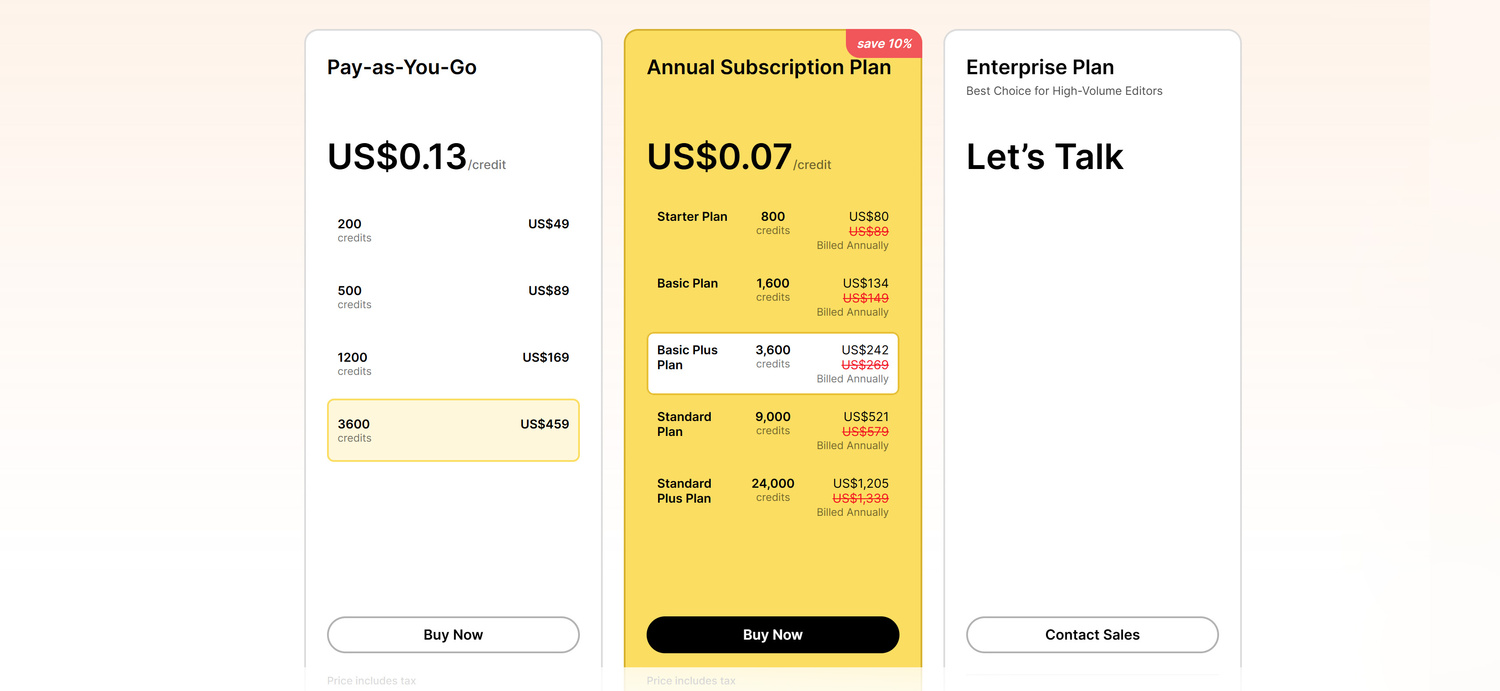
Prices range from $0.05 to $0.25 per image, depending on whether you choose a Pay-as-You-Go plan or an annual subscription. While this may seem costly at first, it can be quite reasonable in practice. For a headshot photographer delivering 20 final images, the cost could be as low as $1. A wedding photographer could retouch thousands of images for a couple hundred dollars per event—a fee that can easily be built into a client's package.
A Special Offer for Our Readers
Anyone can try Evoto AI by downloading the software for free. By using our dedicated link, you will receive 15 free credits to test out the export functionality.
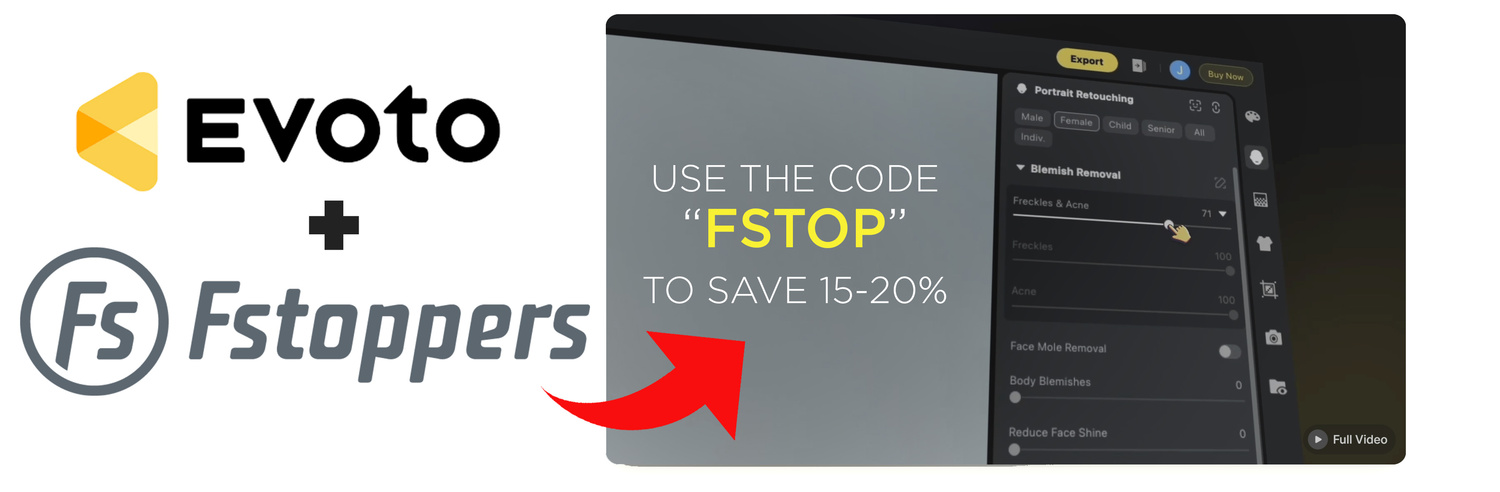
Furthermore, you can use the discount code FSTOP to save 15% on an annual plan or 20% off 200 Pay-as-You-Go credits. Simply click the link and apply the code at checkout.
After using nearly every major retouching tool on the market, I believe Evoto AI is the best available. Its combination of powerful tools, incredible speed, and precise control makes it an invaluable asset for any professional photographer.
Compare Plans & Pricing
Find the plan that matches your workload and unlock full access to ImaginePro.
| Plan | Price | Highlights |
|---|---|---|
| Standard | $8 / month |
|
| Premium | $20 / month |
|
Need custom terms? Talk to us to tailor credits, rate limits, or deployment options.
View All Pricing Details