Developer Offer
Try ImaginePro API with 50 Free Credits
Build and ship AI-powered visuals with Midjourney, Flux, and more — free credits refresh every month.
The Ultimate AI Trio for Enhanced Knowledge Work
It took some time to grasp that different AI tools have unique strengths. Some are masters of information retrieval, while others excel at helping you comprehend it. I've always been selective with my AI, and once I find a tool that clicks, I dive deep into its features. This was my experience with Google's NotebookLM, a personalized AI research assistant I've used since its early days as Project Tailwind.
For a long while, NotebookLM was my all-in-one solution for both my studies and my work as a journalist. It seemed to have everything I needed, so I never bothered to look elsewhere—a significant oversight on my part.
A few weeks ago, my perspective shifted when I started using Perplexity alongside NotebookLM. The combination was powerful. This inspired me to add ChatGPT to the mix, creating a three-part workflow. This trio—NotebookLM, Perplexity, and ChatGPT—might just be the ultimate knowledge power combo I've been searching for.
Step 1: Sourcing Information with Perplexity
Perplexity functions as an AI-powered search engine that streamlines the process of finding information. Instead of manually sifting through search results, Perplexity does the heavy lifting for you. While I could use it for direct answers, I primarily leverage it to quickly find credible sources for my research or studies.
For example, when preparing for a midterm, I need reliable materials to supplement my lecture notes. I can give Perplexity a prompt like this:
Find credible sources explaining the key principles of object-oriented programming, including encapsulation, inheritance, and polymorphism. Provide links to articles, tutorials, or papers that offer clear examples and explanations.
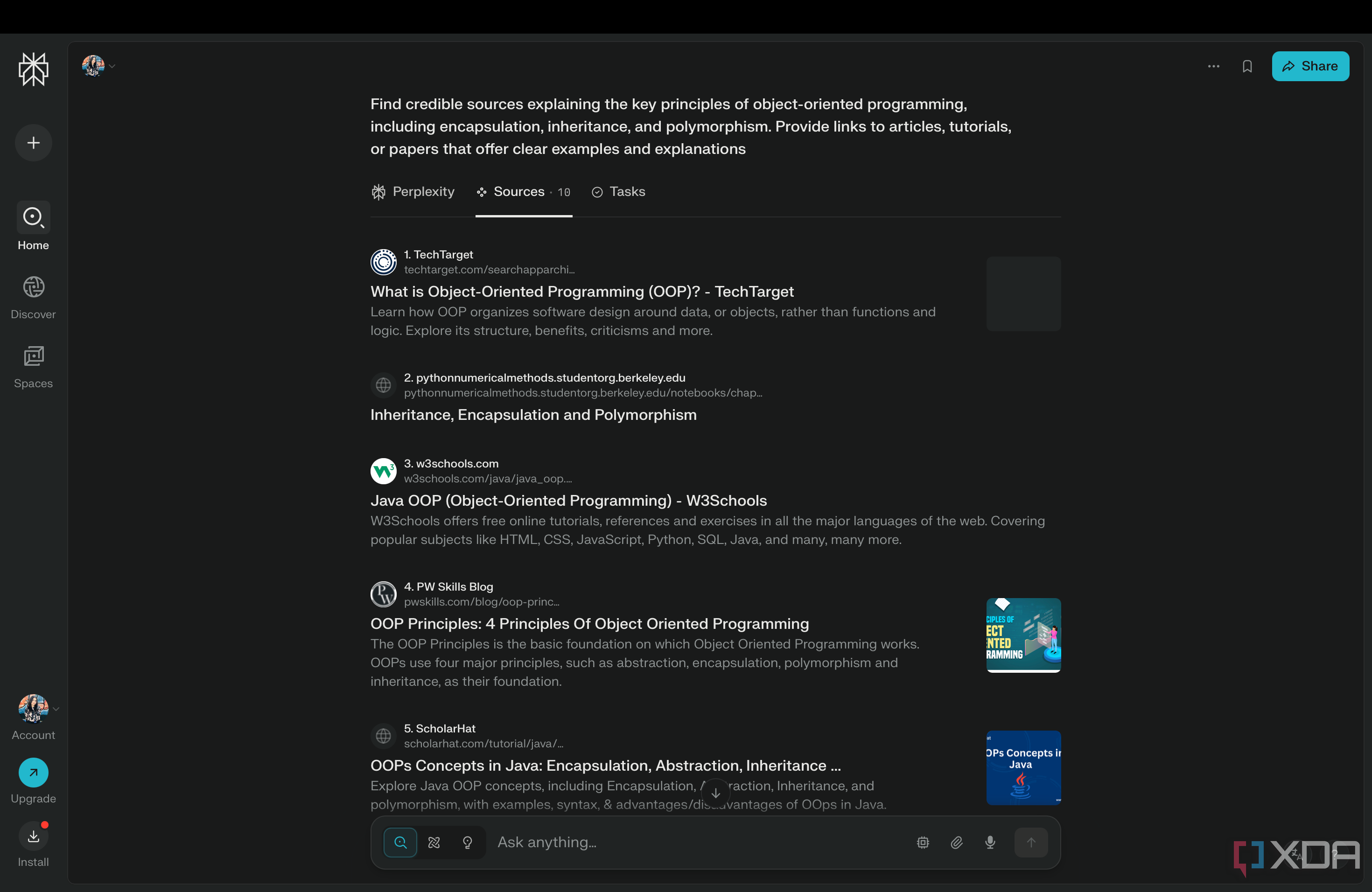
Instead of focusing on Perplexity's generated answer, I navigate directly to its 'Sources' tab. This gives me a curated list of reliable articles and papers that I can immediately import into NotebookLM, saving me hours of manual searching.
Step 2: Analyzing and Synthesizing with NotebookLM
While Perplexity finds the materials, NotebookLM is where I make sense of them. Its features are tailored for deep learning. One of my favorites is Audio Overviews, which generates an audio summary of all my uploaded sources. My long commute to college becomes a productive study session, allowing me to absorb key information hands-free.
By adding new sources from Perplexity to my existing notes in NotebookLM, I can enrich my understanding of a topic. Another invaluable feature is Mind Maps. This tool visually connects concepts from all my sources—both my own notes and the new articles—helping me organize my thoughts, see relationships between ideas, and identify any gaps in my knowledge.
Step 3: Deepening Understanding with ChatGPT
My workflow used to end with NotebookLM, but its greatest strength is also a limitation: it only draws information from the sources you provide. This is great for reliability but doesn't help when new questions arise that aren't covered in your documents. This is where ChatGPT enters the picture.
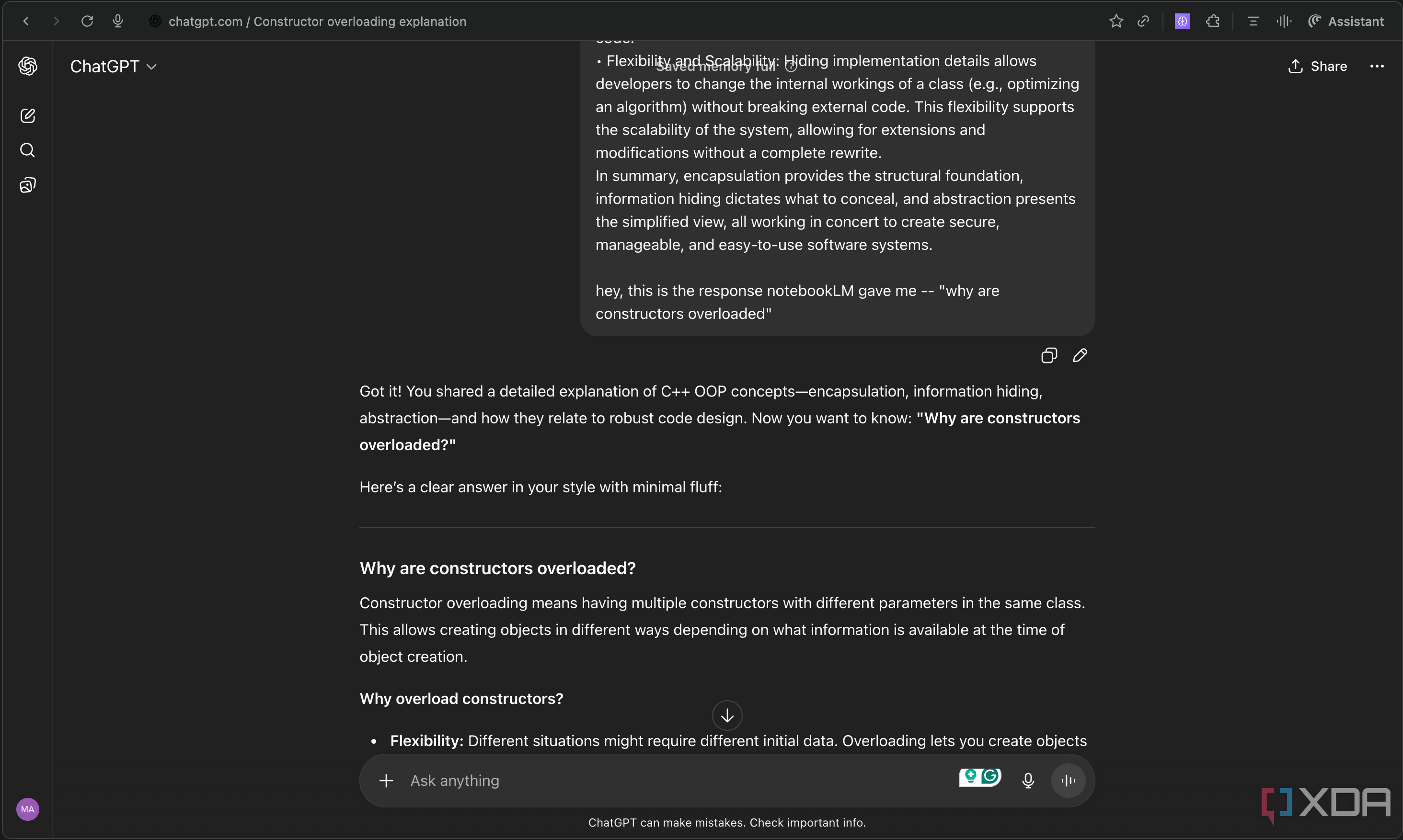
When a NotebookLM response sparks a new question, I copy that response into ChatGPT and ask it to elaborate, provide real-world examples, or connect the concept to other topics. ChatGPT’s new Study Mode has been particularly transformative. It can take the content from NotebookLM, break it down into manageable lessons, and even quiz me to ensure I've understood the material.
The Ultimate Knowledge Power Combo
I have experimented with integrating NotebookLM with various tools, from productivity apps like Slack and Google Docs to data tools like Excel. However, no combination has proven as effective as the synergistic workflow of Perplexity, NotebookLM, and ChatGPT. Together, they form a comprehensive system for finding, understanding, and mastering new knowledge.
Compare Plans & Pricing
Find the plan that matches your workload and unlock full access to ImaginePro.
| Plan | Price | Highlights |
|---|---|---|
| Standard | $8 / month |
|
| Premium | $20 / month |
|
Need custom terms? Talk to us to tailor credits, rate limits, or deployment options.
View All Pricing Details

