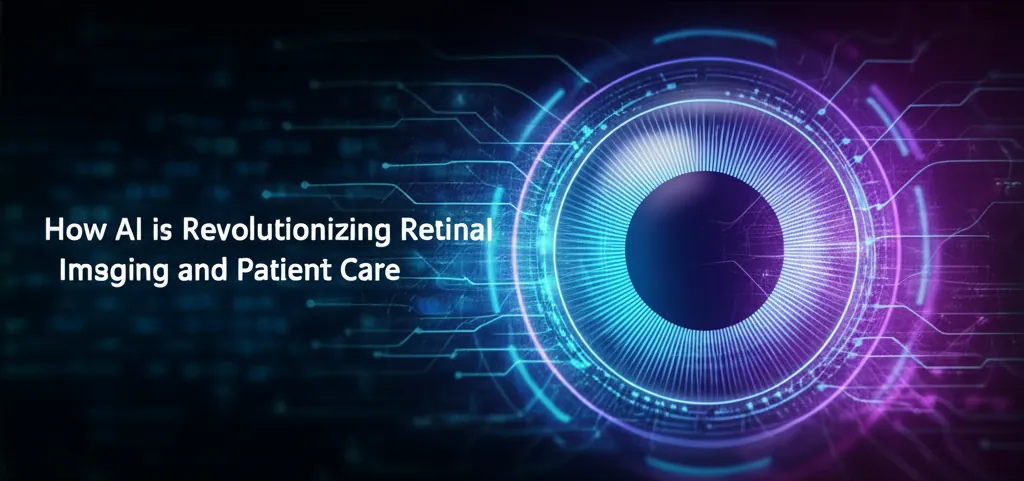Developer Offer
Try ImaginePro API with 50 Free Credits
Build and ship AI-powered visuals with Midjourney, Flux, and more — free credits refresh every month.
Free AI Tool Perfectly Restores Blurry Photos
![]()
For any photographer, especially in wildlife photography, capturing a perfect shot is a challenge. Blurry or out-of-focus images are a common frustration, and often, these photos end up deleted. But what if a seemingly ruined photo could be saved? I recently experienced this firsthand when an AI tool flawlessly restored one of my photos, completely changing my perspective on dealing with imperfect shots.
The Challenge A Nearly Ruined Photo
While on a hike, I came across a beautiful marsh teeming with dragonflies and butterflies. Using a long telephoto lens, I tried to capture a monarch butterfly. However, the camera struggled to focus correctly, locking onto nearby leaves instead. This resulted in a soft focus on the butterfly, and a shallow depth of field didn't help. To make matters worse, I had to crop the image significantly, which reduced its resolution.

The final image was beautiful in composition but technically unusable. As a photographer who usually avoids AI tools, the constant deletion of blurry photos prompted me to finally explore AI upscaling options.
The Search for an AI Photo Enhancer
My search began with several popular AI upscaling tools, but the initial results were underwhelming. I first looked at Canva, but its process was cumbersome, requiring me to start a new design just to upload and upscale a photo.
Next, I tried Topaz Labs, a tool often praised for its AI capabilities. However, the free version sharpened the wrong areas of the image, leading to a disappointing result. The YouCam upscaler showed promise, but its free version placed a watermark on the final image, and I wasn't ready to subscribe.

Discovering Pixelcut The Free Solution
Just as I was about to give up, I found Pixelcut. This cross-device AI photo editor can be used directly in a web browser or through a mobile app. I was immediately impressed by its clean interface and simplicity.
The free version of Pixelcut offers a 2x upscaler and allows you to download up to three images without a watermark. For those needing higher resolution, a subscription of around $10 per month unlocks the 4x upscaler and other creative features.
The Impressive Transformation in Seconds
Photo upscalers work by enlarging an image and using AI algorithms to intelligently fill in the new pixels based on the surrounding data. The quality of this process varies significantly between tools, but Pixelcut excelled. Using the 2x Pixelcut Fast Upscale option was incredibly straightforward. I simply uploaded my image, and within seconds, it was transformed.

The result was stunning. The AI sharpened the image in all the right places, bringing out incredible detail in the butterfly's eyes and wings. The once unusable photo was now clean, sharp, and perfect for sharing on social media.
Testing the Limits with Other Photos
To see if the results were consistent, I tested Pixelcut on other challenging photos. One was a shot of a Gray Plover taken from a great distance, which was completely out of focus. While the tool couldn't perform miracles, it significantly improved the image, adding crisp details to the bird's beak and feathers.

Another test on a blurry photo of a whale produced a similarly acceptable, though not perfect, result. It seems the tool works best on images with a decent amount of contrast. Even so, the improvements were remarkable for a free tool.

Mistakes and missed shots no longer have to be lost forever. With an AI upscaler like Pixelcut, you can breathe new life into your blurry photos. It's worth looking through your old photo library—you might be surprised by how many images you can save.
Compare Plans & Pricing
Find the plan that matches your workload and unlock full access to ImaginePro.
| Plan | Price | Highlights |
|---|---|---|
| Standard | $8 / month |
|
| Premium | $20 / month |
|
Need custom terms? Talk to us to tailor credits, rate limits, or deployment options.
View All Pricing Details