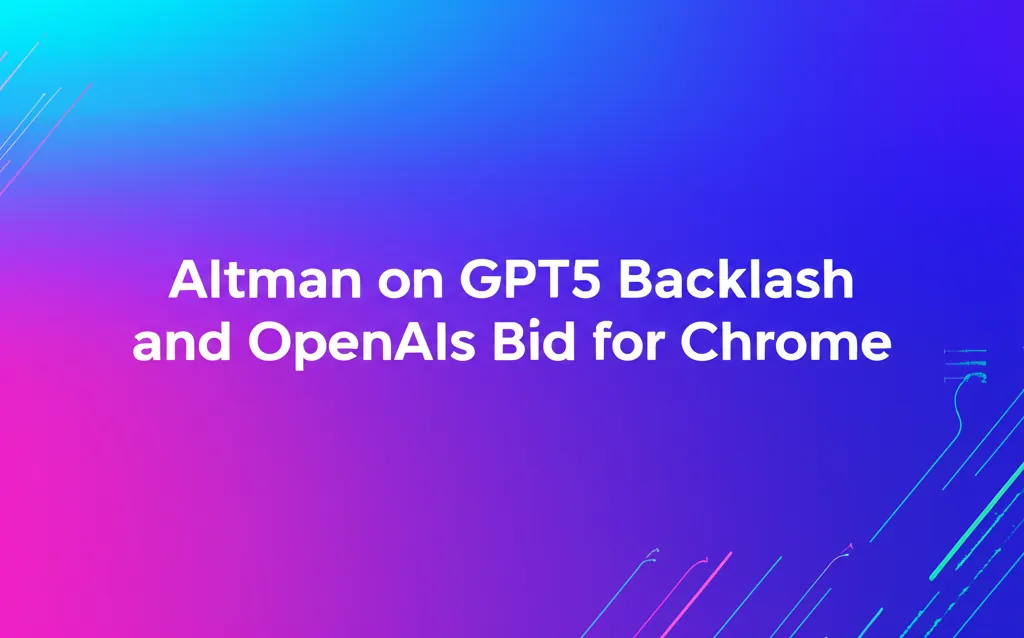Developer Offer
Try ImaginePro API with 50 Free Credits
Build and ship AI-powered visuals with Midjourney, Flux, and more — free credits refresh every month.
Copilot Unveils 3D Image Generation Ahead of ChatGPT

Microsoft is making a significant push into the AI assistant space with its powerful tool, Copilot. Designed to be an everyday partner for users, Copilot assists with a wide range of tasks, from drafting emails and summarizing documents to even helping in video games. As of this May, tens of millions of users have already started using Microsoft Copilot.
With Microsoft's Windows OS installed on over 1.4 billion devices globally, integrating Copilot directly into its ecosystem gives the company a massive advantage. This widespread reach allows Microsoft to compete head-on with established AI services like ChatGPT, which boasts over 500 million weekly users.
A New Dimension for AI Assistance
In the fast-paced AI market, innovation is crucial. Microsoft has been aggressively adding new features to Copilot to stay ahead of the curve. This includes deep integration into Microsoft 365, which came with a price increase for the service. More recently, Copilot gained the ability to create AI-powered podcasts and a memory feature that remembers user-specific information for a more personalized experience.
The latest and most impressive addition is a feature called Copilot 3D, which gives users the ability to transform simple 2D images into detailed 3D models—a capability that sets it apart from its main competitors.

How to Create 3D Models from Images
Getting started with this new feature is straightforward. First, navigate to the Copilot 3D website in your preferred web browser and log in with your Microsoft account. You will find an Upload image button at the bottom of the page.
After selecting an image from your device, just click Create, and Copilot will begin the conversion process. The platform currently accepts JPG and PNG files up to 10MB in size. The conversion is remarkably fast, typically taking less than a minute. Once completed, your new 3D model will be saved to your account under the "My Creations" tab for 28 days.
For the best results, Microsoft recommends using an image of a single object with even lighting and a plain, uncluttered background. The generated 3D models can be downloaded in GLB format, making them compatible with various modeling, design, and game development software.
Compare Plans & Pricing
Find the plan that matches your workload and unlock full access to ImaginePro.
| Plan | Price | Highlights |
|---|---|---|
| Standard | $8 / month |
|
| Premium | $20 / month |
|
Need custom terms? Talk to us to tailor credits, rate limits, or deployment options.
View All Pricing Details