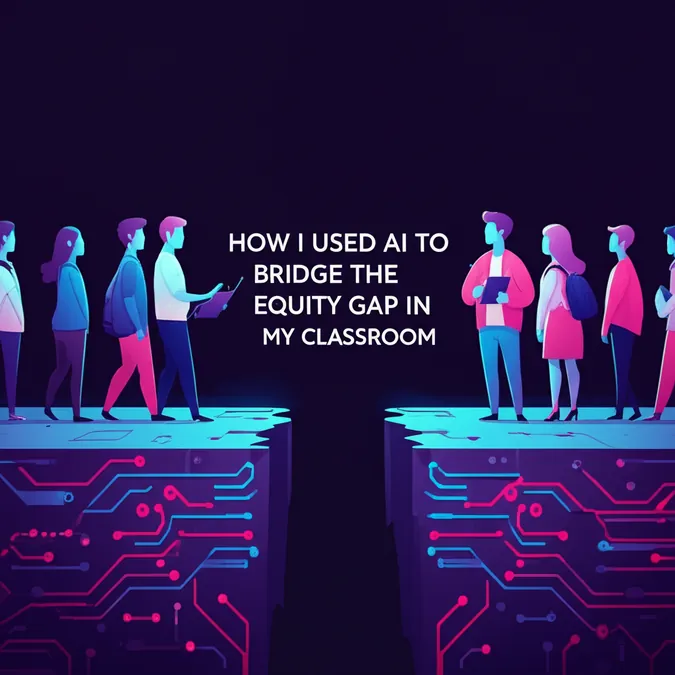Offre pour développeurs
Essayez l'API ImaginePro avec 50 crédits gratuits
Créez des visuels propulsés par l'IA avec Midjourney, Flux et plus encore — les crédits gratuits se renouvellent chaque mois.
Create Custom AI Coloring Books For Your Kids
The Ultimate Summer Project: AI-Powered Coloring Pages
TikTok is always surfacing new and creative ways to use AI, and the latest trend is a fantastic one for parents and kids. People are using tools like ChatGPT to create custom coloring books featuring their own children, pets, and favorite characters. It's a brilliant way to leverage artificial intelligence to get kids off screens and engaged in a creative, hands-on activity.
This guide will walk you through how to turn your family photos into one-of-a-kind coloring pages, creating a perfect summer activity or a heartfelt, personalized gift.
Getting Started: Your Personalized Coloring Book
Before you dive into an AI chatbot, a little preparation goes a long way.
- Collect Your Photos: Gather a few high-quality photos you want to transform. These could be pictures of your kids, family pets, grandparents, or special places.
- List Their Favorites: Jot down a list of things your child loves. Think about characters from their favorite TV shows, movies, or books. For our example, we'll use themes like Bluey, dinosaurs, and popular YouTubers.
The goal is to make the coloring book as personal and engaging as possible. You could even create a whole series, releasing a new page each day of summer vacation!
The Prompting Process: Trial and Error
With your photos ready, it's time to use an AI image generator. We'll use ChatGPT for this demonstration. The initial, most straightforward approach is to upload a photo and ask the AI to convert it.
A simple prompt might be: "Create a simple coloring page from this photo that I can print out as A4. I would like it to be black and white."
However, as you can see, the initial results can be more like a detailed sketch than a coloring page suitable for a child. The AI might struggle with the concept of "simple."
 ChatGPT/Screenshot by CNET
ChatGPT/Screenshot by CNET
Even with more specific instructions like, "make it simpler, with clear black lines, and suitable for a 5-year-old," the AI might still produce overly detailed or stylized images that are difficult for a young child to color.
 ChatGPT/Screenshot by CNET
ChatGPT/Screenshot by CNET
The Secret to Success: Provide an Example
After some frustrating attempts, the key became clear: you need to show the AI exactly what you want. Instead of just describing a "simple coloring page," provide it with an example.
The most effective method is to start a new chat and upload two images:
- Your personal photo.
- A sample image of the coloring page style you want to emulate.
Then, use a direct prompt like: "Turn this photo into a cartoon coloring page like this example."
 ChatGPT/Screenshot by CNET
ChatGPT/Screenshot by CNET
This technique yields much better results. The AI now has a clear visual reference for the desired style, producing clean, bold lines perfect for coloring.
 ChatGPT/Screenshot by CNET
ChatGPT/Screenshot by CNET
Taking It to the Next Level
Once you've mastered the basic conversion, you can get even more creative. Try asking the AI to add your child's favorite characters into the scene. For example, you could ask it to create a coloring page featuring your child alongside Bluey or Peppa Pig, or even posing with a YouTube star like Mr. Beast.
A Quick Note on Privacy and Copyright
Before you start, remember to be mindful of what you upload. Always be cautious when sharing images online, especially photos of minors. Consider the privacy implications of giving an AI chatbot access to your family photos.
Additionally, while creating pages with copyrighted characters for your own personal, private use generally falls under the concept of Fair Use, it's important to remember these creations are not for commercial distribution.
With a bit of patience and this key prompting trick, you can fill your summer with engaging, creative art sessions. Get those coloring pencils ready!
Comparer les plans et tarifs
Trouvez la formule adaptée à votre charge de travail et débloquez l'accès complet à ImaginePro.
| Plan | Tarif | Points clés |
|---|---|---|
| Standard | $8 / mois |
|
| Premium | $20 / mois |
|
Besoin de conditions personnalisées ? Parlons-en pour ajuster crédits, limites ou déploiements.
Voir tous les détails tarifaires