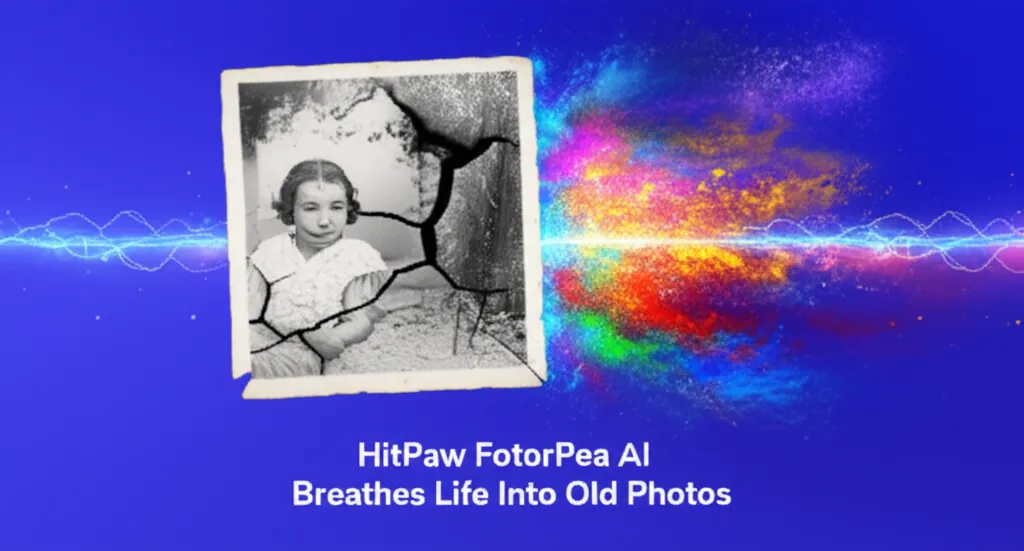開発者向けオファー
ImaginePro APIを50クレジット無料で体験
MidjourneyやFluxなどを活用してAIビジュアルを構築 — 無料クレジットは毎月リセットされます。
Is It Real Or AI Sharpen Your Detection Skills
Have you ever looked at a photo online and felt something was just... off? In today's digital world, that feeling is more important than ever. AI-generated images are becoming incredibly realistic, making it a new, essential skill to tell them apart from genuine photos. These fabricated images are used for everything from harmless fun to spreading scams and dangerous misinformation.
The line between real and fake is blurring fast. To help boost public awareness and what experts call 'visual literacy,' it's time to put your skills to the test. A special quiz has been created to show just how easily even a trained eye can be fooled.
Ready to see how you measure up? Take the quiz and test your skills now!
A Guide to Spotting AI-Generated Images
Skepticism is your best defense in the age of AI. Whether you aced the quiz or were surprised by the results, here are the key techniques experts recommend for identifying AI-manipulated images.
Always Check the Context First
The biggest red flags often appear alongside the image itself, not within it. Be immediately suspicious if a photo is paired with an urgent request for action, a demand for payment through odd methods, or a highly emotional appeal, especially in a political context. If a loved one's image appears with a questionable message, it's always best to contact them offline to verify it's really from them.
Zoom In for Telltale Visual Clues
The devil is in the details. Recent viral AI images, when inspected closely, revealed common flaws. Look for physical oddities like glasses that seem to melt into a person's face, fingers that don't bend or grip objects naturally, or objects like a necklace chain that is broken or incomplete.
Look for Unnatural Body Parts
AI models famously struggle with anatomy. Hands are a classic giveaway, so check for extra or missing fingers. Beyond that, look for other signs of trouble, such as asymmetrical facial features, disproportionate ears, or strangely shaped feet. Any body part that looks 'wrong' could be a sign of computer generation.
Examine Surfaces and Lighting for Oddities
Pay attention to the little things. Strange or unnatural textures on skin or clothing, an overly glossy or 'plastic' effect on surfaces, and backgrounds with uneven or strange blurs can all indicate AI manipulation. The lighting in a scene might also seem inconsistent or unnatural.
The AI Arms Race: Errors Are Fading
Analysts warn that AI technology is improving at an incredible pace, and the obvious flaws of today may disappear tomorrow. However, that doesn't mean detection is impossible. Using high-resolution versions of images and zooming in to carefully inspect for tiny inconsistencies can still help you uncover the truth behind a picture.
Stay informed on the latest news and technology alerts by downloading the free Gulf Coast News app.
プランと料金を比較
ワークロードに合ったプランを選び、ImagineProの全機能を解放しましょう。
| プラン | 料金 | 主なポイント |
|---|---|---|
| スタンダード | $8 / 月 |
|
| プレミアム | $20 / 月 |
|
個別条件が必要ですか?クレジットやレート制限、導入方法を柔軟にご相談ください。
料金の詳細を見る