Oferta para desenvolvedores
Experimente a API ImaginePro com 50 créditos gratuitos
Crie visuais com IA usando Midjourney, Flux e muito mais — os créditos gratuitos se renovam todos os meses.
Google Photos Is Getting Three Major Upgrades

Google Photos appears to be in for another significant evolution, with a focus on enhancing its editing and organization capabilities. While an official release date remains unknown, a deep dive into the app's code by Android Authority has revealed three potential upgrades on the horizon.
These upcoming changes include a powerful new tool for organizing photo albums and two new editing features. One of the editing tools, in particular, borrows a popular function directly from Instagram, signaling Google's intent to make photo personalization more creative and intuitive.
Get Creative with Instagram-Style Text Tools

Google is testing an update that will feel very familiar to users of Instagram Stories and Reels. According to findings in version 7.49 of the Google Photos Android app by Android Authority, users will soon be able to add text to their photos and videos using a variety of new fonts and colors.
While Google Photos has offered a basic text tool for some time, the options have been limited. This new upgrade promises greater creative control with new font styles named ‘Classic’, ‘Elegant’, ‘Bold’, and ‘Script’. The updated menu also introduces a much wider color palette, moving beyond the seven basic hues currently available. While features like an eyedropper tool for color matching aren't present yet, it's a significant step toward more expressive editing.
Advanced Face Retouching on the Horizon

For those who find the current editing options in Google Photos a bit basic, a change could be coming soon. As smartphone photography continues to grow in popularity, users are demanding more granular control over their edits. It appears Google is listening by developing a new face retouching effect.
Although this feature hasn't been seen in action, Android Authority discovered text strings within the app that point to its capabilities. Phrases like ‘blemish’, ‘teeth’, and ‘dark circles’ suggest users will be able to target specific facial features for retouching. This would be a major improvement over the existing function in the Camera app, which is limited to selfie and portrait modes.
Streamline Your Photo Album Organization
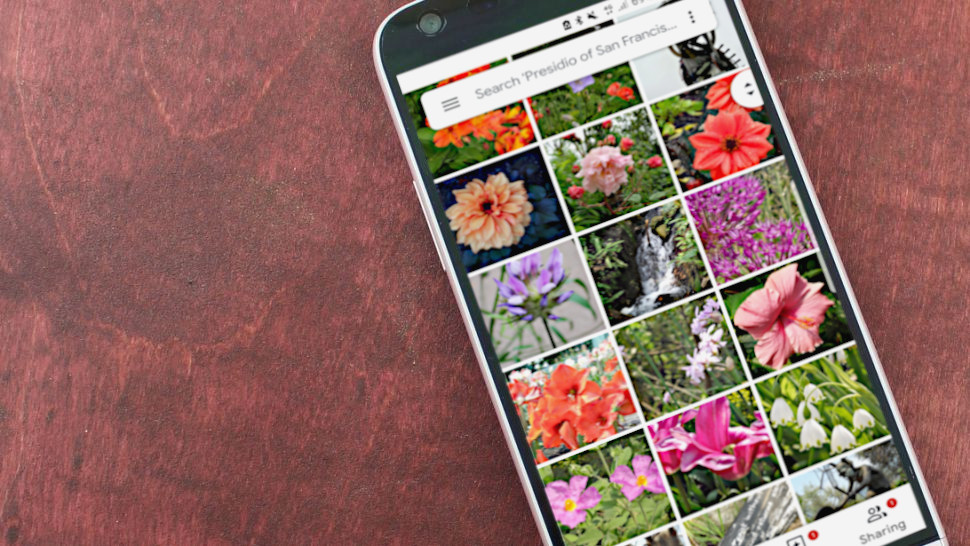
Sorting through thousands of photos to organize them into albums can be a daunting task. Thankfully, Google may have a solution in the works. In the latest version of the app, a new organizational feature was enabled by Android Authority.
This feature introduces a new 'chip' that appears directly on any photo that has been added to an album. Tapping the chip will instantly take you to the album it's in. If a photo is part of multiple albums, a convenient dropdown menu will appear, listing all its locations. This change brings album information to the forefront, eliminating the need to dig through a photo's info page and promising to save users a significant amount of time when managing their libraries.
Compare planos e preços
Encontre o plano ideal para sua demanda e desbloqueie acesso total ao ImaginePro.
| Plano | Preço | Destaques |
|---|---|---|
| Standard | $8 / mês |
|
| Premium | $20 / mês |
|
Precisa de condições personalizadas? Fale conosco para ajustar créditos, limites ou opções de implantação.
Ver todos os detalhes de preços

