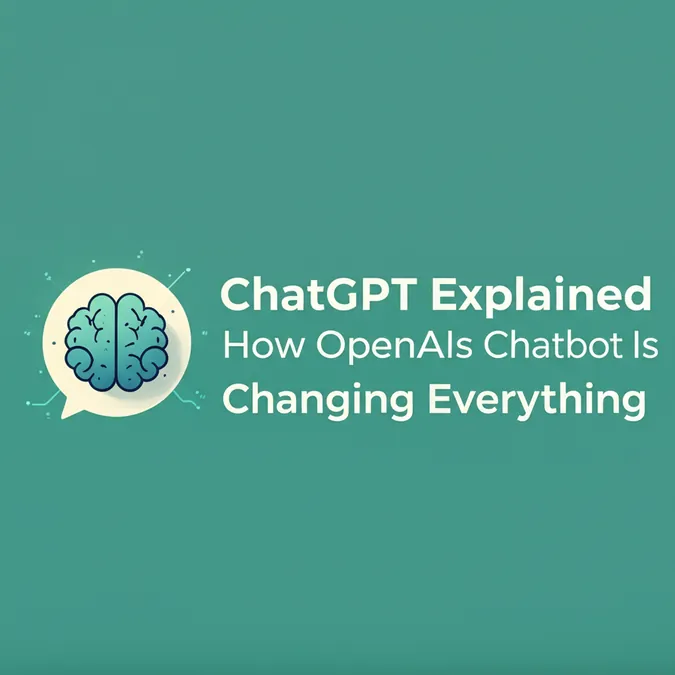ChatGPT Integrates With Gmail Calendar and Contacts

OpenAI is making ChatGPT an even more powerful personal assistant by integrating it directly with your Google services. In a major update, the company has officially rolled out connectors for Gmail, Google Calendar, and Google Contacts, allowing the AI to access and utilize your personal information for more tailored responses.
A More Connected and Personalized AI
This update, available for users on the Pro and Plus tiers, aims to make your conversations with ChatGPT faster and more context-aware. By securely connecting to your Google account, the AI can access your emails, schedule, and contacts to provide more relevant and personalized assistance without you needing to manually input the information each time.
This move follows a series of recent integrations with other popular productivity tools, including Box, Canva, Dropbox, HubSpot, Notion, and Microsoft's SharePoint and Teams, signaling a clear strategy to embed ChatGPT into users' daily digital workflows.
Part of the Broader GPT-5 Rollout
The new Google connectors are a key feature of the recently introduced GPT-5 model. In response to user feedback from previous updates, OpenAI is also giving users the option to select an older model if they prefer.
OpenAI explains, “Gmail, Google Calendar, and Google Contacts are now available to connect and use in chat. Once you enable them, ChatGPT will automatically reference them when relevant, making it faster and easier to bring information from these tools into your conversations without having to manually select them each time”.
How to Enable Your New Google Superpowers
The rollout is currently underway for Plus and Pro users, with Team, Enterprise, and Edu plans scheduled to receive access in the coming weeks.
To get started, simply navigate to Settings → Connectors → Connect within the ChatGPT application.
It's worth noting that if you have previously enabled Gmail or Google Calendar for deep research, you can now also use them directly in chat. However, for deep research requests, you will still need to select each connector individually for every new query.
Enhanced Control and Power with GPT-5
The GPT-5 update brings more than just integrations. You can now fine-tune the AI's performance by choosing between three modes: “Auto”, “Fast”, and “Thinking”. While “Auto” is suitable for most situations, the additional options provide more control for specific needs.
For ChatGPT Plus users, the powerful GPT-5 Thinking mode includes a generous limit of 3,000 messages per week and an expanded context limit of 196k tokens.
Expanded Model Access for Paid Users
OpenAI has also adjusted model availability. The popular '4o' model has returned as the default choice for all paid users. Additionally, a new “Show additional models” toggle in the web settings now provides access to models like o3, o4-mini, 4.1, and GPT-5 Thinking mini. Due to GPU demand, the high-end 4.5 model remains exclusive to Pro users for the time being.
For more official details, you can review the full release notes from OpenAI.
Image credit: rokas91 / depositphotos