Developer Offer
Try ImaginePro API with 50 Free Credits
Build and ship AI-powered visuals with Midjourney, Flux, and more — free credits refresh every month.
Five Powerful ChatGPT Features You Should Use Now

While AI chatbots like ChatGPT face their share of skepticism, their adoption is undeniable. According to OpenAI, about 10% of the world's population, or roughly 700 million people, use the service weekly. An internal OpenAI study reveals that most people use it for practical work-related tasks, with nearly 40% of sessions dedicated to writing chores like adjusting tone.
However, many users are only scratching the surface of what's possible. Paid subscribers get access to advanced GPT models and a suite of powerful features that can dramatically speed up and simplify a wide range of tasks. Here are five advanced features you might be overlooking.
Supercharge Your Research Efforts
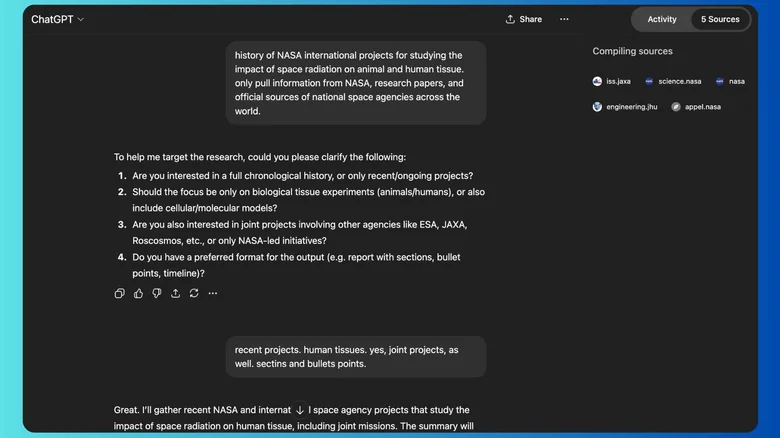
Available even for free users, Deep Research acts like a personal research assistant. It can sift through dozens of documents, web pages, and papers to compile a comprehensive report complete with sources. This feature simplifies the tedious process of knowledge gathering and can save hours of manual work.
For example, when researching the complex topic of liability in self-driving car accidents, a task that would normally take hours of manual searching through legal rulings and state regulations, Deep Research can deliver a well-formatted report. By instructing it to pull from news articles, legal firm websites, and lawmaker comments, you can receive a solid background summary in under 10 minutes, a process you can learn more about in this Deep Research guide.
Build Your Own Personalized AI Assistant
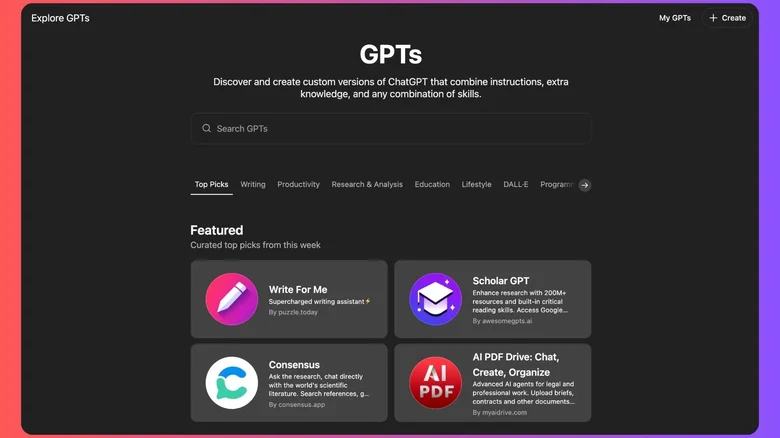
While ChatGPT is great for one-off tasks, writing detailed prompts every time can be repetitive. Custom GPTs solve this by allowing you to create a specialized version of ChatGPT tailored to a specific function. Creating one requires no coding; you simply describe what you want it to do in plain language. You can also browse the official GPT Store to find custom GPTs built by the community for everything from writing to image creation.
As a practical example, I created an "Email Assistant" trained on my own articles. It now crafts polite email responses in my personal style based on a simple "yes" or "no" command, helping me manage my inbox efficiently.
Instantly Analyze Documents and Data
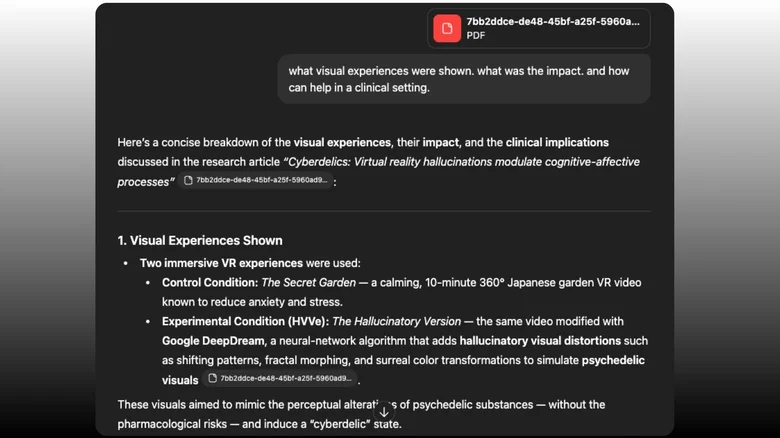
One of ChatGPT's most underrated features is its ability to analyze uploaded files. You can provide it with documents in various formats—from PDFs and Excel sheets to JSON files—and ask questions based on their content. The AI can ingest the material and provide summaries, extract key information, or analyze data.
For instance, when faced with a dense academic paper titled "Cyberdelics: Virtual reality hallucinations modulate cognitive-affective processes," I uploaded the PDF to ChatGPT. I then asked it to break down the core concepts, such as the VR experiences used and their potential health applications. The chatbot did an excellent job of extracting the essential information and presenting it in an easy-to-understand format, showing how to let AI assist with your documents.
Protect Your Privacy with Temporary Chats
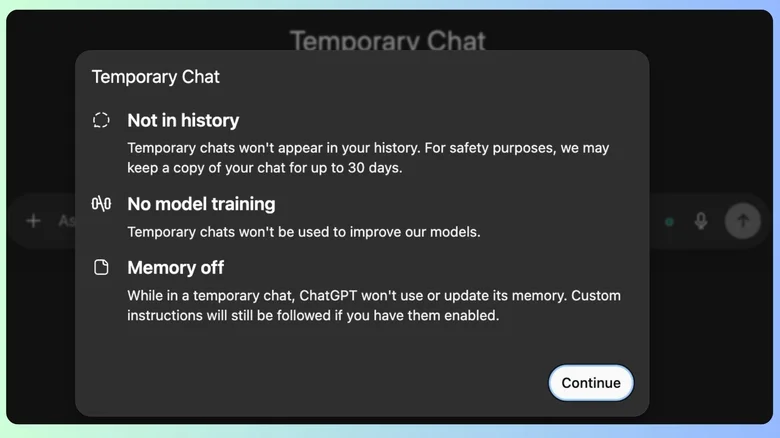
Just as web browsers have an incognito mode, ChatGPT offers "Temporary Chats." When this mode is active, your conversations do not appear in your chat history, are not used to train OpenAI's models, and are not recalled in future sessions. This is a crucial feature for maintaining privacy, especially after seeing how tech companies have mishandled user conversations in the past.
This mode is perfect for sensitive discussions or when using a shared account. It gives you a clean slate for every interaction, free from any behavioral adjustments learned from past chats. Just be cautious when using custom GPTs in this mode, as connected third-party services may still log your activity according to their own privacy policies.
Integrate Your Apps and Data with Connectors
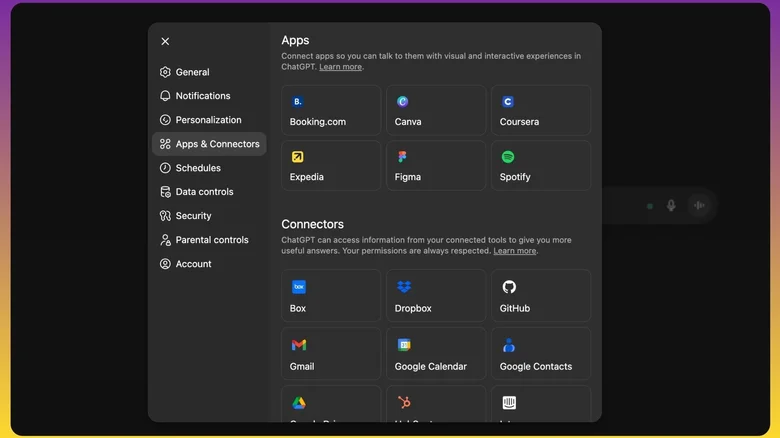
Connectors, the successor to the plug-in system, allow ChatGPT to work directly with your personal data from services like Google Drive, Gmail, Slack, Notion, and more. This integration enables the AI to perform complex tasks by accessing your information.
For example, you could ask it to "list the tasks planned for this week based on Friday's meeting slides," and it could pull information from a presentation in your Drive to generate a to-do list. It can also combine internal data with information from the web for fresh analysis. While it currently cannot analyze images via connectors, it handles a wide variety of document formats, making it a powerful tool for workflow automation.
Compare Plans & Pricing
Find the plan that matches your workload and unlock full access to ImaginePro.
| Plan | Price | Highlights |
|---|---|---|
| Standard | $8 / month |
|
| Premium | $20 / month |
|
Need custom terms? Talk to us to tailor credits, rate limits, or deployment options.
View All Pricing Details

