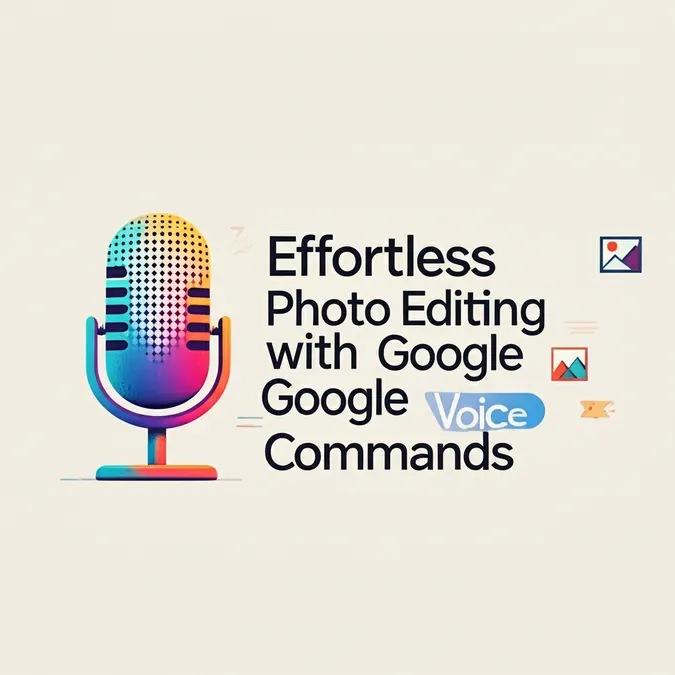Developer Offer
Try ImaginePro API with 50 Free Credits
Build and ship AI-powered visuals with Midjourney, Flux, and more — free credits refresh every month.
Viral Qwen AI Prompts For Dreamy 8K Photo Edits
In 2025, Qwen AI is revolutionizing digital creativity, enabling users to craft photo-realistic, cinematic portraits that rival professional photoshoots with just a single text prompt.
For anyone looking to make their photos look dreamy, editorial, and instantly Instagram-worthy, these five viral Qwen AI photo editing prompts can deliver stunning 8K masterpieces in moments.
From soft-glow aesthetics to high-fashion photo realism, Qwen AI’s diffusion model perfectly balances fantasy lighting with authentic detail. It can transform ordinary selfies into portraits that look like they came straight from a luxury photography studio.
Qwen AI empowers creators to design flawless images through natural language, removing the need for complex photo editing tools. Whether you're aiming for an ethereal golden-hour vibe, a pastel dreamscape, or a fashion-forward editorial glow, you can generate it all with these ready-to-use prompts.
How to Create 8K Dreamy Portraits with Qwen AI
-
Access Qwen AI:
- Visit Qwen.ai or partner platforms like ImagineArt or EnhanceAI that support Qwen’s editing features. Log in or sign up to access the photo editor.
-
Upload Your Photo:
- Choose a well-lit, high-resolution selfie with a neutral background. A sharper input photo will lead to a more realistic 8K output.
-
Copy and Paste a Viral Prompt:
- Use an example prompt such as: “Ultra-realistic dreamy 8K portrait of a young woman under soft golden morning light, glowing skin texture, delicate lens flares, cinematic depth of field, pastel background bokeh, and natural expressions.”
-
Set Output Parameters:
- Resolution: Select 8K for maximum sharpness.
- Style: Choose ‘Cinematic,’ ‘Dreamy,’ or ‘Portrait’ to match the desired mood.
- Aspect Ratio: Opt for a vertical ratio (4:5 or 3:4) for social media profiles.
-
Generate Your Image:
- Click “Generate” and let Qwen’s diffusion engine work its magic. Within seconds, your dreamy 8K portrait will be ready for review.
-
Refine and Save:
- Review the generated image. If you want a different tone, tweak the prompt slightly with phrases like “warmer sunlight,” “soft pink tones,” or “editorial blush glow.” Once you're satisfied, download the finished portrait.
Expert Tips for Viral Qwen AI Portraits
- Be Precise: The more specific your prompt is with details like lighting, outfit, emotion, and mood, the more accurately Qwen will interpret your vision.
- Preserve Realism: Add phrases like “keep facial features true to original” or “natural skin tone” to ensure a lifelike result.
- Master Lighting: For ethereal vibes, use cues such as “golden hour lighting,” “backlit hair glow,” or “soft ambient shadows.”
- Experiment with Angles: Try adding “cinematic close-up” or “soft side profile” to create more dynamic and interesting results.
- Export in 8K: Always enable the 8K option to get razor-sharp detail, which is perfect for Instagram, prints, or professional portfolios.
5 Viral Qwen AI Prompts to Copy and Paste
Prompt 1:
"Create a captivating full-body portrait of a young woman with natural beauty, standing gracefully amidst a picturesque natural setting. Her gaze is directed toward flowers, slightly turned to the side, with a soft, joyful smile on her lips, suggesting a moment of serene contentment. The background is a soft blur of deep pink and green, dominated by flowering branches that frame her exquisitely, enhancing the overall magical ambiance of the scene."
Prompt 2:
"Create a cinematic urban portrait of a young woman, matching the face from the uploaded picture. Her hair cascades down her shoulders in a graceful urban style. She is wearing a black chiffon saree with a sleeveless blouse adorned with a pearl border, paired with heavy earrings. She is leaning against a reflective glass wall at dusk, holding a subtle smile, with her face reflected in profile. The scene features muted, calming color tones with the warm bokeh of city lights in the background, enhancing the serene and sophisticated ambiance of the moment."
Prompt 3:
"Create a dramatic, cinematic portrait of a young woman, keeping her face identical to the uploaded image with no alteration or morphing. She is wearing a black saree and standing against a deep black background. A glowing red heart-shaped light floats just above her raised finger, casting a warm red glow across her face and hand. She has long straight hair, a small black bindi on her forehead, and silver bangles on her wrist. Her expression is graceful and serene as she gazes at the glowing heart. The scene is dark, minimal, and artistic, with high contrast between the shadows and the luminous red heart, creating a magical and surreal atmosphere. The image should be ultra-realistic, 8K HDR quality, with professional studio-style lighting."
Prompt 4:
"Create a hyper-realistic 4K fashion editorial portrait of a young Indian man, using the reference image for the face. He has a slim build and stands about 5'11". He is posing confidently in front of a trendy urban café with large windows and a classic street clock above. He is wearing an olive-green casual overshirt layered over a white T-shirt and beige jeans. Accessories include black sunglasses and a wristwatch. His expression is confident, with one hand in his pocket and the other holding a cup of coffee. The background features urban greenery and softly blurred street elements, all captured in a crisp, magazine-style composition."
Prompt 5:
"Create a cinematic portrait of myself, keeping my exact face unchanged. I am standing outdoors next to a classic green Alfa Romeo car, leaning casually against the front hood. My left hand rests firmly on the car near the emblem, while my right hand is hooked into my pocket. My posture is relaxed, with my torso turned slightly toward the camera but my gaze directed confidently to the side, away from the lens, giving a thoughtful and self-assured expression. I am wearing a light olive-green button-up shirt with the sleeves rolled up to the elbows, and the top buttons undone to reveal part of my chest. The shirt fabric is lightweight, slightly wrinkled, and casual. I pair it with brown trousers and a leather belt, enhancing the vintage and timeless aesthetic. The scene is set in warm natural evening light, casting golden tones across my skin and clothing, evoking the mood of late summer or early autumn. Behind me, the background is softly blurred, with hints of an open landscape and mountains in the distance. The photo is shot at eye level using an 85mm portrait lens effect, creating a shallow depth of field that keeps focus on me and the car emblem while softly fading the horizon. The overall mood is nostalgic, elegant, and cinematic."
Compare Plans & Pricing
Find the plan that matches your workload and unlock full access to ImaginePro.
| Plan | Price | Highlights |
|---|---|---|
| Standard | $8 / month |
|
| Premium | $20 / month |
|
Need custom terms? Talk to us to tailor credits, rate limits, or deployment options.
View All Pricing Details